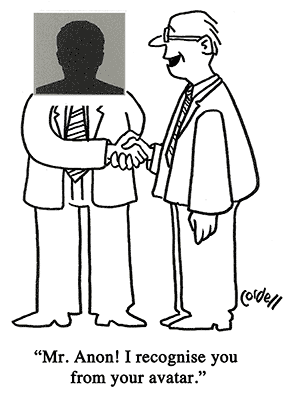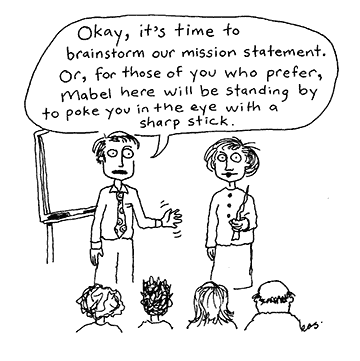6 Meeting Metrics to Collect in Every Meeting You Run
Here’s an excerpt from our new ebook, Meetings Are Serious Business: How to Minimize Costs, Maximize Value, and Master Your Meetings. It’s from the third chapter, when we get into specifics about how to improve the ROI of your meetings by collecting metrics of meetings. It’s easier than you’d think. Dive in!
You intuitively know whether your meetings create a sense of communal knowledge and purpose or whether they actually frustrate, bore, and confuse. What you need to do is turn that intuitive knowledge into data, and examine that data over time as you work to improve your meeting culture and the ROI for your meetings.
How to Collect Meeting Data

In your mission to use data as one of the tools for improving your meeting culture, you’ll be collecting information that can show trends and patterns for your meetings, so you’ll need a system where you can save and add to this data over time (in most companies, this will be an ongoing process lasting years). Most meeting productivity systems will automate much or all of this data collection for you; if you have access to one of those, that’s the easiest way to get detailed records you can analyze later.
Alternatively, you can collect data in a spreadsheet. Nonprofit management consultant Mark Fulop wrote a great article on tracking meeting performance, including a sample Meeting Effectiveness Excel template (.XLS file), that provides a helpful starting place for creating your own tracking system.
What to Track During the Meeting
Quality expert W. Edwards Deming said, “You can expect what you inspect.” We need to inspect our meeting metrics as they happen (and rate them afterwards—see more on this on the book) to figure out hard, quantitative data about them. Although a meeting may seem subjective, there are objective data points you can measure during the meeting in order to determine what happened. So let’s collect the following data points that correlate with meeting quality. Once you have the data, you can calculate meeting ROI.
1. Timeliness
Do your meetings start and end on time? If not, how late/early are they?
If you’re tracking this in a spreadsheet, keep it simple, and just track whether the meeting started/ended “5 minutes or less” behind schedule or “more than 5 minutes” behind schedule. (This is one area where meeting software provides more precision automatically.)
2. Attendance
Track the number of people you invite versus how many actually attend (by the same token, take note of anyone who arrives late or leaves early).
Habitual absences or tardiness are some of the clearest symptoms of a broken meeting culture, so if you see this pattern, address the underlying cause quickly to make big improvements fast.
3. Time Planned vs. Spent
Many agendas benefit by listing a planned time for each item. When this is the case, keep a timer handy during the meeting to track how much time you actually spend on each agenda item.
When you later analyze time planned vs. time spent, you’re looking for two things to analyze meeting metrics:
- Did the team stick to the allotted time?
- Do certain items or meeting participants take up the lion’s share of the planned meeting time?
In either case, you may spot topics or participants that could be moved into separate meetings or managed separately. If you’re tracking to time pretty well, thumbs up!
4. Action Items
Count the number of action items created in your meeting and the number closed since the previous meeting. (Note: This may be possible during the agenda-planning stage, so you wouldn’t have to spend meeting time asking people what they’ve been up to lately.) Record these numbers.
(Tip: You may also want to record the “age” of an action item when it’s completed and compare this to the average; items that take forever to get done may indicate areas for process improvement…or they may just be tasks that aren’t high priority.)
5. Decisions Made
Literally, count the decisions. Decisions are like action items in that they vary in scope and importance—but that doesn’t mean you can’t count them.
If you wish, apply a scale to them (see our post on ROTI for a sample quality scale going from zero to four) and use that scale as a multiplier.
Here’s an example: For a crucial decision (one that’s vital to your company’s success), count it as four. For a moderately important decision, count it as two. Add up these points to arrive at a total number for all the decisions arrived at in your meeting.
6. Participation & Engagement
There are plenty of metrics to track here, like whether people speak up, whether the discussion stays respectful and productive, how many attendees actively contribute, etc. But practically speaking, if you’re not using productivity software that does this for you, you’ll want to keep this simple.
In Mark Fulop’s spreadsheet, he recommends rating meeting participation on a scale from “Full participation and respectful interchange” to “Incapacitating communication.”
Conclusion
If you record these metrics across your company, you’ll have a solid basis for inspecting meeting quality over time. Check out our free ebook for more tips on how to put this data into action!