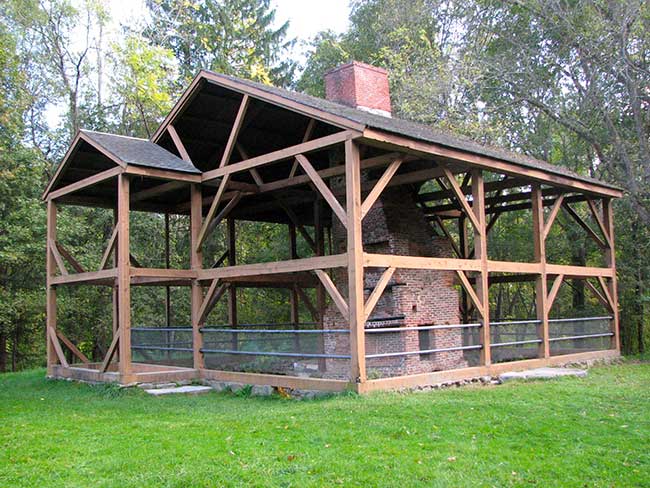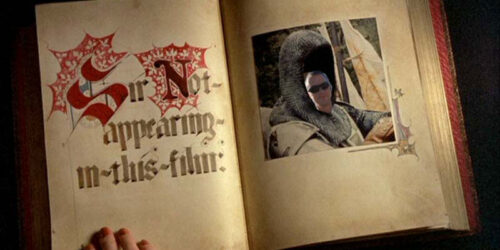A Framework for Designing World-Class Team Cadence and Progress Check Meetings
Want to quickly make an enormous impact on the meetings in your organization? Roll out an effective strategy for your Team Cadence and Progress Check meetings.
Too much time wasted in unproductive meetings. Meeting overload. Zoom fatigue. Article after article decries the plague of too many meetings gobbling up our time.
Looking for data about how awful this problem is and some recycled quick tips?
No problem! These are just a few of the articles published on this topic in the past few months.
- If we’re all so busy, why isn’t anything getting done? (Jan 10, McKinsey)
- “When do you pee?” Managing Meeting Overload in 2022 (Jan 19, LinkedIn Pulse)
- How to deal with meetings overload: cancel a lot of them (Feb 22, Irish Times)
- Dear Manager, You’re Holding Too Many Meetings (March 9, Harvard Business Review)
- It’s confirmed: meetings are a waste of time (March 25, New Statesman)
- He Built a $3 Billion Business to Solve Calendar Headaches. Here’s His Vision for the Future of Meetings (March, Inc)
- How To Have Better Meetings (Apr 1, Corporate Rebels)
- This is What Happens When There Are Too Many Meetings (Apr 4, The Atlantic)
- 5 ways to put an end to your ‘meeting inflation (Apr 6, Advisory Board)
- Are your meetings sh*t? 9 tried and tested ways to improve meetings in your business (Apr 8, Monkhouse and Company)
The articles keep coming, but the challenge persists.
One reason: these complaints don’t actually apply to all meetings. People are not upset that they spend too much time meeting with clients, or have too many solution design sessions.
The problem is all the status meetings, the team meetings, and the ad-hoc “synch-ups”, “check-ins”, and “touch-bases” that drag teams down.
“Do you know the meetings executives struggle with the most?” an executive coach recently asked me. Then he answered his own question.
“It’s all the status checks. You’d think they’d have more trouble with negotiations or strategy meetings or something like that, but nope. Isn’t that funny? All these smart, accomplished people, and they just go around the room boring each other and hating every minute of it.”
It is funny, but not ha ha funny. Funny in a sad way, like riding a cow with a limp. Not a comfortable experience.
It’s also not surprising because Team Cadence and Progress Check meetings are some of the most difficult to design well.
Difficult, but not impossible. In this article, we’ll cover everything from the broad, 50,000 foot-level context all the way down to the specific meeting techniques that lead to success. I’ll also share the most reliably successful recycled tips, but only after we’ve established a framework for intelligently applying them.
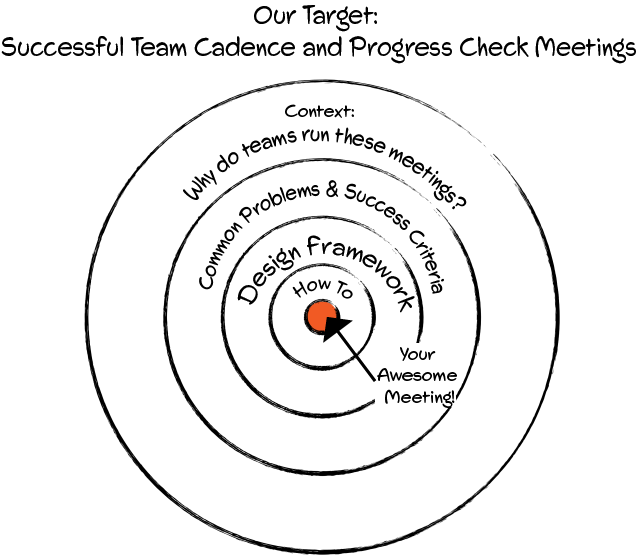
Contents
- The Context: We Run Them Because These Meetings Make Work Go
- The Problem: Why Designing Team Cadence and Progress Check Meetings is So Challenging
- Success Criteria: What a Well-Designed Meeting Experience Needs to Deliver
- Design Framework: The Four Core Elements of Successful Team Cadence and Progress Check Meetings
- How to Create a Great Team Cadence or Progress Check Experience for Your Team
The Context: Why do teams run these meetings?
Because these meetings make work Go.
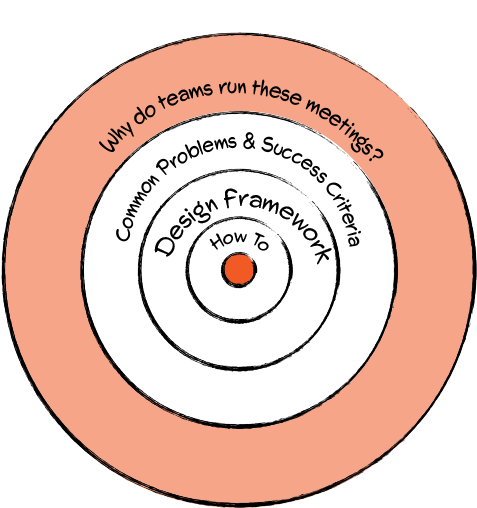
A few things must be true before a team schedules a Team Cadence or Progress Check meeting.
- The team must exist and conceive of itself as a team.
- The team must have decided on something they’re meant to achieve together. They have goals.
- The team must have some ideas about how they’ll achieve their goals. They have a plan.
For some teams, the team composition, goals, and plan are steel-clad. Very clear. For others, these notions are fluffy dandelion clouds barely hanging on to coherence.
Teams often come together for the first time in Workshops, Introductions, and other kickoff-style meetings. They decide on their goals in Sensemaking and Decision Making meetings. They agree on their plans in Planning meetings.
IF all these initial meetings go fantastically well and IF the following conditions are true, the team doesn’t need to meet again.
- Team membership is 100% stable. Team members 100% trust each another to get the job done.
- The context for their work remains 100% predictable. Outside factors have no impact on their plans.
- The success criteria for each task are 100% clear to everyone involved.
Teams working on very short-term, simple projects might enjoy this kind of certainty. Most do not.
So, to help the team stay aligned and productively moving forward, they schedule Team Cadence and Progress Check meetings.
DEfinition: Team Cadence and Progress Check Meetings
Team Cadence and Progress Check meetings are recurring meetings that teams use to maintain connections and drive work momentum.
Common names for these meetings include:
- Weekly team meeting
- Team check-in
- Department meeting
- Project status meeting
- Huddle
- Standup
- Scrum
What’s the difference?
While these meetings share many common features, they work differently based on where the group places their focus.
Team Cadence meetings involve stable teams that take on many projects over time. The work changes often, but the definition of the team does not.
Progress Check meetings focus on completing a specific project.
The team may change as the project moves into different stages, but the project goals do not.
For example, consider meetings in a commercial construction firm.
The construction company’s engineering team may hold weekly Team Cadence meetings to talk about all the projects underway, changes in regulations, upcoming vacations, and more.
The cross-functional group working to build a new office tower attends regular Progress Check meetings. Early in the project, these meetings involved more site planners and construction people. Later in the project, the interior design and fixtures people attend.
In practice, our original plans are always flawed. People don’t 100% trust each other, the outside world never stabilizes, and the team’s understanding of what specifically needs to be done evolves.
People also work on many teams. They may be clear on what they need to do for each team but are unable to get it all done on time.
Team Cadence and Progress Checks are critical tools for reconnecting all these unraveling realities. They remind us what we’re doing together, help us figure out what we need to fix when our original plans go awry, and teach us how to work together better.
Without these meetings, most teams fail.
The Problem: Why Designing Team Cadence and Progress Check Meetings is So Challenging
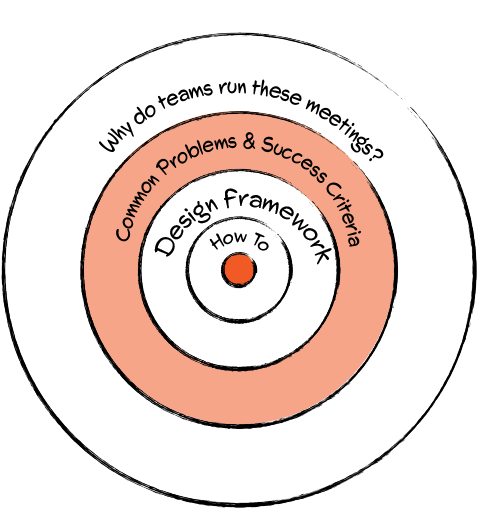
Most status meetings are boring. They interrupt productive work and waste people’s time.
The internet is awash in bulleted lists describing these problems in detail. (See above.) Unfortunately, when leaders attempt to address these problems, they often make things worse.
Finally, when people get fed up and cancel all these meetings, things fall apart. Unraveling persists.
The Struggle Is Real
Why are these types of meetings so difficult to design well?
We run these meetings more than any other type of meeting, so most leaders get plenty of practice. You’d think that would lead to a business world full of amazing meeting masters.
Not so much.
Problem 1: We think information sharing is the point.
As work progresses, we need to re-align our understanding. We need to know what’s going on right now, and what we should do next. This sounds like we need to share information about the status of our work.
While that’s true, that isn’t why we need to meet. You can share information in lots of ways.
Can you make sure that information is incorporated into the plan? Can you trust what you read? Can you understand why someone might be behind? Can you summon the will to stay engaged until the job is done?
When your team shares status information, you should consider this a small seed that you can grow into a richer collaborative experience, never the end goal.
Problem 2: We practice the wrong skills.
Many leaders get lots of practice polishing PowerPoint slides and finding creative ways to appear interested when other people talk. Teams perfect their ability to cope with boredom and banality, rather than learn ways to abolish it.
To run exceptional Team Cadence and Progress Check Meetings, you need to adopt effective meeting practices.
(I know, duh. Still, it has to be said. The basics ALWAYS matter.)
Problem 3: One-size-fits-all thinking.
Teams waste time polishing pointless skills because “that’s the way we do it around here.” That “way” may have made sense at one time.
For example, when updating a client on the status of a complicated project, showing a few slides with pictures will save you a lot of time. Making those slides look good will impress the client with your professionalism. It’s a sound approach that helps your client feel like they’ve engaged with a polished, trustworthy group. You’ve got your act together and it shows!
As the business grows, these same leaders take the slideshow that worked so well in client meetings and start using it with internal teams. Roll forward a few years, and you’ll find an entire company full of people who can build beautiful slides but can’t hit the broadside of a deadline with a bazooka.
PowerPoint addiction is just one example. Other examples include companies where every team runs weekly meetings (and never daily, monthly, or as needed), and companies where every leader decides how to meet for themselves, so there’s no consistency nor any way to optimize schedules across teams.
Neither lock-step consistency nor free-for-all independence yields the best results.
Problem 4: Good intentions. Wrong implementation.
Some team leaders work to craft a Team Cadence meeting that addresses their team’s needs. But – because most leaders lack any meeting design expertise, they don’t do a very good job.
To illustrate that point, let me share again Jane’s story.
Jane’s Attempt to Fix Her Meeting Makes it Worse
Jane’s team does lousy work.
“Jane” leads a department at a big organization. (This is a real story, with names changed to protect the not-so-innocent.)
Jane has a Ph.D. in her department’s focus area and has worked in the field for over a decade. She’s widely recognized as a top expert in her field. Jane is a rock star.
Jane’s Problem
Despite Jane’s unquestionable competence, her department isn’t performing well. They frequently discover quality issues late in a project, forcing them to redo work and miss their deadlines.
When Jane asks her team about these problems in one-on-one meetings, they say they lack timely access to important information. Team members complain about other people “just throwing stuff over the wall.” No one seems to know what’s going on until it’s too late.
When she asks the team for ideas on how to improve the situation, their recommendations focus on how other people on the team need to change. Each month, she feels like they’ve been perfecting their blame game, and now they’re running a full-court blamestorm.
It’s clear to Jane that her team isn’t operating as a team. Beyond the quality issues and the internal bickering, she can see them arrive late, leave early, and eat lunch alone. Work is not a fun place to be.
Jane’s Goal
Jane has noble intentions. She wants to:
- Increase team engagement,
- Break down the information silos,
- Build trust and connection between team members, and
- Improve her department’s work quality.
Jane wants to do excellent work with her team!
She scoured the internet for articles about team engagement and information transparency, and she learned that creating interpersonal connections can overcome barriers. After reviewing a dozen articles that all seemed to be saying the same thing, she announced her plan.
Jane’s Solution: A weekly team meeting!
Jane decided to schedule a 60-minute mandatory weekly team meeting to combat these problems.
Here’s how Jane runs this meeting.
- First 5 minutes: waiting for people to arrive. Several people have meetings that end right when this one is meant to begin, so they’re often late. Hurrah! We’re all here together!
- Jane shares quick announcements. Yay for transparency! Now everyone has the information! No more silos!
- Each team member shares their individual status updates while everyone else listens. Some are short. Others are… not. Hurrah! Everyone has a voice! Inclusion FTW!
- During these updates, some team members add comments or ask questions. This begins a discussion between those two or three people, which Jane does not interrupt. Wow! You can talk about whatever you feel is important to you. Love that autonomy!
- At the end of the hour, Jane announces the meeting is over because she has a hard stop and another meeting starting at that time. Hurrah! They end on time! So efficient!
Jane’s team hates this meeting.
Again, Jane’s intentions are good, but her implementation is not. We’ll revisit Jane’s story later in this article.
Problem 5: Fuzzy Success Criteria
What are the purpose and intended outcomes for a great Team Cadence or Progress Check meeting?
This is hard to explain because while half of the answer is about ensuring everyone has up-to-date information, the other half is about how they feel.
These meetings create and embody the team’s culture. Like all embodied knowledge, how to get this “right” for a specific team defies easy explanation.
It’s not a words thing. Mostly, you know it when you experience it, and if you haven’t experienced it, you’ll have a really hard time creating that experience for others.
You can see this tension in Jane’s story. She knows that trust, confidence, clarity, enthusiasm, determination, and motivation can all be boosted or squashed in a Team Cadence meeting. She’s also pretty sure that you don’t build trust by adding “Build Trust! (5 minutes)” to your agenda.
So what do you do?
Let’s start by clarifying what we need to achieve in these meeting experiences.
Success Criteria: What a Well-Designed Meeting Experience Delivers
The most successful Team Cadence and Progress Check meetings are:
- Productive: Making it easier to get real work done.
- Human: Connecting participants as real people and as a team.
- Well-documented: Ensuring information is readily available outside the meeting.
- Courageous: Surfacing and addressing anything that interferes with the team’s success.
- Interesting: Keeping it engaging, fresh, and moving quickly.
That’s a lot to get right. Leaders struggle with these meetings because they’re challenging.
It’s worth the effort, though, because well-run Team Cadence and Progress Check meetings can:
- Drive accountability
- Build relationships
- Capture and distribute information
- Uncover challenges
- Maintain alignment
- Establish culture, and
- Develop a team’s collaborative proficiency.
That’s a freak ton of important business functions to cram into such a short time.
Good news! You can achieve all of those goals in longer well-designed Team Cadence meetings. You can achieve one or two of those goals in a lightning-quick meeting. And, because you don’t have to run all your meetings in the exact same way, you can run a series of slightly different meetings that achieve these goals over time.
After 15 years of investigating these meetings, we’ve seen many successful examples, and we’ve identified underlying patterns. Let’s take a look at the foundational building blocks and some examples.
Design Framework: The Four Core Elements of Successful Team Cadence and Progress Check Meetings
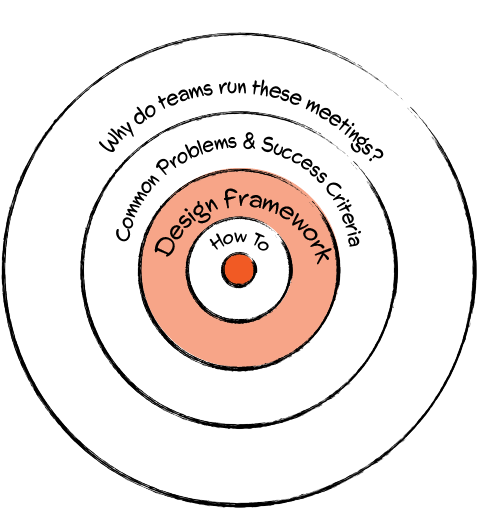
The activities in successful Team Cadence and Progress Check meetings fall into these categories.
- Work Status
- Connection and Culture
- Administration
- Collaborating on Work in Progress
How to Use This Framework
This framework doesn’t suggest a whole new set of activities you should add to your Team Cadence and Progress Check meetings. Instead, it gives us a way to analyze and select the best activities for your meetings.
As you can see in the blog posts linked at the top of this article, everyone has 10 great ideas about how to improve status meetings. The question is: how do you select the tips that will work best for your team?
By categorizing meeting activities by the results they’re meant to deliver, rather than what you might call them on the agenda or the mechanics of how you run each activity, this framework helps us visualize the impact our design choices have on our results.
Let’s explore how these pieces come together.
A Breakdown of Four Example Meetings
Each of these meetings works really well for some teams but not for others.
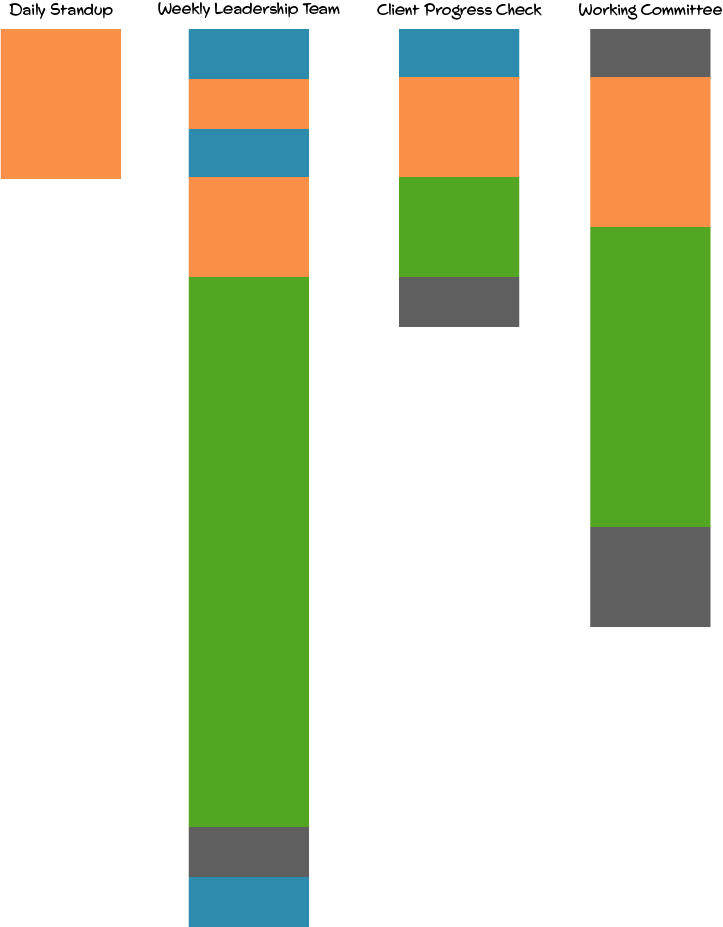
The Daily Standup (aka Check-In, Huddle, Scrum, etc.)
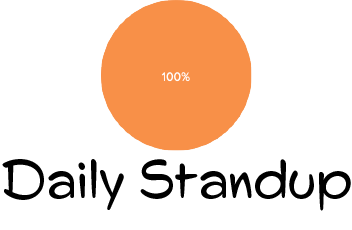
Process:
The daily standup is a 10 to 15-minute meeting where each participant reports their work status.
Expectations:
Each person speaks for two minutes or less, everyone stands when possible, and there’s no problem-solving during the meeting. Instead, participants identify topics to discuss in smaller groups after the meeting ends.
Distribution of Meeting Time:
- Work Status = 100%
A Weekly Leadership Team Meeting
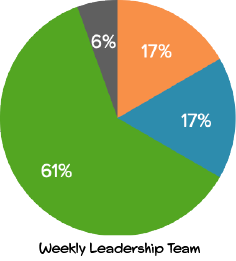
Process:
90 minutes total
- Check-In (5 min)
- Announcements (5 min)
- Celebrate Victories (5 min)
- Review Progress (10 min)
- Tackle Top Issues (55 min)
- Review and Confirm Results (5 min)
- Check Out (5 min)
Expectations:
The questions asked for the check-in/out and victories reinforce team values. Progress reports focus on top-level strategic goals and are very brief (on track/not on track) so the bulk of the meeting can be spent identifying and resolving any issues blocking progress. Minimal administrative time is used to ensure results are available for those who couldn’t attend the meeting.
Distribution of Meeting Time:
Percentages rounded to the nearest whole number
- Work Status: 17%
- Culture & Connection: 17%
- Administration: 6%
- Collaboration: 61%
A Client Status Check
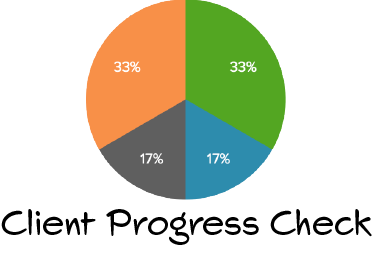
Process:
30 minutes total
- Welcome (5 min)
- Progress Demo (10 min)
- Challenges and Changes (10 min)
- Confirm Next Steps (5 min)
Expectations:
The welcome is friendly and professional. The time spent reviewing progress and discussing changes is driven by the client’s interest. The final confirmation is immediately followed by a notification that includes the meeting notes and updated project records.
Distribution of Meeting Time:
- Work Status: 33%
- Culture & Connection: 17%
- Administration: 17%
- Collaboration: 33%
A Working Committee Meeting
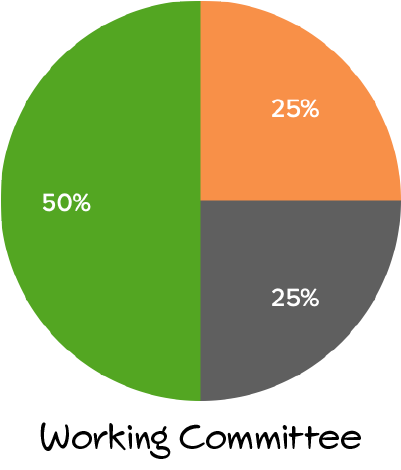
Process:
60 minutes total time
- Establish Quorum and Call to Order (5 min)
- Announcements/Updates (10 min)
- Quick approvals / Consent Agenda (5 min)
- New business (30 min)
- Review and Confirm Next Steps (5 min)
- Adjournment (5 min)
Expectations:
More time is dedicated to administration because the meeting must adhere to legal guidelines. Team members prioritize time for addressing new business since much of their work only takes place during these meetings. No time is dedicated solely to team culture; that’s why they invented happy hour.
Distribution of Meeting Time:
- Work Status: 25%
- Culture & Connection: 0%
- Administration: 25%
- Collaboration: 50%
Ok – so that’s a breakdown of four different meetings for four very different teams. I hope you can see that, while each of these can be considered a “status meeting” when viewed from afar, we can see how different situations demand different approaches when you zoom in.
Here are those four pie charts showing the relative compositions of each meeting again, sized to also show the relative amount of time each meeting takes.
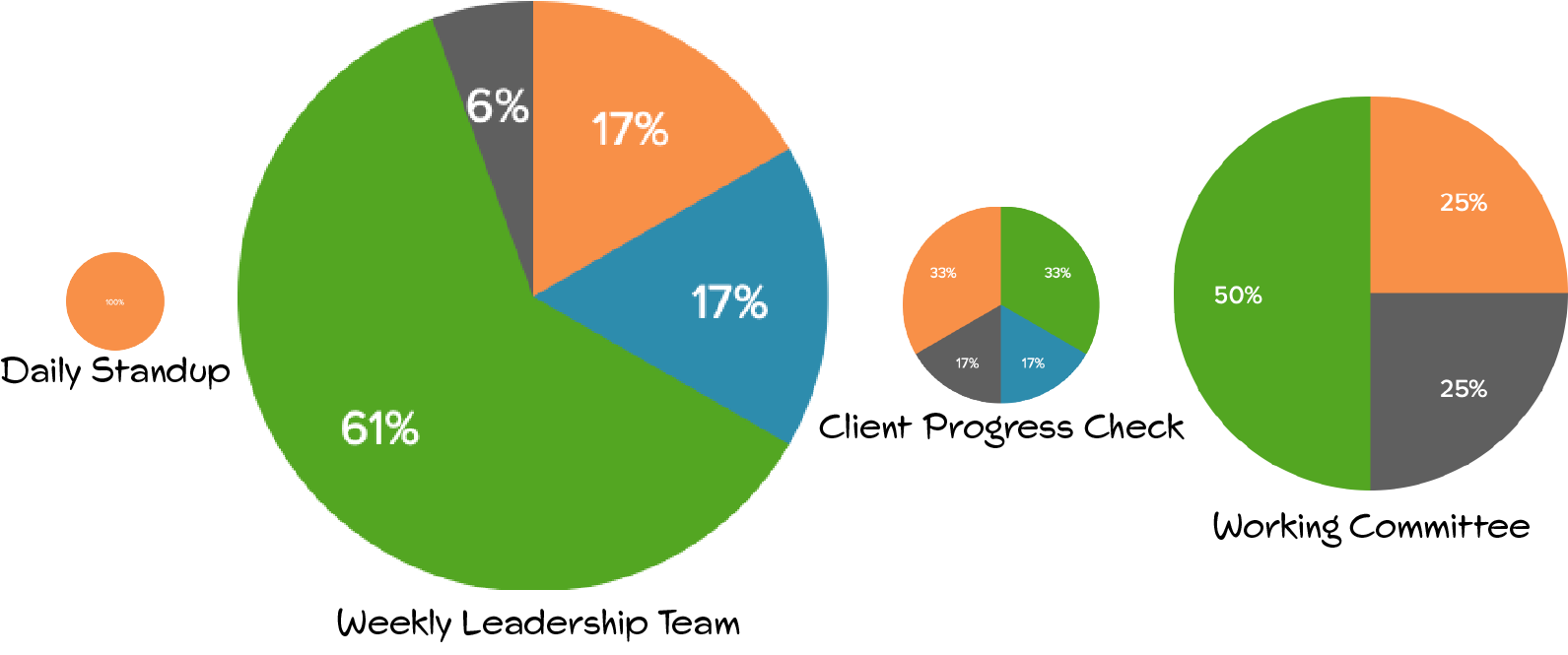
The Daily Standup is all about Work Status because, in the environments where this meeting proves useful, things change quickly all the time. Those teams work on team-building and problem-solving in separate meetings dedicated to those activities.
The Weekly Leadership meeting invests heavily in Connection and Collaboration because the effectiveness of this team sets the tone for the entire organization. Everything this team does to ensure they work together well translates to the people these folks lead. Every problem they can resolve quickly unblocks countless employees and prevents all kinds of pointless delays. And, by spending very little time reading and a lot of time getting shiznit done, they set the productivity bar high for all the other teams.
The Client Progress meeting spends some time on Connection, because when clients like and trust you, everything is easier. Most of the meeting is spent on earning that trust by proving you’ve made progress, and in Collaboration with the client during the few minutes you can secure their attention. You know that once they leave the call, your chances of getting a timely reply to your questions drop precipitously.
The Working Committee meeting requires more Administration because there are rules guiding how this group works. With so many rules making it clear how work gets done, Connection isn’t as important. You don’t need to trust one another to follow a process together. The bulk of this meeting is spent Collaborating because this is the only time this team can count on any work getting done. Committee work is rarely anyone’s top priority.
Takeaway: Spend meeting time on the activities that support your team’s needs. Remove everything non-essential.
With these building blocks in mind, scroll back up and review Jane’s story.
Jane’s key problem was a lack of trust, cooperation, and collaboration in her team. They needed to develop better working relationships. To address that need, she should have hosted more activities focused on Connection and Culture and Collaborating on Work in Progress. This would have invested meeting time in developing the specific habits she wanted to see.
Instead, she doubled down on reporting Work Status. 😞
Each category of activity supports different success criteria.
- If you need to improve Productivity: use effective Work Status and Collaborating activities
- If you need to improve Human relationships: use effective Connection and Collaborating activities
- If you need to improve the quality of Documentation: add effective Administration activities
- If you need to develop team Courage: use effective Connection and Collaborating activities
- If you need to make your meetings more Interesting:
Design the damn meeting! Seriously, you can’t just go around a room monologuing and expect anyone to pay attention. Just stop it!
(15 years of this complaint and it’s worn a bit thin. C’mon, people! Step up.)
You’ll notice that Collaborating activities tick many boxes. That’s because these activities dedicate time to doing real work together during the meeting.
Collaborating during a meeting = Grand slam! Triple crown! All the winning!
Now that we have this conceptual foundation in place, let’s look at how to use it.
How to Create a Great Team Cadence or Progress Check Experience for Your Team
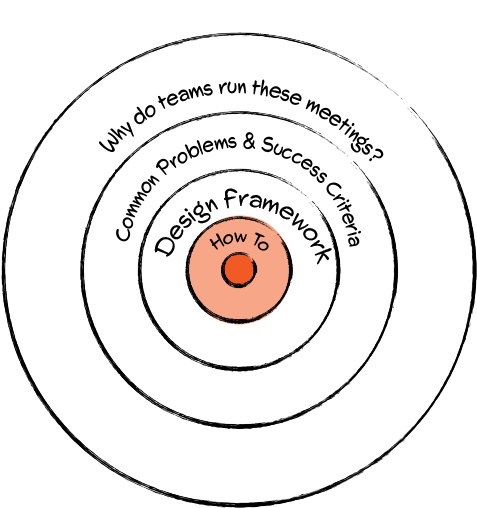
I recommend approaching this work in three phases.
- Design Your Meeting(s)
- Optimize the Time Spent Together
- Power Up the Experience
1. Design Your Meeting(s)
While you can use the building blocks above to hand-craft a meeting design, there’s an easier approach.
First, find a great example.
Search the internet, business books, and our template library for an example that you feel meets your team’s needs.
To get started, check out our Template Library.
The most useful examples will come from teams doing similar work to your own. I recommend first looking for people with the same job function as yours, and secondarily at examples from your industry. For example, if you’re the CTO for a healthcare company, you’ll find more useful examples by searching for leadership team meetings or IT project meetings rather than searching for meetings in the healthcare industry.
Once you’ve found a design that you feel might work, share it with your team.
Then, make it yours. Customize the design with your team.
You have a sense of the problem you’re trying to solve and the experience you want to provide. Your team probably shares some of these feelings and will offer their ideas if you ask.
Share your intentions and the example meeting you’d like the team to try. Now, ask:
- What, specifically, needs to be on our team’s agenda?
- How can we best describe each activity so it matches the language used in our organization?
- What sort of check-in best supports the kind of team we want to be?
Here’s a meeting template you can use to guide this conversation:
HOW TO CREATE A TEAM PLAN FOR BETTER MEETINGS
Thought Experiment: What show are you directing?
In his book Death by Meeting, Patrick Lencioni says that leaders should design their meetings to feel like movies.
There should be passion! Excitement! Anticipation for the twists and turns!
When it comes to Team Cadence and Progress Check meetings, I agree that we need to create an interesting and engaging experience. Instead of thinking about movies, however, you should think about these meetings as if they were a show you might binge-watch.
Every meeting, you’re seeing the same characters. You can anticipate what they’ll say. You know their foibles and their quirks.
Every meeting follows a similar pattern. The sequence of events is comfortably predictable, so no one has to think too hard to follow along.
And yet, you enjoy tuning in because there’s always something new! The arc of the story may be long, but it’s moving ahead. The situation evolves, and you never know when an unexpected tragedy or delight will pop up.
Team Cadence and Progress Check meetings should feel like that.
The question is: if we were to watch from the outside, what kind of show are you directing for your team?
Are you Star Trek, Game of Thrones, or Ted Lasso? Are your relationships deeply intertwined and constantly co-evolving? Or does each episode stand neatly on its own? When would you feature a special guest cameo?
Consider the show you’re running now (dear lord, it’s not C-SPAN, is it?) and the feel of the show you would prefer to live in. Think about how the characters in that show interact.
Then, consider: how can you make it easier for your team to interact that way more often?
We know teams that begin their meetings by watching funny YouTube videos, and others that sit for a minute of silent meditation.
We know some teams that celebrate victories with gongs, some with gift certificates, and one that awards a ceremonial rubber chicken.
We know teams that end meetings by sharing what they’re grateful for, some that shout a rousing “Booyah”, some that collect a quick meeting rating, and more than a few that say “Great, now who wants a drink?”
These teams have taken those generic “Check-in” and “Check-out” moments and transformed them into cultural rituals. You can too!
2. Optimize Your Team’s Real-Time Interactions
After you’ve designed your meeting, you will be ready to deliver a valuable experience for your team.
You probably need to deliver more in a shorter amount of time.
Here’s why.
Most people work on multiple teams. Some teams run several types of meetings in addition to their Team Cadence and Progress Checks. Even when every meeting is wonderful, we still need a break. And, even if your team doesn’t have a lot of other meetings competing for their time, there will be days when life has everyone feeling rushed.
For all these reasons and more, you should figure out how to optimize your meeting time. Here are the top four strategies for getting more done in less time.
1. Share information in writing.
For knowledge workers, this should be a rule. Always write your status updates and read each other’s status information in silence. Those 100% Work Status daily huddles? Move those to Teams or Slack.
Learn more: How to Optimize Your Team’s Information Sharing in Meetings
2. Apply timing hacks
You can make a meeting more efficient by paying more attention specifically to the time. Here’s how:
- Schedule a shorter meeting.
Try starting 8 minutes after the hour, and ending 11 minutes before, for example. This builds in grace time between other meetings and forces people to notice the time. - Stand up. Make it uncomfortable to meet for too long.
- Use a timer.
For example, if you say you’ll spend 1 minute each sharing updates, make sure that no one goes over their limit. This keeps you on schedule and it can be fun – like you’re playing a game together!
3. Use small groups to achieve several things at once.
Most people feel more comfortable and engaged in conversations with 2 or 3 people, rather than in large groups. You can create this environment in your team meetings by breaking into small groups for five to ten minutes at a time. This works especially well for check-ins, working through multiple issues at once, and gathering feedback.
Check out the 1-2-All technique to see the simplest approach.
4. Use delegates and documentation.
You may not be able to eliminate or shorten many of your meetings, but perhaps some people can bow out. For this to work, those who attend the meeting must capture notes and share them with those who didn’t attend. (This is basic, basic best practice anyway.)
How much time can you save by applying these techniques? Let’s take a look at an example.
Example: The Impact of Making Meetings More Efficient
Here’s a solid Meeting Flow Model for a leadership team.
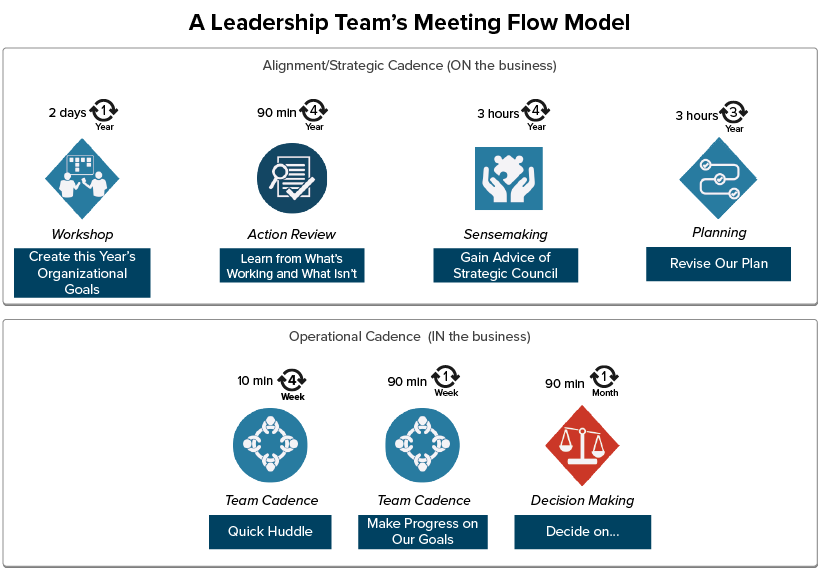
Let’s say our leadership team has 10 people on it. If each one attends every meeting, here’s how much time they’re investing per quarter (12 weeks):
- 39.5 hours per person,
- 395 hours as a team
Now, let’s see how applying these strategies might change those numbers.
By sharing status updates asynchronously (in writing), they eliminate the Huddle and shorten the Weekly Leadership meeting by 10 minutes.
- 10 hours saved per team member
- 100 hours saved as a team <- Winner!!!
Next, they look at all these long meetings and cut 10 minutes from each hour, which they enforce using timers.
- 3.8 hours saved per team member
- 38.3 hours saved as a team
They also break into small groups to work through issues during their Weekly meeting, planning meetings, and action reviews. This doesn’t reduce the total time spent in those meetings, but it does greatly increase the amount of work they get done.
- 10 people working to solve 1 problem = 1 solution
- 10 people working in pairs to solve 5 problems = 5 solutions
Finally, they limit attendance at Decision Making and Strategic Council meetings to five people, since the topics change each time and some topics are more relevant for some team members. To make the math easy, let’s say they each take an equal number of turns acting as the delegates to these meetings.
- 3.9 hours saved per team member
- 39.2 hours saved as a team
By applying all four strategies, this leadership team can reduce their time spent in meetings by 13.8 hours per person, and 177.5 hours altogether each quarter while also increasing their productivity.
Perhaps more importantly, they’re investing the time they spend together in higher-value ways. Looking at the way they invest their time in just the Team Cadence meetings, we can see a big shift away from reporting status towards more collaboration.
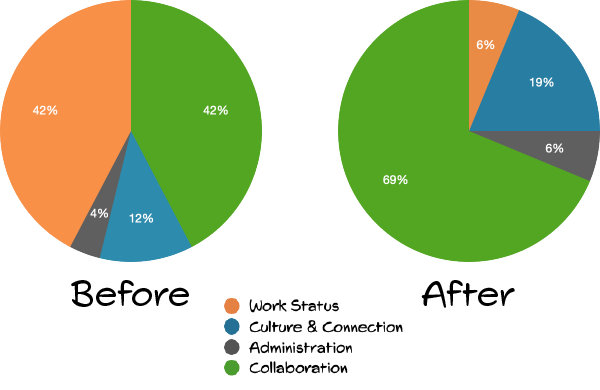
And bonus! This team now has a few work days back to use in other ways.
Here’s that whole scenario again in a single graphic.
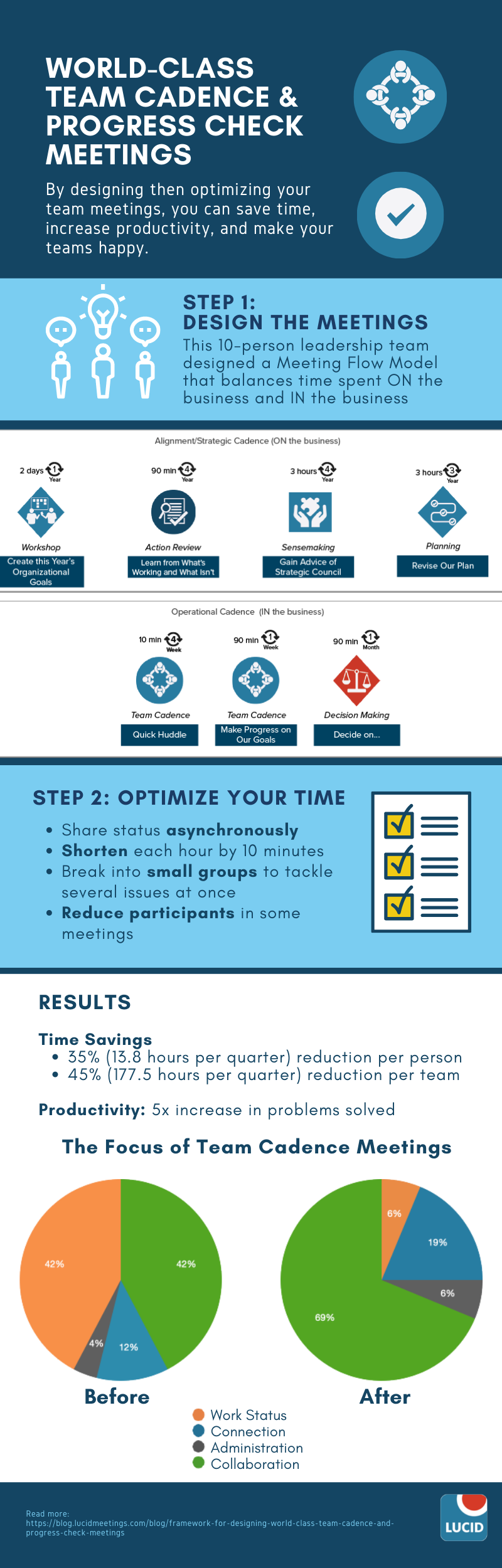
While regaining all this time is handy, it’s not a game-changer on its own.
For the biggest impact, leaders must then apply the same strategies to all their other meetings, and the meetings led by all the people that work for them. The biggest benefits come from developing a Meeting Operating System. When an entire organization full of people regains hours of productive time, without having to learn completely new ways of working, that’s when you win.
When I share strategies like these with clients, someone in the group usually says, “But wait! What if we just canceled most of these meetings and used email instead? Wouldn’t that save even more time?”
Probably not.
First, remember that you should be doing more in Team Cadence and Progress Check meetings than just sharing information. You’re building relationships, answering questions, and working through issues. Complex communication like this doesn’t work well asynchronously.
That doesn’t mean you need to meet every day or even every week. You probably should cancel some meetings, and you should absolutely try to block off big chunks of meeting-free time each week. These articles explain how you can find the best meeting frequency for your group.
- How to Find the Most Productive Meeting Schedule for a Team Like Yours
- How to Identify and Eliminate Meetings That Waste Your Team’s Time
- How often should you meet? Selecting the right meeting cadence for your team.
Once you’ve designed your meeting(s) and optimized how you invest that time, there’s one more thing you should do.
3. Power up! Use your meetings to develop your team’s skills.
The best team meetings we’ve ever seen use these three strategies to improve inclusivity, autonomy, and each team member’s collaborative capacity.
1. Rotate meeting roles.
Team members take turns acting as the meeting leader, note-taker, and more. Get creative with the roles you assign! Here are some examples.
2. Use a Real-time Agenda technique for part of the meeting.
Pick your theme (e.g., problems we need to solve, goals that are off-track, decisions we need to discuss), make a list of topics that fit the theme, figure out which ones are most important, and set a timer.
Work through each topic, in priority order, until the timer ends. This super useful approach gives the team control over what they discuss in their time together, practices collaborative prioritization, and gets work done quickly.
Read more here: The Real-Time Agenda Technique
3. Shake it up!
Do you know the real problem with professionally run Team Cadence meetings that are productive, trusting, and full of respectful conversation? There’s no drama!
Even if you really love the series you’ve created, it can get dull after a while. Once that happens, people stop paying attention, your rituals lose their meaning, and productivity dips.
To prevent this slow slide into mediocrity, it’s important to keep your meeting practice fresh. Every four to six months, change something up. Here’s a template for getting your team involved in the shake-up.
So many opportunities to improve!
It bears repeating. These meetings are challenging to run well. This is not easy, because there is no one simple “right” answer. Each team thrives with a slightly different approach.
There are two pieces of good news.
First, if you learn how to design excellent Team Cadence and Progress Check meetings, every other meeting will be a piece of cake. Decision Making, Problem Solving, Ideation – all those meetings have standard processes you can build on.
This really is as hard as it gets.
Second, because we run so darn many of these recurring team meetings, we get a lot of chances to practice! And because so many Team Cadence and Progress Check meetings are SOOOO bad, it’s not that hard to impress your team. People expect to be bored, and I know you can do better than that.
We can help.
Finally, if you’d like a partner to help get you started, this is our area of expertise. Join one of our upcoming open sessions on Designing Meeting Systems for Teams or get in touch. We’d love to work with you.