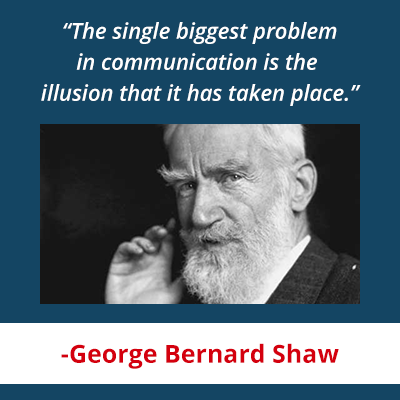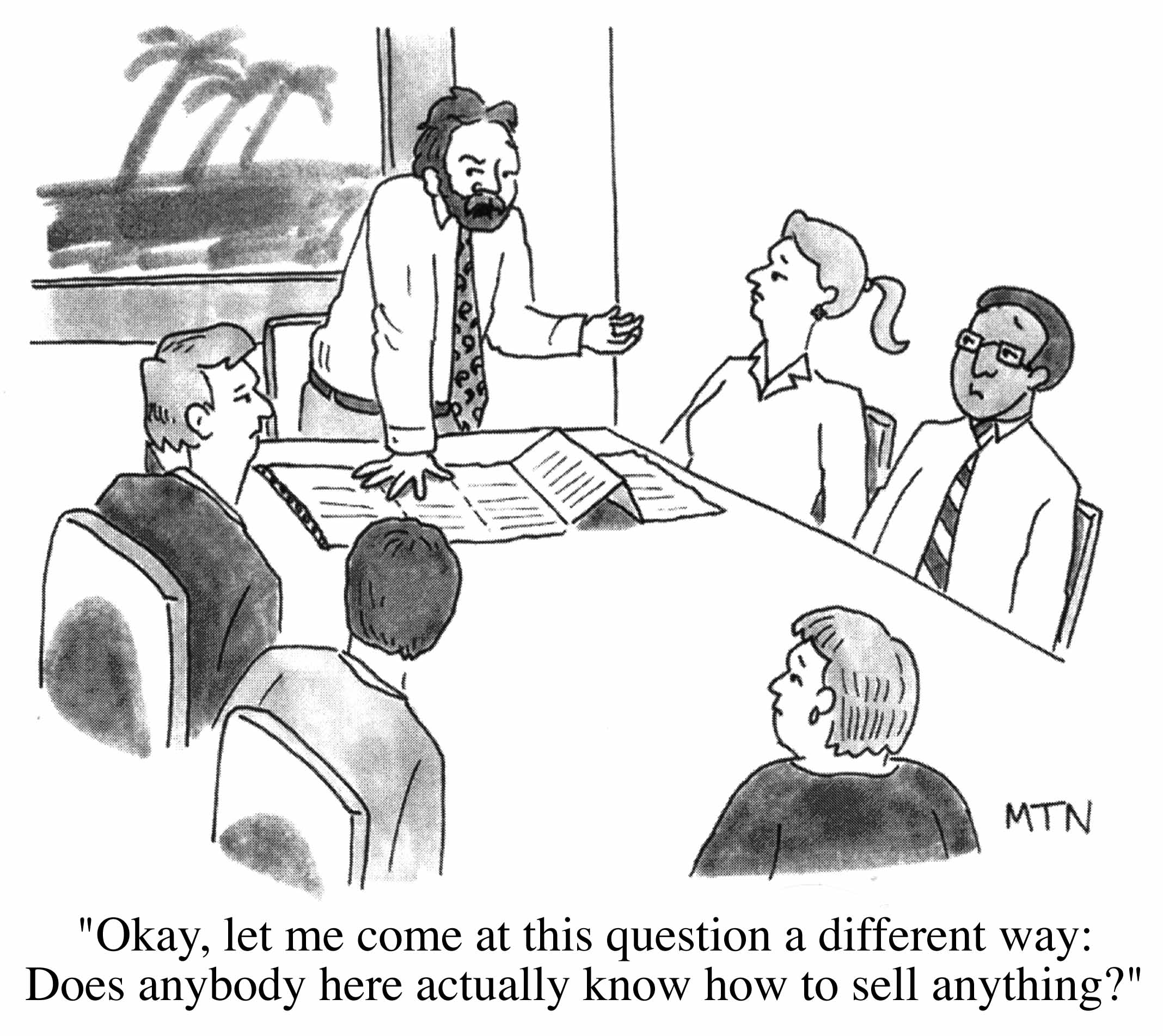How to Optimize Your Team’s Information Sharing in Meetings
Meeting overload, zoom fatigue, and too much time wasted in unproductive meetings: these problems grow during periods of rapid change. Bad meetings proliferate when we struggle to communicate well. And when things change rapidly, we need to share more information more often to keep on top of the situation.
According to a 2013 study by PMI, $75 million for every $1 billion spent on projects is put at risk by ineffective communications. (source)
Remember 2013? Looking back, those seem like such simple times! How much more money do you imagine we’re losing now, after two years of constant uncertainty? If we struggled to share information effectively back then, it’s no wonder that today’s meeting madness has become so overwhelming.
Now imagine, what else might we accomplish if we could redirect those wasted funds (and time and energy) towards achieving some worthwhile goals?
Good news! You can solve these problems for your teams by developing an effective communication architecture that includes a well-designed Meeting Operating System (MOS).
Your MOS will improve communication and reduce wasted time by clarifying:
- Performance Criteria: The core agreements, or norms, for your meetings
- Meeting Flows: The specific design of your team’s most common and critical meetings
- Systems: The supporting tech, facilities, and resources that make it easy for you to maintain a habit of high-quality meetings.
At every level of this system, your team needs to agree on how, when, and where you’ll share information.
Contents
In this article, we’ll explore:
The Problem: What Happens When You Lack an Effective Information Sharing Strategy
We spend an enormous amount of our lives sitting in meetings listening to someone talk at us.
Verbal sharing and presentations are the most common ways to share information in meetings. They’re also the least efficient and most likely to result in problems like:
- Disengagement: when busy team members stop paying attention
- Frustration: when the information shared feels irrelevant
- Lack of commitment: when there’s no time for input or debate
- Poor follow-through: when all the time goes to sharing information rather than making decisions
- Lost knowledge: when the info isn’t easily searchable later
- FOMO: when the only way to get the info is to sit through the meeting
- Errors and rework: when verbal instructions aren’t accurately understood or remembered
These problems compound, creating doom loops of wasteful meetings.
Have you ever attended a meeting where people shared lots of interesting stuff that you then promptly forgot? Does your team do that often? That’s a productivity-sucking doom loop!
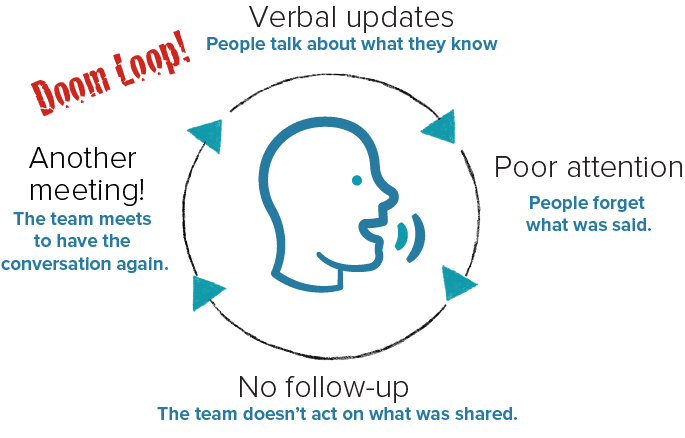
Have you ever attended a new program rollout, where the VIPs shared a ton of slides but didn’t leave time for discussion? If so, how long did it take your team to implement those ideas after that meeting? Did you?

Leaders who recognize these problems often try to solve them by declaring new rules for all meetings. Unfortunately, declarations often fall prey to their own doom loops.
One popular rule: everyone needs to send pre-reading in advance of the meeting, and show up to the meeting fully prepared.

Another popular rule: No more PowerPoint! Ever!
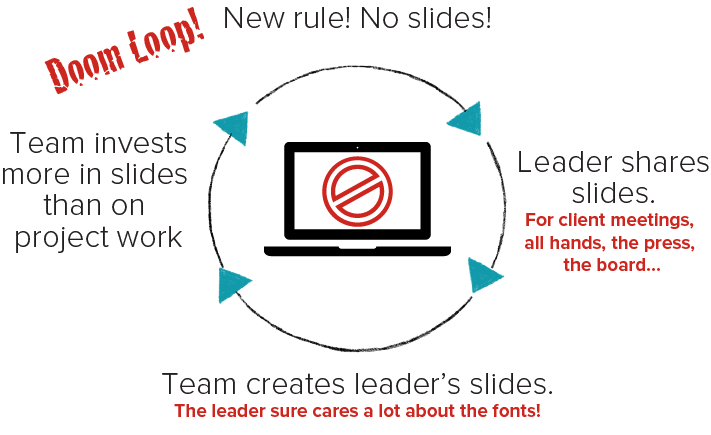
The Solution: A Process for Changing How Your Team Shares Information
Changing your team’s meeting habits can be difficult.
Any new process – even those designed to save time – takes practice. If you want to change how your team shares information in meetings, you must make that change as easy as possible. Here’s how.
Step 1. Agree on a New Approach
Meet with your team to agree on a new, better way for sharing information. In this meeting, you’ll establish your team’s go-to method and how you’ll handle break-downs in your new system. In Meeting Operating System terms, this is your team’s Performance Criteria.
Note: This conversation is a more focused version of the process you’d use when creating a comprehensive working team agreement.
During the Meeting
1. Explain the goal.
The team needs to know why you’re asking for a change. Do you want to save time? Eliminate meetings? Enjoy more engaging, inclusive discussions?
After sharing your goal, ask them. What would they like to see change?
2. Share the options and identify your team’s preferences.
Identifying these preferences will help you eliminate options that just won’t work and anticipate challenges with the options you select.
3. Select a new default approach.
Your team should agree on a default way of sharing information that you’ll use for your most frequent meetings (such as your team check-in or project status meetings).
You can always use other methods when a meeting requires them. This is the method you use unless the meeting leader says otherwise.
4. Decide on your sticks and carrots.
Let’s say you achieve your goal. Hurrah! Carrot time! How will you celebrate?
Then, what if someone slips? Decide how you’ll make sure it doesn’t happen again.
5. Write down your decisions.
Tips for Handling Relapses
We all know it can be hard to change bad habits. The way most teams interact in meetings definitely qualifies as a bad habit. This means you should expect people to forget your new process. Those doom loops are powerful!
But this is one time that “failing fast” is NOT a good thing. Failure to do what the team agreed on is a broken promise. This failure erodes trust, disrespects the time invested in the agreement, and makes it harder to change in the future.
So – as a team – agree in advance what you’ll do when someone slips. It will happen. What’s your stick?
You have a lot of options here. You could:
- Cancel and reschedule the meeting
- Take a 15 min break so the responsible parties can catch up, while everyone else enjoys some tea
- Excuse people who are unprepared; they’re wasting everyone else’s time
- Adopt a shaming ritual! The person who forgot must wear the chicken hat of shame, or buy the next round of drinks, or bake a cake for the team…
The bad options? Ignore the slip, or worse, use meeting time to inform the slackers while all the prepared people sit around getting bitter.
The first step gets everyone on the same page. The next three steps implement your new agreement.
Step 2. Do what you said you’d do.
Team leaders go first.
I wish there were great ways for others to become the model that everyone follows, but it rarely works that way. So if you’re the team leader, it’s up to you to model the new practice first. It’s also up to you to follow through with the sticks and carrots your team agreed on.
Step 3. Create templates for your most common meetings.
Here’s where you make it easy for people to do the right thing by default. Build an information-sharing template for each important meeting you run. In Meeting Operating System terms, this is where you design your specific Meeting Flows.
Your goal? More “filling in the blank”, less “blank slate.”
Templates define both what to share and how to share it. Teams with a mature Meeting Operating System have templates for:
- Adding items to meeting agendas
- Updating client presentations
- Capturing ideas, tasks, decisions, and issues
- Honoring milestones
- Raising issues
- Sharing frequent status updates
- and more.
Step 4. Revisit and refine your approach
Aha! Here’s how you avoid that rigidity trap you might be worried about!
Every few weeks, ask your team:
“Is this working? What should we improve?”
Once they say “Hey, we’re golden. This info sharing system is the bee’s knees!”, back off. But don’t get complacent! To make sure that what works today still works in six months, put a reminder on your calendar to ask again then.
Whenever someone identifies a way for your teams to share information more efficiently and more effectively with more people who need it, sing their praises! They’ve saved you all tons of time and prevented untold disasters.
That’s the basic process. Read on to gain a better understanding of your options.
The 6 Ways to Share Information for Meetings
There are essentially six different ways to share information for and in meetings.
- Real-time verbal updates
- Real-time slide presentations
- Short written updates (real-time or anytime)
- Recorded audio/video updates
- Video slide presentations
- Documentation
When deciding which method to use, consider how the team will use the information and the impact on your team’s time.
- Prep Time: the time it takes for the person sharing the information to get it ready
- Digest Time: the time needed to read/watch/hear and comprehend what’s shared
- Persistence: how long that information will remain accessible to your team
- Evolution: the format the information needs to take so your team can work with and change this information over time
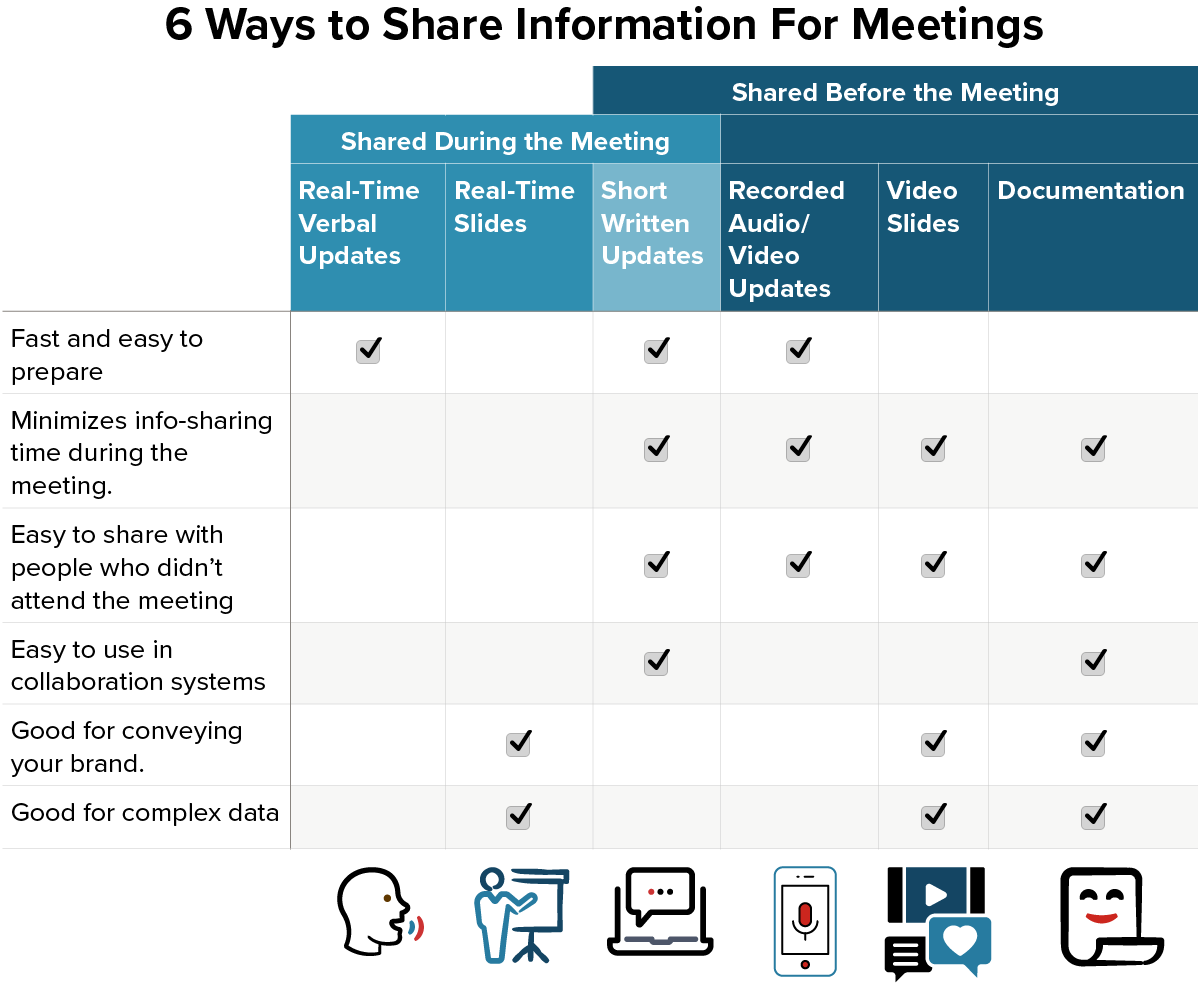
How does each method work and when should you use it? Check out our recommendations.
Real-Time Verbal Updates
How It Works
One person shares verbally during the meeting.
Pros:
- No preparation required! Just show up and say whatever comes to mind!
- This is the only real option when running from meeting to meeting, or when joining a meeting that lacks a clear purpose and agenda in advance.
Cons:
- Everyone has to listen while you process your thoughts in real-time.
- Easy to “facipulate“, as even minor changes to the question asked can significantly change your answers.
- Only the people present get to hear what you have to share.*
- If you talk for more than two minutes, they’re only half-listening.
- Between the poor information design (because you’re winging it rather than sharing well-thought-out ideas) and their drifting attention, most details will be forgotten within a day.*
- Time-consuming! If everyone gets a turn to share, you use up all the time you could spend debating, questioning, and deciding.
*Effective note-taking and some forms of automated transcription can counteract these drawbacks.
Of all the ways to share information, verbally sharing during meetings is the most common and least powerful. Because there are so many drawbacks to verbal sharing, most meetings should rely on other methods of information sharing.
Our Recommendation:
Use Real-Time Verbal updates for sharing short bits of information that don’t need to be remembered for long.
In our taxonomy of business meetings, we sometimes use real-time verbal updates for frequent Cadence meetings.
For example, short verbal updates work well for:
- Team check-ins and icebreakers
- Daily standups, scrum, etc. meetings that supplement a project tracking system
- Quick debriefs
- Discussions unrelated to the team’s work
Real-Time Presentations
How It Works
One person shares a presentation during the meeting. Everyone else listens.
Pros:
- Creating the presentation forces you to think through and simplify your message.
- Presentations can be saved, forwarded, and referenced after the meeting.
- Presentations provide an opportunity to demonstrate your brand and communication skills.
Cons:
- Good presentations take a lot of time to create.
- You’ll spend a lot of that time getting your font, colors, etc just right, which rarely adds business value.
- It’s easy to mistake a beautiful presentation for quality information, and vice versa.
- Because you invested so much time in creating the presentation, you’ll share the whole thing – regardless of the time constraints or what’s happening at the moment.
- Simplified info may be dumbed down, missing important depth.
Presentations work well when sharing new information and when you need to add visual interest to complex information. Well-crafted presentations are a useful tool for trainers, speakers, salespeople, and knowledge-sharing events (like brown-bag lunches).
But for most internal meetings, they’re awful.
When you share a presentation, you’re performing for each other rather than having a discussion. In virtual meetings, the presentation takes up the screen, placing everyone’s focus entirely on one person’s perspective and preventing you from seeing your team members. What’s more, the time it takes to walk through the presentation often eliminates the time needed for critical discussion on the topic.
Internal use of presentations can become a habit that’s difficult to break. Once a team gets used to praise for their pretty slides, all while dodging the hard work of talking to each other, it can be scary to meet without slides. Team members learn to use their presentations as a shield.
Because presentations can oversimplify and distort information, they’ve been blamed for all kinds of corporate incompetence. Edward Tufte blamed the Challenger space shuttle disaster on NASA’s use of PowerPoint in decision-making meetings. Amazon also has a famous “No PPT” rule.
Our Recommendation:
Use real-time presentations for training, knowledge-sharing, and sales discussions only.
In our taxonomy of business meetings, we use presentations mostly during Learn and Influence meetings.
Short Written Updates (Real-Time or Anytime)
How It Works
Team members write updates in a shared location, either before or during the meeting. Everyone reads these updates individually, either before or during the meeting. The discussion proceeds after people have finished reading.
Pros:
- Very efficient!
- Self-documenting: the notes write themselves!
- Works both asynchronously and synchronously; teams can choose when they make time for writing updates.
- Short-form text works great for younger team members, who often prefer texting and chatting to voice calls.
- Inclusive: everyone gets equal time and opportunity to contribute their thoughts.
Cons:
- Not everyone enjoys writing. Not everyone writes well.
- Awkward for people who aren’t used to it; this doesn’t work as well for client meetings.
- Text alone doesn’t convey nuanced information well, no matter how many ❤️ you add; it must be supplemented with discussion.
Everyone who writes an article like this one has a bias. Here’s mine!
For regular internal meetings, this method works best.
It’s efficient, inclusive, and engaging. It keeps teams from wasting time fiddling with their fonts. If someone forgets to provide an update in advance, they can catch up in 3 minutes. It’s the best.
For our internal Cadence meetings, we post major updates to the agenda in advance. Then, we spend 5 minutes in the middle of our meeting updating and reading all our project records.
After we’ve read through the updates, we ask each person:
“What did you see here that you want to know more about?
What do we need to highlight?”
Some folks have questions. Some don’t. All of our time now goes towards discussing the status items people actually want to talk about. Isn’t that dreamy?
This is also the method to use in many Catalyst meetings: workshops, ideation, problem-solving, etc. After asking the team a question, the meeting leader gives everyone a few minutes to write ideas. Then, they discuss those ideas.
Our Recommendation:
Use short written updates for most of your internal meetings.
Short Recorded Audio/Video Updates
How It Works
You record a quick audio or video and send it to the team before the meeting.
Pros:
- No writing required!
- You can review and redo any recording you don’t like.
- Most recordings come with an automated transcript.
- Your team can choose how and when they review your update: double-speed, skimming, watching that one funny face over and over…
- Easy to forward to others.
Cons:
- Easy to forward to others. Oh my.
- Most updates don’t easily translate to other systems; recordings are harder to use in project archives.
- Recordings can take longer to review, as some people get long-winded and there are lots of buttons to click.
Technology is just now making this style of info sharing practical for regular team use. I expect audio/video use to increase going forward, given how much my younger kids talk to their tech rather than typing.
Given the availability of copy-&-paste-ready transcripts, I believe this method could be used in much the same way that teams use short written updates. That said, I haven’t yet seen many teams use audio/video as their main info sharing method yet.
There are companies working to make this kind of info-sharing more common. Check out these ideas by the team at Yac.
Video Presentations
How It Works
You record a presentation and send it in advance, rather than delivering it live during the meeting.
Pros:
- You can “perfect” your presentation.
- Great for sharing both complex ideas AND emotional nuance through tone of voice, color choice, expressions, etc.
- Teams can review the presentation when they’re ready to give it their full attention.
- Teams can stop, go back, speed up, and otherwise work with your information to increase their understanding. (Personally, I love double-speed video!)
- Team members can come to the meeting with their feedback ready.
- All your meeting time goes to a rich discussion; pre-recording presentations allows you to hold fewer, shorter meetings.
Cons:
- Time-consuming to create.
- Requires tech skills – but not many! If you can share your screen in an online meeting and hit the record button, you’re set.
- Team members don’t always review the video.
- Hard to use in other systems.
I once worked with a client that held weekly 90-minute sales meetings involving 72 people. Every week, sales reps from across four regions watched the regional leads present the latest updates. Of the 90-minutes, 10 were reserved for questions.
With 72 people in attendance, every minute of the meeting consumed 1 hour and 12 minutes of burdened employee costs. Spendy!
Then, the regional leads decided to record their presentations and send them in advance.
The reps could now watch their region’s presentation in double-speed (savings = 10 minutes * 71)! They could skim updates from other regions, which were only lightly relevant (savings = 50 min * 72). Since all the updates were available on video, they could reduce the real-time meeting to 25 minutes – all of which they spent on questions and problem-solving.
Creating these recordings took the four regional leads a bit more time, but it improved the quality of their work together (since more questions got answered) and saved the larger sales group nearly 55 hours per week. That deserves a bunch of big carrots!
Our Recommendation:
When you have a longer presentation (10+ minutes) AND you want the group to discuss what you’ve shared, send a pre-recorded video in advance. Otherwise, you have to schedule a very long meeting or multiple meetings to get the same results.
Documentation
How It Works
You prepare documents for the team to read before the meeting. Ideally, everyone reads them.
Pros:
- You can communicate detailed or complex data.
- Easy to work with; team members can comment on documents, review references, double-check numbers, and more.
- Teams can review the documents on their own time.
- Team members can come to the meeting ready with feedback and prepared to make well-informed decisions.
Cons:
- Time-consuming to create.
- Team members may not review the documents in advance.
- Can be overkill. Some folks write way too much!
(Case in point – isn’t this article done yet?)
Many of the Cadence and Catalyst meetings work best when documentation is provided in advance. The success of board meetings, planning meetings, and decision-making meetings all depend on teams coming prepared.
That said, most teams rarely attend board meetings. Very few board members attend lots of board meetings. That level of documentation just isn’t necessary for most meetings.
But because documentation is so important in these meetings, you’ll often see teams adopt rules like “Documents and pre-reads must be sent in advance for all meetings.”
This rule is confusing for teams because leaders rarely need to share documents in advance.
Our Recommendation:
When documentation is required, ask for it specifically on a deadline. Make sure there’s enough time before the meeting for everyone to read it.
Selecting the Best Info Sharing Method for Different Kinds of Meetings
I’ve listed our recommendations for when to use each info-sharing method above. Here’s a decision tree that summarizes those recommendations.
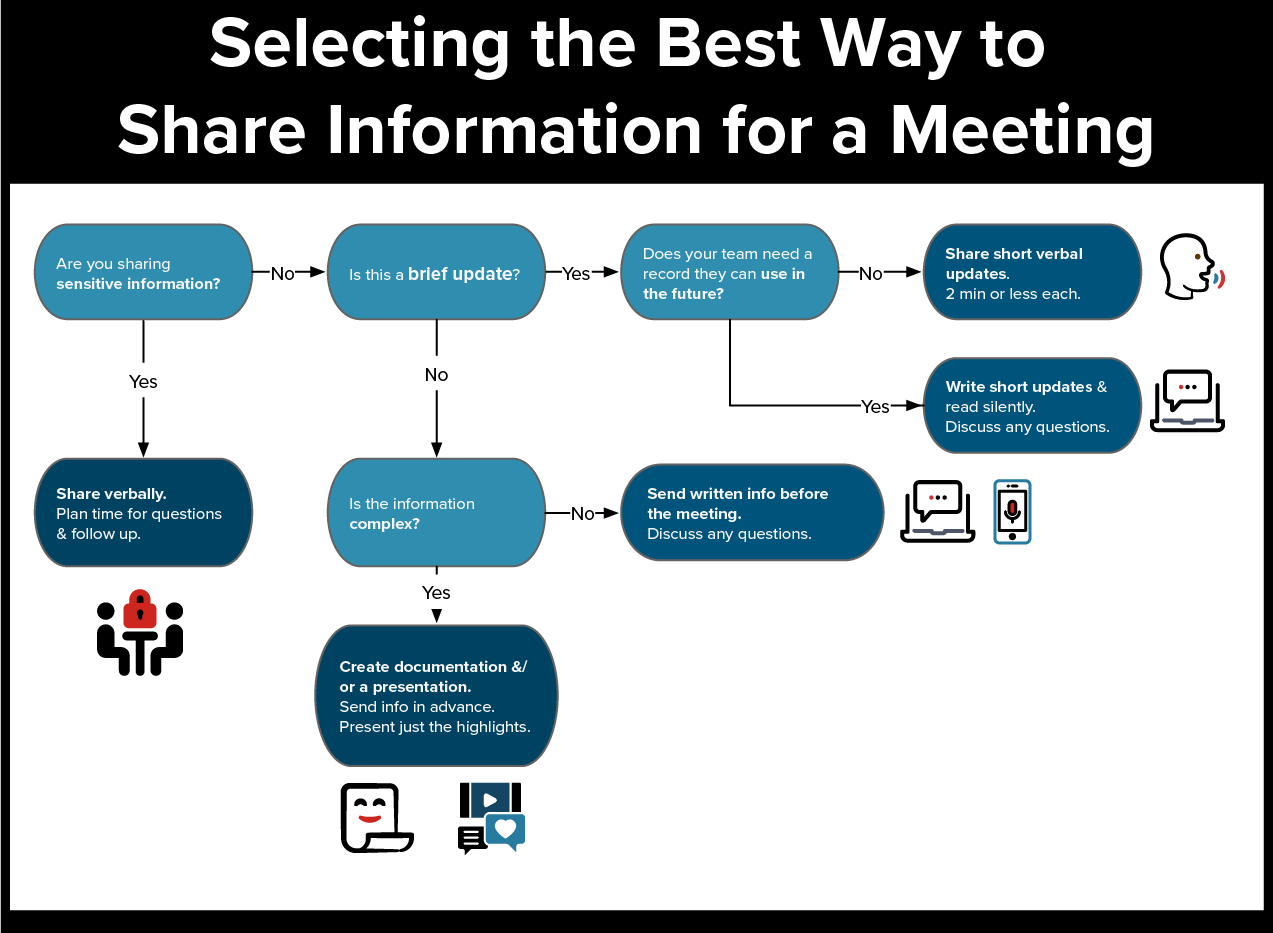
Remember – the Doing Matters Most!
As you work to optimize your team’s information sharing practices, keep the higher goal in mind. The goal is not to perfect information sharing. It’s not about making the best-looking presentations or the shortest possible update.
In business, we share information so that others can act on it. We seek out information so that we can make better decisions about our own actions.
Ideally, those actions lead to greater team performance. Maybe they also create strong bonds between us. Maybe, hopefully, they bring us joy.
How have you and your team decided to share information? Does it increase your joy at work? If so, please share in the comments – we’d all love to learn anything that can make these recommendations better.