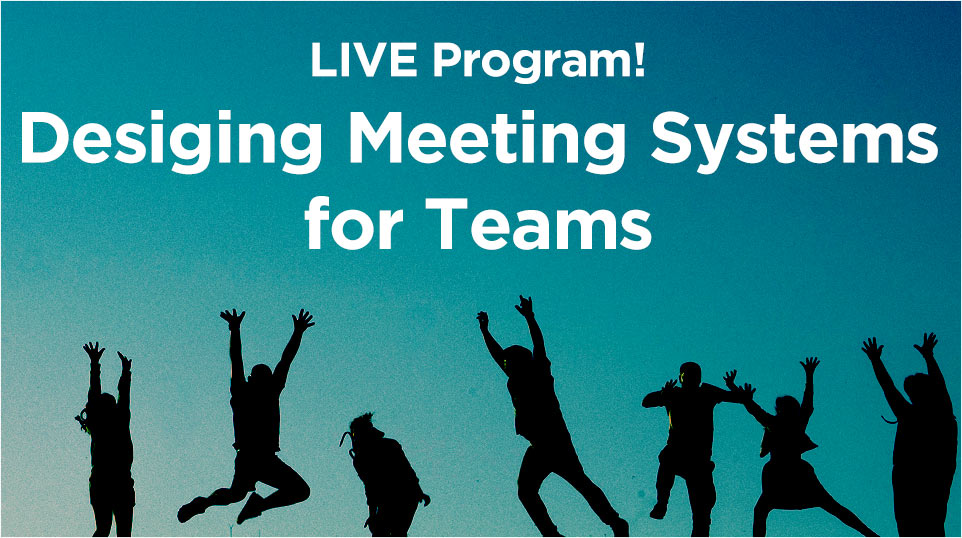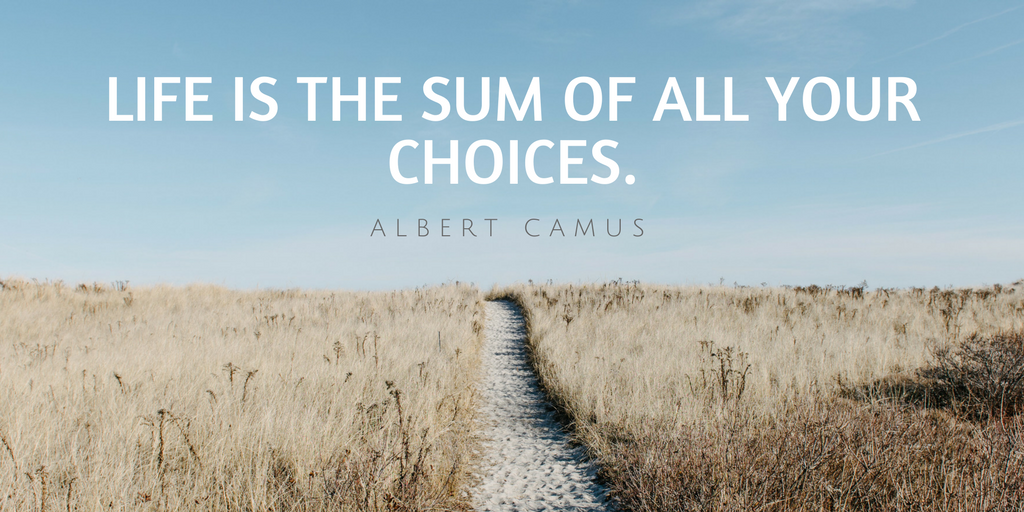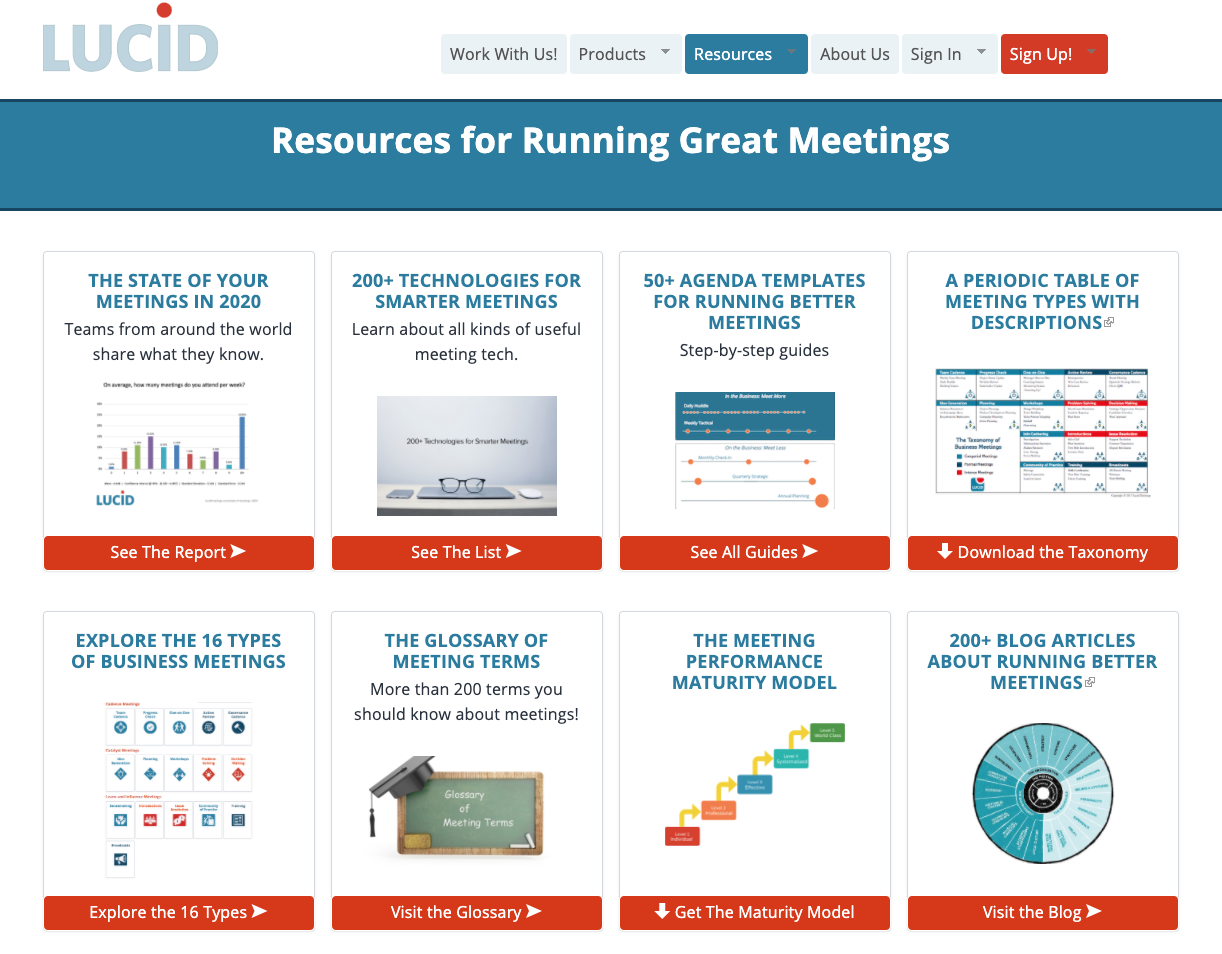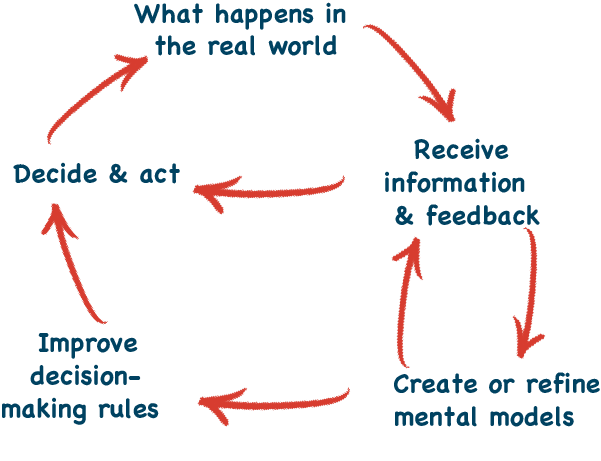Intervention, Implementation, or Iteration: What do your meetings need now?
Did you know that the first stop sign was installed in 1915?
Before that, there wasn’t much need. Horses rarely ran into each other, and most people traveled by foot. There were no speed limits, no lane markings, no directional signage, and few street name signs. Traffic control was not a thing.
The first stop sign was an intervention. More cars led to more accidents, and something had to be done.
Since then, our understanding of how to manage traffic has evolved. Today, the stop sign is one of many internationally recognized signals. We enjoy sophisticated, continually evolving systems for routing traffic.
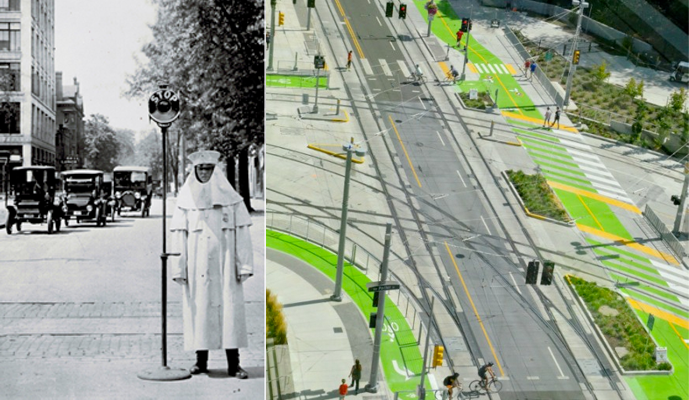
Right: Traffic control on SW Moody in Portland, OR in 2020 Source
Like rapid travel, meetings used to be an infrequent activity. Courtiers, guild masters, and bishops met. Everyone else went about their business with no need to draft an agenda or call anyone to order.

50% business, 50% ritualized drinking, of course. All in favor?” Image Source
While the 20th century saw a rise in the management class, it wasn’t until the 1980s that most of the workforce held jobs that required regular meetings.
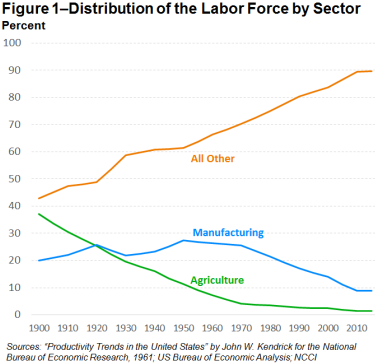
Still, there wasn’t too much traffic running through the conference room. Most companies shared a few meeting tips with leaders, then expected everyone to work it out.
Then the 2020 lockdowns arrived, and meeting traffic exploded. Calendars became gridlocked with overlapping, back-to-back video conferences. Software that analyzes calendar data saw increases in meeting time ranging from 13-148% (Sources: National Bureau of Economic Research, Microsoft). So many meetings!
Two years later, employees everywhere are crashing and burning out from sitting in endless meeting traffic jams.

The Great Resignation is hitting some companies harder than others. Companies with a well-designed Meeting Operating System – a system that directs meeting activity to ensure meetings flow effectively and efficiently – enjoy calendars that look a lot like they did before the lockdown. Those embracing asynchronous communications have even more time free for other work.
We lead several programs that will show you how to design an effective meeting system for your leadership team. But what can you do now if you don’t have one?
Step 1: Intervention
When employees complain about meetings that are out of control, leaders typically respond in one of two ways:
- They enroll managers in quick-hit meeting skills training.
- They implement a meeting ban.
These approaches are both interventions; temporary measures taken to address a breakdown or disruption in the existing system. They’re great for shaking up the status quo and giving everyone a chance to re-think what they’re doing.

Meeting Bans and Edutainment
For example, many companies try meeting-free Fridays, banning internal meetings on Friday afternoons. Others experiment with banning internal meetings every day after 3 PM, or for a full week at a time.
As Salesforce learned in their experiment with meeting bans, these interventions make everyone question why they meet. They recognize which meetings they miss, and which they never really needed. They also discover other ways to communicate.
One-off meeting training also creates an opportunity to talk about the problem. This is an important step, because identifying the problem is the first step in solving it. (As someone who leads workshops like this, trust me: your team is ready to tell you exactly what the problem is!)
Takeaway: Interventions are a great way to quickly demonstrate awareness of a meeting problem and gain a better-shared understanding of how you might address it going forward.
Unfortunately for Salesforce, they also learned that the impact of a meeting ban quickly fades. Quick-hit training has an even less long-term impact. These interventions aren’t broad or deep enough to help leaders resolve the challenges they face when staring at their mess of a calendar.
And as our own research has shown, most leaders already know the basics. Agenda, start on time, engage everyone, blah blah blah – they’ve heard this before. They don’t have a “knowing” problem. Their problem is a lack of time, support, and experience needed to put that knowledge to work.
So, after any intervention, it’s important to move to the next phase.
Step 2. Implementation
Every company has a Meeting Operating System (MOS), or a way that meetings work in that business. For most, this system wasn’t intentionally designed. Instead, it evolved organically over time.
“Every system is perfectly designed to get the results that it does.”
Arthur Jones
If you aren’t getting the results you need, it’s time to bring some intentionality to your MOS so you can make sure the information, attention, and energy directed through your meetings flow smoothly.
A well-designed meeting system includes three key elements:
- Guidelines: company-wide performance criteria or rules that apply to every meeting
- Meeting Flows: sequences of pre-defined meetings that keep work moving
- Support: the training, tech, and materials needed to make running meetings easy
Here’s an example of how this works in practice.
Autodesk’s Freedom Fridays
A friend of mine recently took a job at Autodesk. Autodesk tried a meeting ban intervention in the past, and decided they liked it. So, they implemented a new rule called “Freedom Fridays” to discourage internal meetings on Friday afternoons.
They then moved all their Friday meetings. Teams created new schedules, or Meeting Flows, that made sure they got their meeting work done in less time.
Finally, Autodesk made sure Freedom Fridays are a no-brainer. New employees learn about Freedom Fridays in their first week of onboarding. IT blocks out everyone’s Friday afternoon meeting calendar, so they automatically appear unavailable to anyone that tries to book them.

With these steps, Autodesk turned Freedom Fridays from a good idea that people ought to follow (the business equivalent of telling folks to eat healthily and exercise) into a fully supported part of their MOS. Now, Freedom Fridays are just how meetings work at Autodesk.
Takeaway: If you get great results from your meeting intervention, look for ways to implement a new system that turns a temporary hack into a regular part of how you work.
Step 3: Iteration
Once you have an intentionally designed MOS, it becomes possible to measure, monitor, and improve how it works.
For example, there are lots of tools out there that will count how much time employees spend in meetings. For most companies, these tools are useless, because they have no way of evaluating how much time people should be spending in the first place.
That changes once you design your system. When you know what the numbers are supposed to be, you can celebrate when the sales team’s numbers go up (Hurrah! More client meetings!) and when the developers’ numbers go down (Hurrah! More meeting-free time for deep focus work!). And when the numbers head in the wrong direction, you can spot it early and make changes before bad meetings torpedo your teams.
Example: Iterating the Leadership Team’s Meeting Flow
Leadership teams that adopt a new business operating system, such as OKRs, Teal, Rockefeller Habits, Lean, EOS, or a similar playbook, will usually also adopt a set of pre-defined meetings described by that system.
Often, this includes a short Daily Leadership Huddle. Implementing a huddle quickly coordinates leadership teams that previously operated in silos and dramatically speeds the leadership group’s decision velocity.
But – once they’ve worked through their big operational barriers and the system is working smoothly – that Daily Huddle gets boring. The same ol’ updates, day after day.
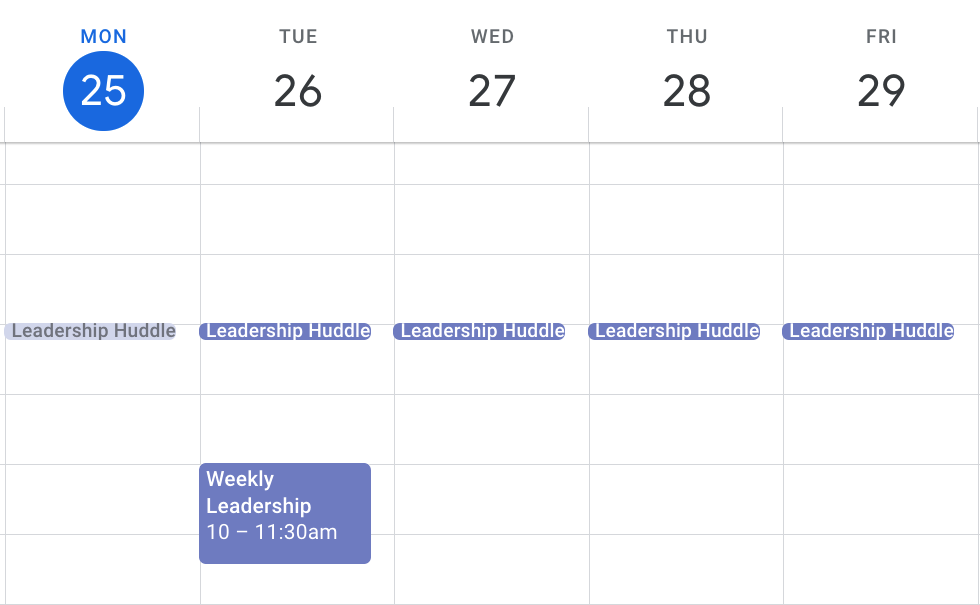
When you see this, it’s time to iterate.
The Daily Huddle’s function is to keep the team coordinated each day without wasting a bunch of time. How else might you do that? Do you want to send updates in Teams or Slack instead of meeting? Can you take the huddle on a walk and enjoy a bit of exercise at the same time? Should you take turns leading the huddle, inviting each person to experiment with changing it up? Can you huddle twice a week, rather than every day?
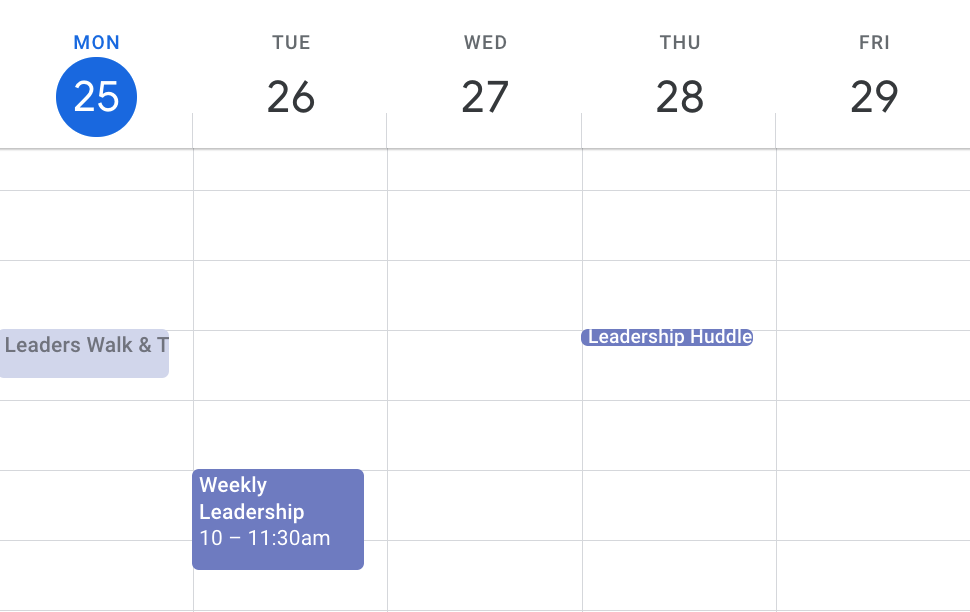
Takeaway: Once you have a defined MOS, use regular, small iterations to make your meetings increasingly useful and fun for everyone involved.
Your Next Step
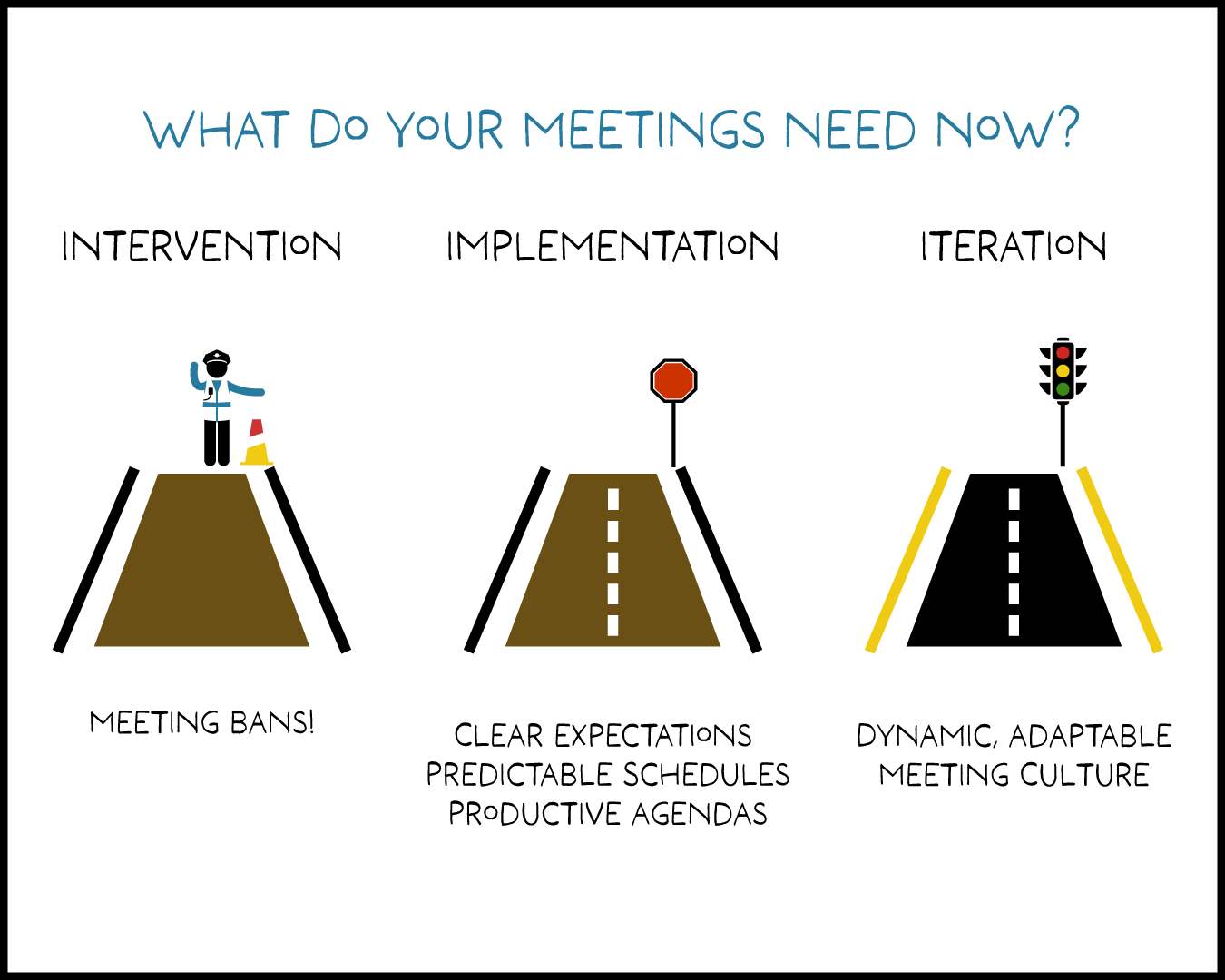
Now, look at your team’s calendar and consider where you’re starting.
- If every leader is struggling to figure out their meetings on their own and your calendars are overwhelmed, you need an intervention.
- If you have an idea of what your meeting system needs to achieve, but haven’t formalized that yet, you need a design and implementation.
- If you have a design that’s getting the job done, focus on iteration.
Then, to learn more about designing effective, efficient, and resilient meeting systems for teams, join one of our upcoming live programs.