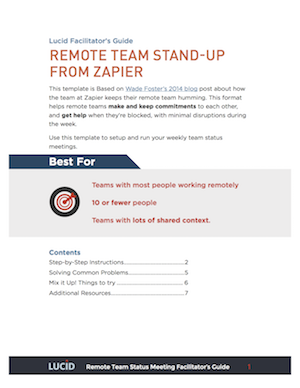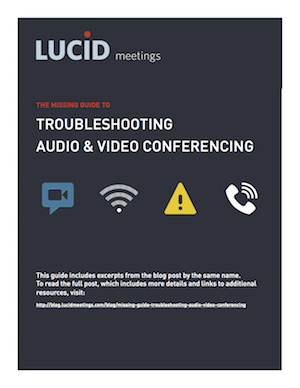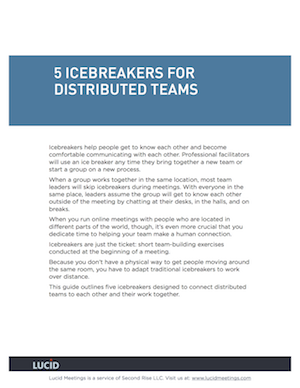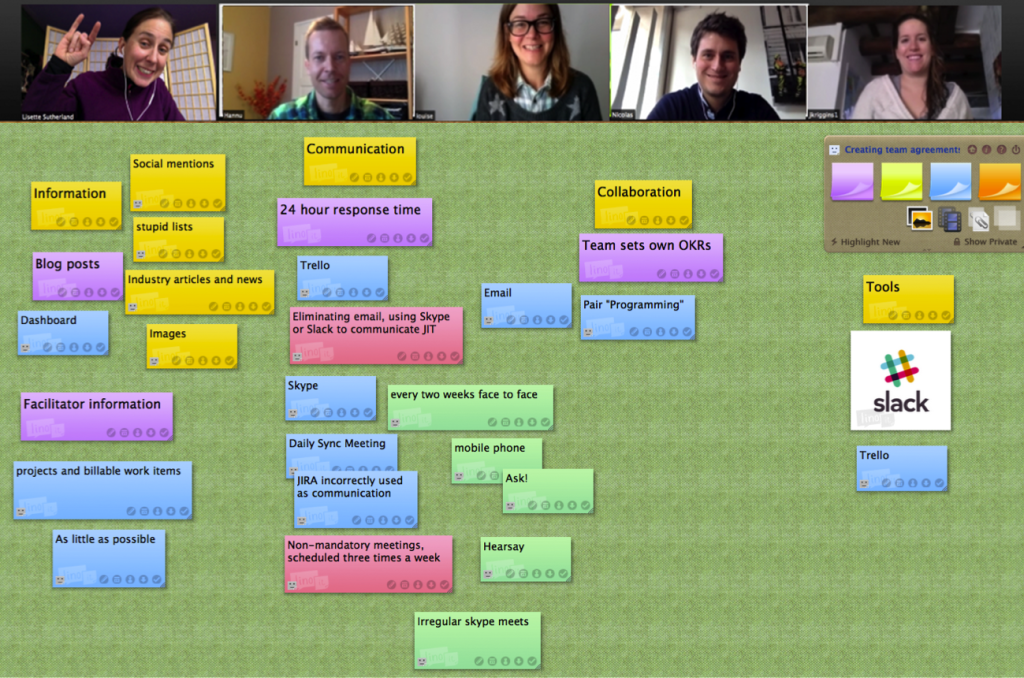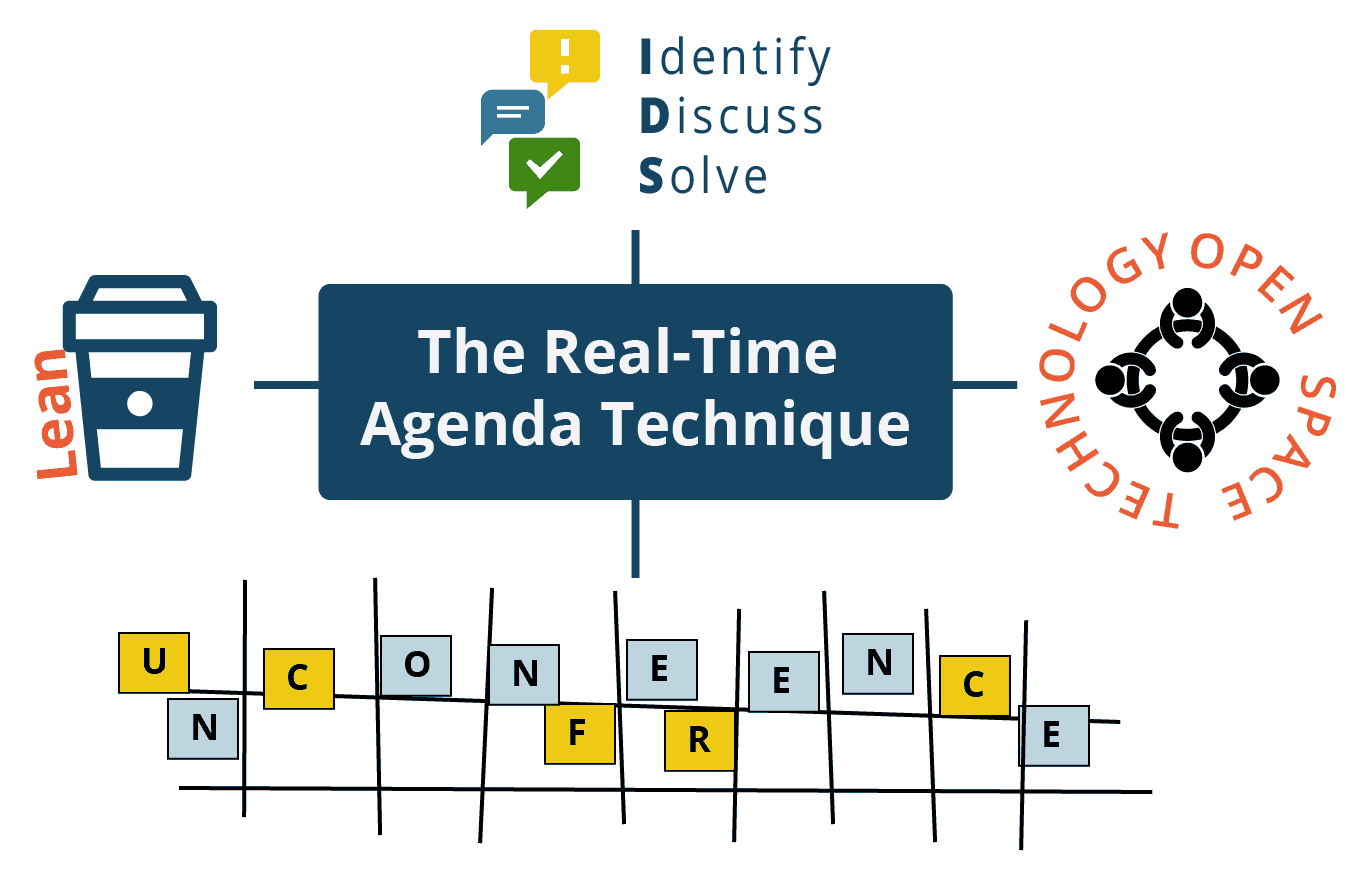5 Icebreakers for Distributed Team Meetings
When you run online meetings with people who are located in different parts of the world, it’s crucial that you help your team make a human connection. “Icebreakers” are just the ticket: short team-building exercises conducted at the beginning of a meeting.
Because you don’t have a physical way to get people moving around the same room, you have to adapt traditional icebreakers to work over distance.
Here are some practical tips for introducing an icebreaker activity into your next meeting… and a little advice on pitfalls to avoid!
When to Use or Not Use an Icebreaker
Icebreakers fit into a larger strategy of team-building and establishing team culture. Knowing your team, and knowing your plan to build team culture, is crucial to succeeding with any such exercise. Here are some scenarios in which icebreaker activities may be a GOOD idea:
- Team members are geographically distant – If your team members have never met (and might never meet, because they’re so far apart), this is a key indicator that an icebreaker is a good idea. The icebreaker helps establish the kinds of connections that would normally happen in a day-to-day office setting.
- Team members come from different cultural backgrounds – If you are bringing together a diverse team (especially one in which multiple languages are spoken), an icebreaker is crucial.
- You are combining two or more established teams – Two teams typically have two cultures; to bring them together, establish personal connections among team members.
- Your meeting is a workshop – If you’re expecting new people to work together for a period of time, some form of introduction is needed. You might as well make it fun!
- Team members don’t know each other already – This speaks for itself.
And here are situations in which icebreakers may be counterproductive:
- You are engaging with a client for the first time – While it’s up to you how to run your business, bringing clients into an icebreaker activity as the first interaction can be perceived as unprofessional. You won’t necessarily know the client’s style at first, so this is hit-or-miss.
- Your team is casual and friendly already – If your team members are already going out for lunch together, or are “Twitter friends,” there isn’t much need to provide a structured activity for them to get to know each other. One exception would be if only part of the team is located elsewhere; then you might incorporate this kind of activity just to bring the remote group in.
And finally, be sensitive when choosing your icebreaker questions — be aware that cultural issues come into play when you ask people questions about themselves. Never ask icebreaker questions that deal with nationality, religion, sex, invasions of privacy, or taboo subjects.
In other words, one of the classic icebreaker questions — “What’s something about you that no one here knows?” — is fun in the context of dating, but may be inappropriate for a professional meeting.
Related: 4 ways to run status meetings with your remote team that actually work
And now, some of our favorite icebreakers:
1. “Take a Picture of Your Shoes”

Ask team members to take a picture (through whatever means they like) of their shoes, then share those pictures in the meeting. You’ll be surprised at how much some people will want to discuss their shoes; these are tools they use every day!
A positive side-effect of asking about footwear is that you may discover hobbies enjoyed by your team members. Runners may bring up their choice of running shoe; beach-goers may show off their sandals; barefoot walkers may show off their bare feet.
In general, this icebreaker emphasizes the power of pictures — humans are visual animals, and having something to look at other than words on a screen helps spark conversation and connection.
Variation: “Take a picture of an object on your desk, or in your work area.” You will get some pictures of mice and keyboards, and that’s fine, but you’ll also get cool desk toys, plants, and more.
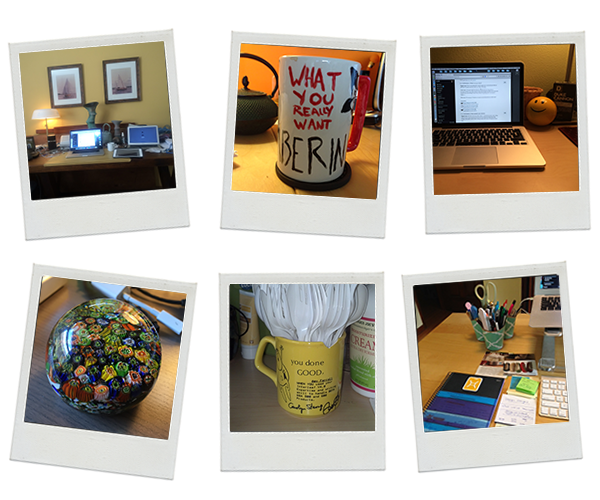
2. “What’s Your Favorite Meal?”
(Variation: “Tell us about a meal you enjoyed recently.”)
This icebreaker gives the participant plenty of room to express his or her culinary interests, which may be surprise you. A common outcome of this activity is a request for photos of the meal, recipe sharing, or discussion of cooking. Let’s face it, everybody has to eat — you might as well talk about it!
3. “Where are We?”
If you have a geographically distributed team, find out the (approximate) locations of the team members beforehand, and make a map. Show the map during the meeting, and ask team members something simple, like how long they’ve lived in their current city.
A key benefit of visualizing the team’s location this way is talking about time. Because your distributed team may span timezones, this is one very concrete way to understand how those timezones are laid out.
You may also ask participants to do something simple and visual, like taking a picture of what they see out the window. While this amounts to a discussion of, “Gee, what’s the weather like where you are,” you may find that a picture communicates a person’s location just as well as a dot on a map.

Related: 6 Ways to Make Sure People Are Listening in Your Virtual Meetings
4. Product/Company Trivia Game
If your team works on a product or a long-running project, you can create a simple trivia game (multiple-choice is a good idea; it’s easier for everybody). This requires some homework on the part of the organizer, as he or she needs to know the right answer! While the questions should be tailored to your situation, here are some broad categories to try:
- Time – ask about which team member has been working on the project the longest, or the number of days since the project launched, or the date on which the first code check-in took place.
- Quantity – especially in technical projects, there are lots of statistics you can gather from systems like version tracking and ticketing systems. Asking, “What’s the oldest open ticket in the bug-tracker?” can induce groans, but it also can lead to a productive discussion and funny stories.
- Personal Engagement – if you know who has been with the company the longest, or who has closed (…or opened) the most tickets, or similar kinds of metrics, you may construct questions in order to basically congratulate these people. Note: if you do this, try to find a way to represent as many team members as possible as “right answers,” unless they’re brand new.
5. Gifts & Hooks
Michael Wilkinson, a Certified Master Facilitator, wrote up a strategy called Gifts and Hooks (PDF link). It’s a brilliant way to bring together team members who may be suspicious of team-building activities — those folks who see such things as a waste of time.
In Gifts and Hooks, the facilitator explains that team members bring gifts to the table (their skills, knowledge, etc.), but they also need hooks — things the person needs in order to remain fully engaged. Team members write down both their gifts and their hooks, then the facilitator sets up a round-robin to discuss these. At the end, the big questions come: “What does this tell us about our team?” and “What do we need to keep in mind as we move forward?”
For details on Gifts and Hooks, download the PDF by Michael Wilkinson (we’re big fans!). The International Institute for Facilitation also provides plenty of free tools like Gifts and Hooks.
Related: How to Facilitate a Meeting with Confidence
Tips
- Keep it short – Don’t burn up half your meeting with an icebreaker. Keep it as short as you reasonably can.
- Keep it relevant – Everything that happens in any collaborative meeting should serve the purpose of the meeting. The icebreaker functions to get the team connected enough that they can begin working together in a collaborative way. It is useful to explain this to the team, so they understand why you’re talking about shoes, food, and so on.
- Make it fun – A picture of your lunch, or your shoes, is actually pretty fun! If you don’t believe me, please consult all social networks for images of all food.
Summing Up
General FAQ
When Should I Use an Icebreaker?
Here are some scenarios in which icebreaker activities may be a GOOD idea:
- Team members are geographically distant
- Team members come from different cultural backgrounds
- You are combining two or more established teams
- Your meeting is a workshop
- Team members don’t know each other already
When Should I Avoid Using an Icebreaker?
Here are some scenarios in which icebreaker activities may be counterproductive:
- You are engaging with a client for the first time
- Your team is casual and friendly already
What are some good Icebreakers?
Some of our favorite icebreakers:
- “Take a Picture of Your Shoes”
- “What’s Your Favorite Meal?”
- “Where are We?”
- Product/Company Trivia Game
- Gifts & Hooks
What are some tips for good icebreakers?
- Keep it short – Don’t burn up half your meeting with an icebreaker. Keep it as short as you reasonably can.
- Keep it relevant – Everything that happens in any collaborative meeting should serve the purpose of the meeting.
- Make it fun – A picture of your lunch, or your shoes, is actually pretty fun!
More Icebreaker Resources
- Full list of icebreakers and warmups from Teampedia
- Morning Meeting Activities: 31 Ways to Run Engaged Meetings from Time Doctor
- Virtual Ice Breakers: Help Remote Teams Break the Ice from Mind Tools
- Icebreakers For Virtual Teams + Resources from Collaboration Superpowers
- 6 Great Icebreakers for Virtual Team Meetings from Remote.co
- 10 Effective Meeting Icebreakers from Smart Meetings
Resources for Remote Teams
Whether you’re talking about distributed teams or remote teams, we’re still a team. Here are some resources to help with your distributed team’s success.
The Remote Team Meeting Essentials Pack
Remote work is a reality in companies everywhere – whether employees are on a different floor, co-located in offices across multiple cities, or in a remote home office.
This downloadable pack includes the five meeting essentials:
- The Remote Team Agreement Meeting Agenda & Facilitator’s Guide
- The “5 Icebreakers for Distributed Teams” Guide
- The Remote Team Check-In Meeting Agenda & Facilitator’s Guide
- The Cross-Functional Weekly Meeting Agenda & Facilitator’s Guide
- The Missing Guide to Troubleshooting Audio & Video Conferencing