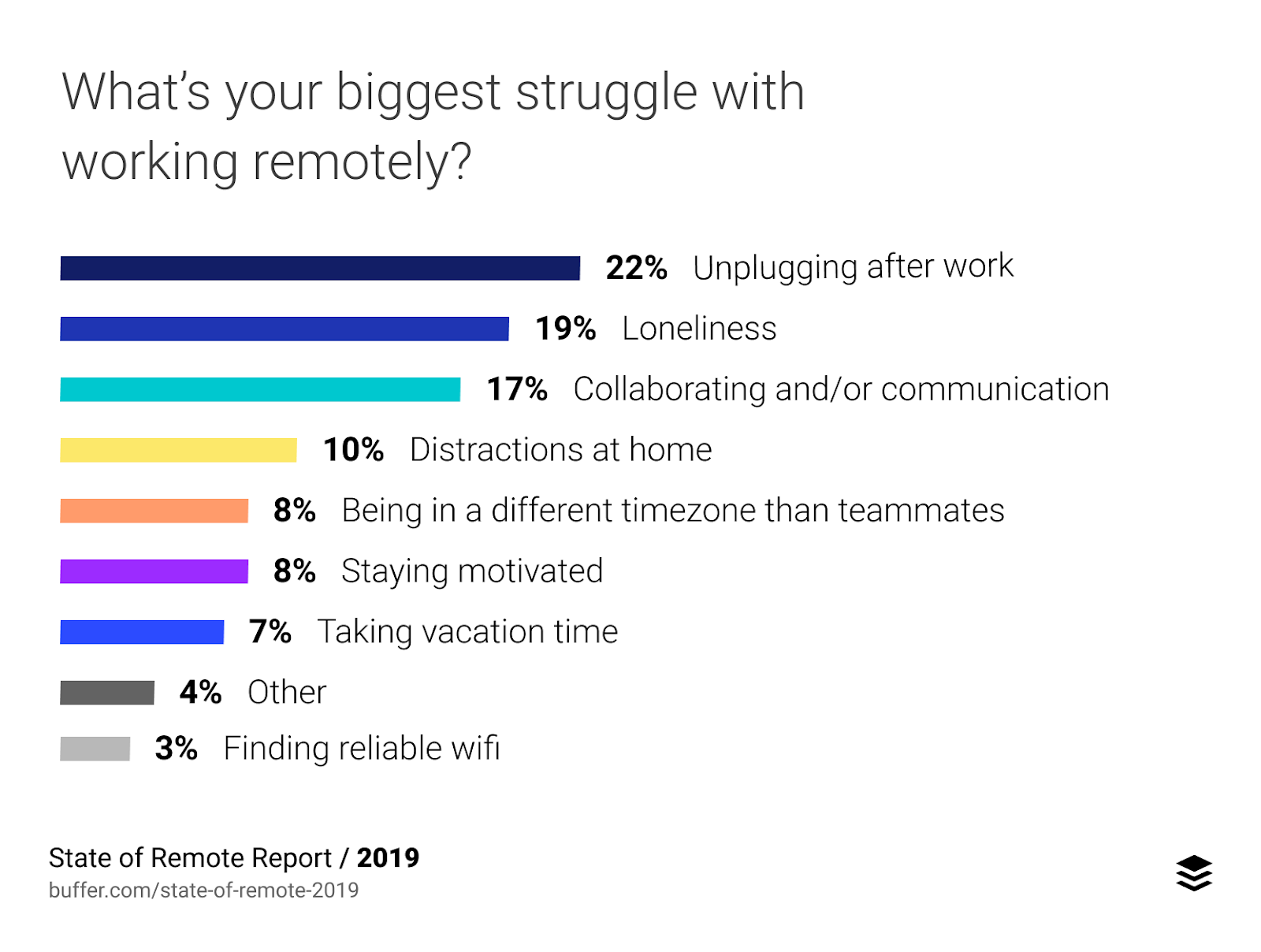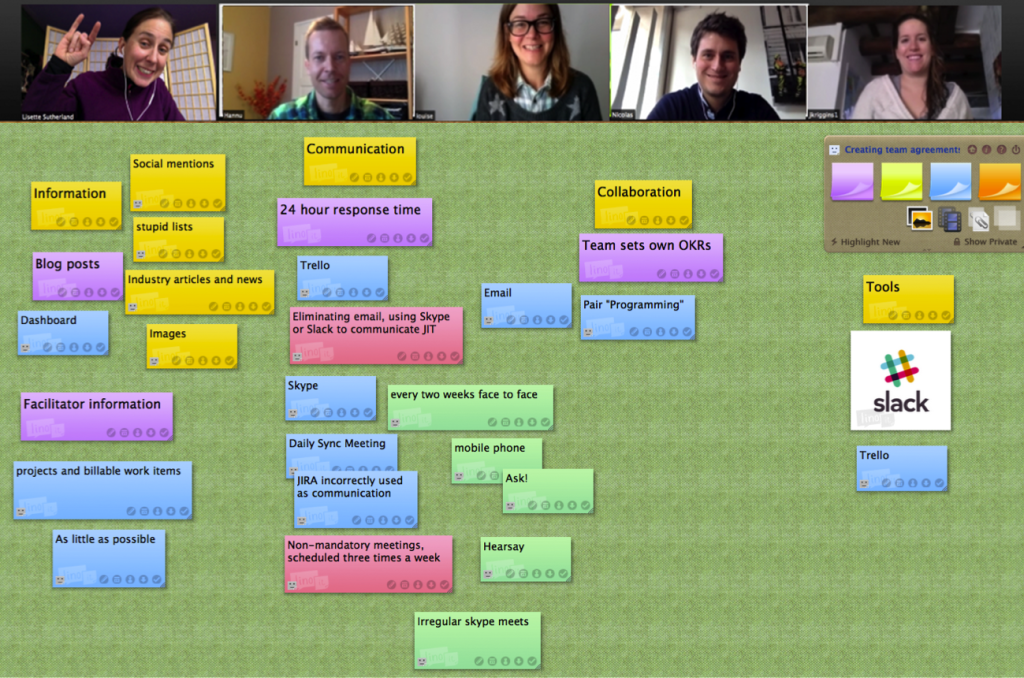5 Important Meetings For Distributed Customer Support Teams

Introducing Mercer Smith-Looper
Mercer is the Head of Support at Appcues, where she manages an all-remote team of customer support representatives. In this article, Mercer describes the meetings she’s found to be most helpful for keeping her team aligned, happy, and productive.
— Team Lucid
Running a remote team can be challenging. It’s easy for remote teammates to lose focus, or to feel ignored and unappreciated. Wouldn’t you if you rarely saw or spoke with the people on your team?
That’s why remote work experts like Lisette Sutherland from Collaboration Superpowers advocate for more intentional communication with remote team members. Remote teams often meet more, not less, than their co-located counterparts.
But how do you make those meetings productive? Most meetings, especially ones that occur over just phone, are prime time for people to multitask. According to a recent study from The Muse, 92% of people multitask in meetings.
Using the right tech can help. While 57% multitask during phone calls, only 4% of people multitask during video calls. That’s still a lot of multi-tasking, though. Which begs the question: why bother even having standing meetings if they’re just going to be a time for people to check Facebook and catch up on Twitter gossip?
You need meetings because they are one of the best ways to share information effectively. HBR posits that meetings can be productive if they meet the following guidelines:
- Regularly scheduled
- Set agenda
- Check-ins with participants about effectiveness
- Participants are regularly updated as teams and expectations shift
The overall theme here is that meetings can be helpful if there’s something that they regularly accomplish, the right people are in them, and there’s an agenda so everyone knows what to expect and prepare for. This is especially important for remote teams, and doubly so for customer support. Time out of the queue is precious and difficult to make up.
Despite the fact that support teams have approximately one thousand other things that they could be thinking about, scheduling out two to three hours of regular meetings each week helps to promote cohesive thought and productivity.
Here are my team’s top tips for running effective meetings with your remote support team.
First, decide on your meeting cadence.
An effective meeting schedule will help your team understand their purpose in the overall ecosystem of the company, know what they each are primed to contribute, and see the results of their efforts. These three things create a flywheel of employee engagement which helps them to be their best professional selves and provide your customers with the best possible experience.
Here’s a list of the five regular meetings that you should hold for your distributed customer support team.
Weekly:
- Stand-up (30m)
- One-on-ones (30m)
- Remote Bash (1h)
Monthly:
- Ticket Roulette (30m)
- Metrics Review (1h)
Let’s take a look at each one.
1. The Stand-Up
Stand-ups are the best time for your team to check in with each other. If you’re a distributed team, this may be one of the only times where everyone is in the same “place” at once and able to share about the individual projects that they are working on. Support team members are primarily expected to work in the queue, but in order to help them feel fulfilled, a good manager will give them time to work on projects outside of the queue, like documentation, automation and tools selection. This stand-up is where they’ll get to talk about, plan, and collaborate on those projects.
Have your stand-up at the same time every week, follow an agenda and try to keep it as short as possible. Keeping your meeting on a short timeline helps everyone to communicate expeditiously and honor the agenda that you’ve set.
Looking for example agendas and software you can use to keep track of your team’s updates from week to week? Check out Lucid Meeting’s Team Cadence meetings resources page.
Regardless of the software and agenda template you use, it’s important to have each of the members of your team actively contribute by adding what they are currently working on, and discuss it during your meeting.
This weekly stand-up is integral because it serves the purpose of keeping all of your team members on the same page about what your team is working on. As a distributed team with little time to waste, your remote support team needs to be assured that their work matters and is valuable. Stand-ups make sure that no work is being done doubly, and that people are able to accomplish their goals with minimal blockage. Working in a silo, especially on a distributed team, is destructive for accomplishing complex, time-dependent work. We do together what we can’t do alone—and stand-ups help.
2. One-on-Ones
A one-on-one is a standard check-in that should be primarily employee-led. It’s especially important on remote teams to maintain a regular time to talk with your people—you don’t get to see them everyday like you would if you were co-located.
For remote-specific one-on-ones, it’s a good idea to focus some of the conversation on mental health.
Of all of the struggles that people experience with remote work, unplugging, loneliness and collaboration are at the top of the charts. It may be that the meetings that you schedule with your employees are the only interaction that they have with another person face-to-face. Use that time wisely and be respectful of what your team members bring up. A few great questions to ask, specifically for remote support people:
- How are you feeling? What part of your job are you really enjoying? Which parts do you wish you could stop doing?
- What is something that you’re doing to make sure you take time to step away from your computer (and the queue)?
- How is taking out-of-the-queue time going for you?
One of the reasons that people who work in support love doing so is because working through the inbox or ticket queue gives them consistent dopamine hits as they work through it during the day. A customer enters a ticket, the support person replies, the customer is happy – it’s a quick shot from problem to appreciation that makes people feel useful and appreciated.
Even when people start getting burnt out, the queue provides a safe space for them to work through things that are “easy” and comfortable, but simultaneously helps to perpetuate that burnout. In your one-on-ones, keep your thumb on the pulse of these emotions. In the office, you might better be able to see how people are feeling, but with distributed workers, you need to intentionally make space for that conversation.
3. Remote Bash
We’ve already touched on the likelihood for alienation and loneliness in remote roles. This is especially true for support personnel who, because of the nature of their job, usually work as independent contributors rather than on team-based work. Having an hour-long meeting once a week solely for social purposes may seem a bit like overkill, but when you consider how much time distributed teams spend in hyper-focus, it’s really not that much. Many teams find different variations for this. A few versions that Help Scout has used with success are:
- A weekly randomly assigned 1:1 with other people on the team to talk about personal stuff
- A pre-recorded weekly version of “Cribs” which shows one of the remote employee’s home life
- A pre-recorded weekly update in place of stand-up
- An all team meeting with a designated “topic” for discussion, like favorite movies, or music that impacted you.
While the type of meeting can change and be custom-designed to fit the personalities of your team members, a regular standing meeting just for socializing is incredibly important. While it is beneficial for all remote team members, your particularly isolated, empathetic support team members especially benefit from this kind of social recharge time.
4. Ticket Roulette
This doesn’t need to happen weekly—it could be biweekly or even monthly—and is one of the more beneficial meetings that you can have for your team. It’s a well-known statistic that diverse teams outperform non-diverse teams. By about 35%! Ticket roulette takes advantage of the different styles that your team members have from one another and combines it with the power of peer review.
For the meeting, have one of your team members bring a ticket that they received recently and struggled with. Have them remove any identifying information from the customer and only present the first email that the user sent in, not including their response or any additional responses from the customer.
In the meeting, have each of your team members respond to the conversation as they would in the inbox. Nobody should show their answers until everyone else is done, to avoid tainting someone else’s response. When everyone is done, your team members should take turns going through their response and explaining why they answered the way they did.
The benefits of this are two-fold. First, your team members get new perspectives on tricky issues and get new tools in their toolboxes for problem management. Second, they also get socialization with their team members.
5. Metrics Review
Metrics can feel strange to talk about—especially when they reflect individual performances. Having regular conversations about them keeps metrics-driven discussions from being too awkward and encourages your support team to feel invested in how their numbers look. It also encourages your support team members to ask questions and go deeper on specific metrics, or surface their thoughts about what might be affecting certain metrics.
Metrics review can take place once a month—maybe before a company-wide monthly meeting if your team has one—and should focus on team-specific metrics as well as company-wide ones. Here are a few examples of metrics that could be discussed:
- Implementation metrics (are people using your product as you expect)
- Customer viability metrics
- Customer satisfaction
- Customer effort score
- Documentation scores (how many of your docs are out of date)
- Churn
- SLA metrics
- First contact resolution
- Ticket deflection
- High-level bug metrics
Your support team is on the front-line every day. When it comes to understanding your customers, they are going to be one of your best resources. By talking openly with your team about your metrics, it opens you up to have a deeper understanding of what you could improve and how.
Conclusion
Nobody wants their meetings to become just another place to catch up on social media. A good balance of meetings that are regularly occurring with a shared, set agenda can be really fruitful for team alignment. Schedule out your recurring meetings so that your team can know what to expect and plan their days out ahead of time.
Because support team members are somewhat chained to the queue, knowing when they can expect to have to take time away can be helpful. Similarly, remote team members generally choose to be remote for the boost in flexibility that it offers them. Knowing ahead of time a majority of the points that they will need to be at their computer helps to promote their work-life balance and gives them a level of comfort that they wouldn’t have otherwise.
Keep your meetings on a regular cadence, and use a set agenda to ensure that you never get off track or waste any of that valuable time.