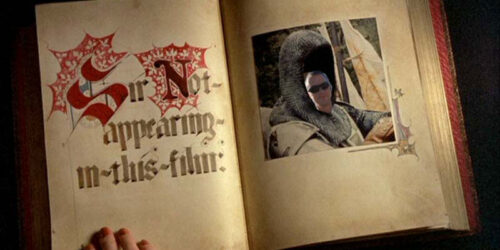Tips for Taking In-Person Training and Workshops Online
If you’re a trainer, workshop facilitator, faith-community leader, event planner, or consultant, you convene groups for a living.
You’ve probably designed your work assuming you’ll be in the same room with the group you’re serving.

Now, like everyone else, you need to figure out how to deliver your services online.

You’re working fast and feeling a lot of pressure to have an answer for your clients now. You also want to keep your existing contracts intact as much as possible. It was hard enough to get these sessions scheduled in the first place, so you really don’t want to have that discussion again.
Unfortunately, this desire to keep the transition from in-person to virtual as simple and direct as possible is driving many experts to make some poor choices. They’re also missing some big opportunities.
Here are three of the most important mistakes we see experts make when they first redesign in-person events for online delivery, and some tips about what to do instead.
Scheduling: Don’t schedule full-day online sessions.
Do schedule multiple, shorter online sessions.
It can be so hard to get everyone’s time reserved that it’s often easiest to schedule workshops or training events as full-day sessions. That way, everyone blocks out that day on their calendar, turns on their out-of-office responders, and commits themselves 100% to the sticky notes and buffet lunch.
Sadly, full-day sessions really don’t work well for online events. Why not?
-
Is it because people get easily distracted in online events?
In part. People working from home have their work email, their pets, and their whole darn life just waiting to burst through their door. But that’s not the main reason. -
Is it because we all have the attention span of a goldfish?
No. The attention-span rules for online and in-person events are very similar. If your participant is intrinsically interested in what’s happening during your event, they can refresh their focus for longer times. Our ability to refocus on something we find interesting powers the binge-watching economy; don’t let anyone tell you that people can’t stare at a screen for more than 10 minutes, because Netflix proves that’s patently absurd.
Why don’t long online events work well?
Because full-day online events are too exhausting.
Both the event leader and all the participants have to pay attention to the session content and the social dynamics just like they would when meeting in person.
Then, on top of that, you need energy for all the extra concentration it takes to:
- Click the right buttons at the right time,
- Figure out when it’s your turn to talk,
- Understand all the people talking over the top of each other, and
- Try to treat all these faces on the screen like real people.
You’re all dealing with a much greater cognitive load and it’s draining.
Imagine trying to concentrate through all of this. ALL DAY.
No matter how interesting your content might be, there is only so much that people can absorb at once. Working online means they have to process all kinds information that has nothing to do with your content, so you have to trim your sessions down if you want to get the result.
There are three main ways to adapt your content for online delivery.
1. Assign more asynchronous pre-work.
Ask participants to complete more work before, between, and after your live online sessions.
For example, you might:
- Send presentations or reports for review in advance, either as documents to read or short video presentations to watch. For example, several online training programs have students watch pre-recorded videos and complete worksheets on their own time. Then when the class meets as a group, they spend the entire live session completing collaborative work.
- Assign small tasks for the group to work on together in advance using the technology you’ll use during the session. This will give everyone time to find the buttons and explore on their own, so you won’t need to spend as much time teaching people those skills during the session. Answering a short introduction question works well for this.
- Ask the group to brainstorm, evaluate alternatives, or research examples on their own time. Bonus on this one: research shows that teams who brainstorm or research independently before a meeting often get a better result, because every person can work through these tasks at their own pace, free from the shackles of groupthink. All those brilliant ideas people get in the shower? They can add those to the list before your session. That’s good, clean winning for everyone!
2. Break the live event into multiple, shorter segments.
Your event plan probably included breaks, but you were probably also counting on movement-based activities to keep the group’s energy up throughout the day.
(If not–if you are the kind of trainer who makes people sit in chairs for hours while you lecture at them-you can ignore all this advice. Please take your event online. That way, people can put themselves on mute, pretend they’re listening, and go do something humane instead.)
Assuming you want to see people engaged during your sessions, you’ll need to plan more opportunities for them to move around, recharge, rehydrate, and manage their home life. Every 45 to 90 minutes, schedule a long break (15 minutes or longer). The lunch break needs to be longer too.
In practice, this means you might fit two or three 90-minute interactive sessions into a single day, but not much more.
What about Virtual conferences?
Virtual conferences are often scheduled as intensive multi-day events, just like face-to-face conferences.
Virtual conferences get away with a packed full-day schedule because they don’t expect the same group of people to stay involved the whole time. People drop in and out of sessions through the day. Presenters deliver their talk then leave. The organizers have some down-time while everyone else is busy watching presentations.
That said, virtual conference organizers are also discovering the benefits of breaking their event into smaller chunks over a longer period of time.
Read about these examples:
And then check out these super handy resources:
- The Virtual Events Report by Tagoras
- Virtual Event Resources List compiled by Leading Learning
- List of Virtual Event Technologies
3. Host multiple live sessions over the course of several days.
This is what I do, what the trainers we work with do, and what we recommend for the vast majority of longer online events.
I’m a huge fan of this approach for two reasons.
- It’s much, much easier to deliver well.
- The results are much, much better.
It’s easier to hold one 90-minute session every few days rather than a single, crushing, make-or-break marathon session. That’s fairly self-evident.
Before I did it, though, I never realized how much better the results of a multi-day session would be. When the team has time between sessions to sleep on what they’ve learned, then possibly apply some of the ideas from the first session, they retain more. They ask better questions. They bring better examples. Most importantly, the changes they’re working to make happen faster.
To help you envision what this might look like, here are two examples of events translated from the original, in-person format to online events.
Learn How to Lead Great Global Teams
Led by Nancy Settle-Murphy
| In-Person Event | Virtual Sessions |
|---|---|
| One 8-hour day. Four units, with breaks between each and a break for lunch. About 6 hours of instructional/interactive time. |
Five 90-minute sessions. One session per week. Pre-work before each session. |
For the online sessions, this works out to 7.5 hours of interactive time. Also, everyone completes an average of 20 minutes pre-work before each session, adding an extra 1.5+ hours spent with the course content.
At first glance, this looks like you might be planning more content for the online sessions than you would for in-person sessions. That’s not what’s happening. Instead, the online sessions are spending more time in group discussion and collaborative work.
The Successful Meetings Quickstart
Led by me. (Learn more about this program.)
I run this workshop as either one day on-site or a 3-session virtual workshop. Here’s how that works.
Before: Data collection (That’s the same for both approaches.)
| In-Person Event | Virtual Sessions |
|---|---|
7 to 8 hours total
|
|
Like Nancy, I find that teams going through the virtual sessions spend more time digging into the content than those who go through the on-site workshops.
After every Quickstart workshop, we host six online momentum calls over the course of three months. I see some important differences between teams that went through the on-site workshop vs those who experienced the online sessions.
Teams who went through the full-day workshop tend to have more initial energy, but more difficulty putting new ideas into practice. It’s as if they think “Hey, that was great, and now we’re back to our real work.” We spend a lot of time in the follow-up momentum calls revisiting and reinforcing the ideas from the workshop.
Teams who go through the online sessions often arrive at the third Friday session having already tried a new idea in practice. These teams use their momentum calls to dive deeper, ask really tough questions, and practice new techniques.
Both groups see changes and rate the sessions highly, but as the session leader, I can see that they’re not all achieving quite the same results.
Technology: Don’t try to do everything in one tool.
Do keep technology as simple as useful.
We’re also seeing people struggle to figure out which kind of technology to use. That’s entirely understandable, since there are hundreds of options and all kinds of conflicting advice.
This confusion can lead to one of two common mistakes.
-
Mistake 1: trying to run your whole session with just one tool.
There are lots of robust technologies out there, but none of them do everything.Most experienced virtual facilitators use several technologies during their sessions.
-
Mistake 2: using too many technologies at once.
Most in-person workshops will use a range of techniques. Maybe you have breakouts. Maybe you draw or use sticky notes. Maybe you vote and rank and sort. Maybe you write down important decisions. For each of those techniques, there is an online tool that supports it really well but isn’t so great for the rest.Some session leaders react by selecting a different best-in-class technology for each technique. But introducing too many tools to your group at once rarely goes well.
I’ve hosted and attended hundreds of online interactive sessions. Most invite participants to interact through two or three different tools during the session. They also all have some way to post logistics, including instructions and pre-work before and after the session.
For an engaging online session, we recommend asking your participants to interact with no more than one technology from each category.
| Video Conferencing | Text and/or Visual Collaboration | Logistics |
|---|---|---|
Examples:
|
Examples:
|
Examples:
|
For example, my online Quickstart workshops rely on Zoom for video conferencing, GroupMap for collaboration, and Lucid Meetings for coordinating calendars and logistics.
Nancy’s Leading Global Teams sessions use whichever videoconferencing tool the client prefers, MeetingSphere for collaboration, and the client’s internal websites for posting instructions and logistics.
Skills: Don’t assume your in-person skills translate directly to online sessions.
Do get training or find a skilled virtual facilitator to be your wingman.
Last tip. The way you work with a group in-person doesn’t directly translate online. That said, if you’re an experienced facilitator or trainer, you already know most of the skills you’ll need.
In some ways, this is similar to the difference between getting your pilot’s license and your driver’s license. One of our relatives got her pilot’s license first. It was absolutely the more challenging vehicle to master and taught her a great deal about how to navigate a machine through space. By comparison, learning to drive a car was easy – but it was still something she had to learn.
Your acquisition of online facilitation skills will be the same. You’ve done the harder, more human learning already. Now you can quickly pick up the online skills you need to take your work virtual.
This fabulous Meeting School course by Judy Rees will show you how to run compelling online events, and as an on-demand class, it’s one you can take on your own time.
Here are a few of the other groups offering live virtual facilitation training in 2020.
- Virtual Facilitation Online Courses from Leadership Strategies
- Online Workshop Training: Facilitating Virtual Collaboration from the Grove
- Online Facilitation Workshops and Masterclasses from Daniel Stillman at the Conversation Factory
There are also several experienced virtual facilitators you can hire to help you redesign your session or even lead your next event. I’ve been really impressed with the recent work done by ReesMcCann, Nancy Settle-Murphy, and Voltage Control, several of the Liberating Structures experts, and others.
And if you want to work with me, schedule a private session. I’d be happy to help.
What else would you recommend? And what questions do you have?
Please feel free to add any questions, useful resources, or links in the comments.