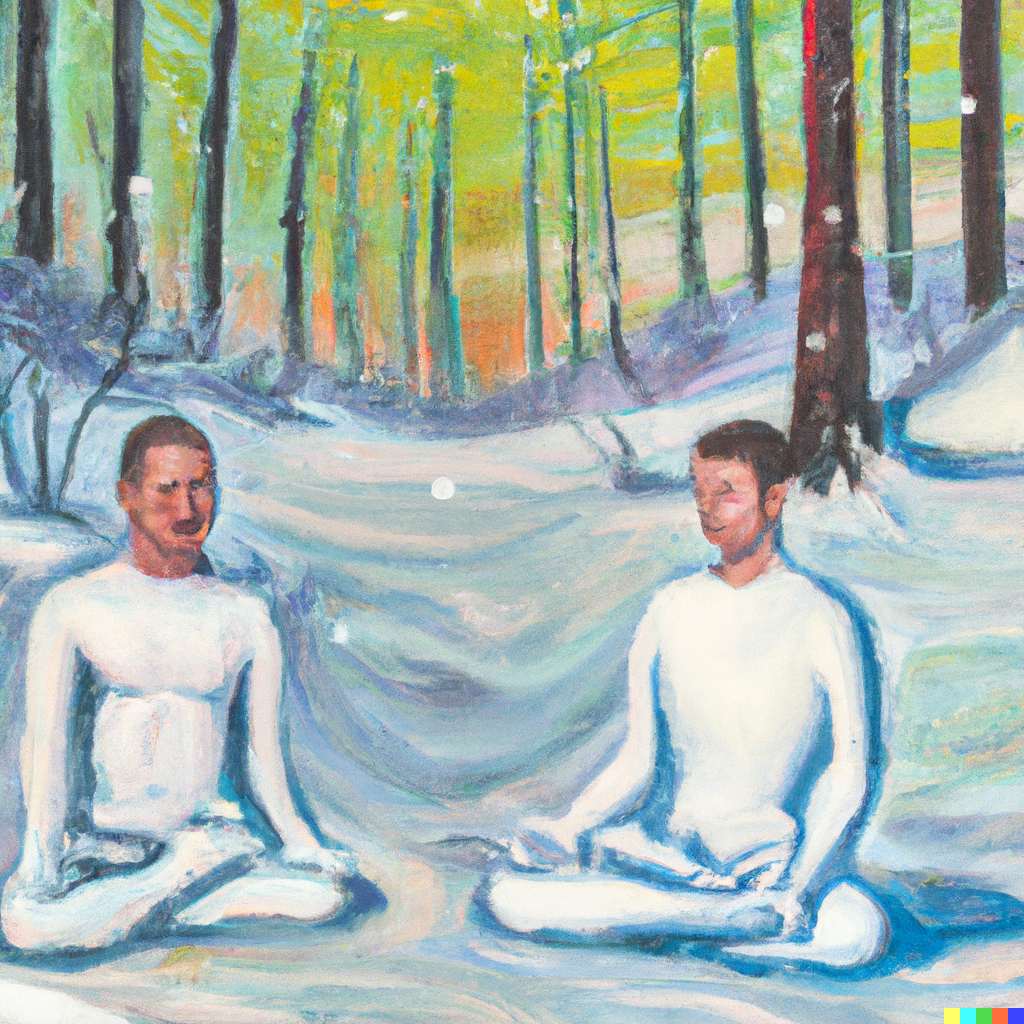The BRIDGeS Rapid Planning Method
Earlier this year, we were contacted by the team at Railsware about a meeting method they’d developed that they call BRIDGeS. We invited them to share their method here because we think that:
- This is a great example of the kind of practices teams can develop when they purposefully design their meetings, and
- It’s a useful method that more people should try!
Read more and download their helpful guide below.
~Lucid Meetings Team
Who is Railsware?
Railsware is a product design studio with offices in Krakow and Kyiv. Together, they build software products for themselves and other companies. Beyond software development, the team has a goal to create solutions that influence the way software products are built and companies are managed.
Why did they create this method?
What problem did they need to solve?
Railsware created the BRIDGeS framework to make it easy for teams to quickly challenge product ideas, ensure proposed features are viable, and prepare a detailed, actionable plan for their implementation.
For many years, the team used different decision-making and data analysis approaches and frameworks. There are dozens of decision-making and ideating tools that should help collect information, structure it, shape a product vision, weigh pros and cons, detect risks, and reduce anxiety connected with decision-making. These tools work great when applied to an isolated topic and in ideal conditions.
Real problems are more complex. One issue usually concerns several matters that, in turn, can be considered from different angles.
Despite a lot of experimentation, the team couldn’t find one universal solution. Some methods took too long. Others were too complex. Some didn’t deliver the results they needed quickly enough.
So, inspired by Pivotal Labs and their Inception approach for product idea validation, they mixed and adjusted elements from various tools to create their own framework. BRIDGeS is a planning framework specifically designed to be flexible, universal, and agile.
The method has evolved over several years of use both within Railsware and with its clients. Today, the BRIDGeS framework is very agile and can be used in many real-world situations.
How It Works
BRIDGeS stands for Benefits, Risks, Issues, Domain knowledge, Goals, and Solutions. These descriptors can (and should) be used to analyze different parts of the context to gain an in-depth vision of the situation and make a well-weighted decision.
Teams that work within this framework benefit from:
- Versatility. You can use the framework in different work and life-related situations, from a product launch to an apartment refurbishment.
- Deep context understanding. The framework offers a set of descriptors to comprehensively analyze Subjects and Solution variations, identifying the cause of а problem. Such an in-depth analysis combined with visualization tools helps handle complex contexts.
- Team synchronization. The BRIDGeS session and its deliverables bring stakeholders to the same understanding of the context and later can be used to onboard new team members.
- Precision. The framework requires visualizing context with colored cards of different shapes and rearranging them on a real or virtual whiteboard. The approach allows matching a problem with a solution and never missing a thing.
- Recursion. You can revisit a BRIDGeS board many times. New potential solutions can be analyzed using the same descriptors. The process helps compare solutions and find an ultimate solution.
- Simplicity. The preparation and the BRIDGeS session itself can take a while. Yet, the clear flow, visual tools, and simple terminology make it relevantly simple compared to other similar tools. Teams that adopt this framework can use it in many situations, reducing their learning curve and speeding up their time to results.
- More than just a solution. BRIDGeS is a cross-functional tool that allows you to get a solution and a step-by-step implementation plan.
This video walks you through the process.
Want to try it for yourself?
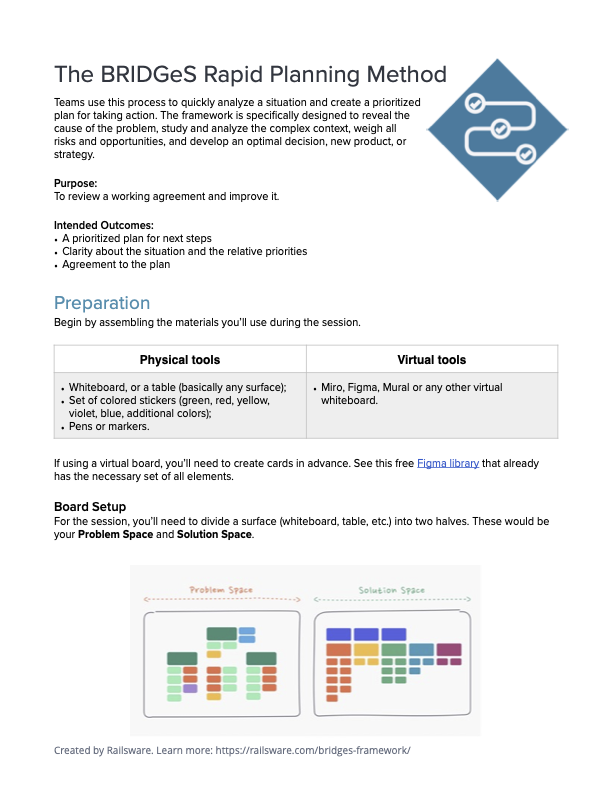
Download this PDF guide and check out these detailed resources.
- BRIDGeS video explanation: https://www.youtube.com/watch?v=dEwDerwS8TI
- BRIDGeS process description in detail: https://railsware.com/bridges-framework/process/
- How to prepare for the BRIDGeS session: https://railsware.com/bridges-framework/how-to-prepare/
- Bridges tips and best practices: https://railsware.com/bridges-framework/best-practices/
- BRIDGeS Uber example: https://railsware.com/bridges-framework/uber-case-study/
- MoSCoW: https://railsware.com/blog/moscow-prioritization/