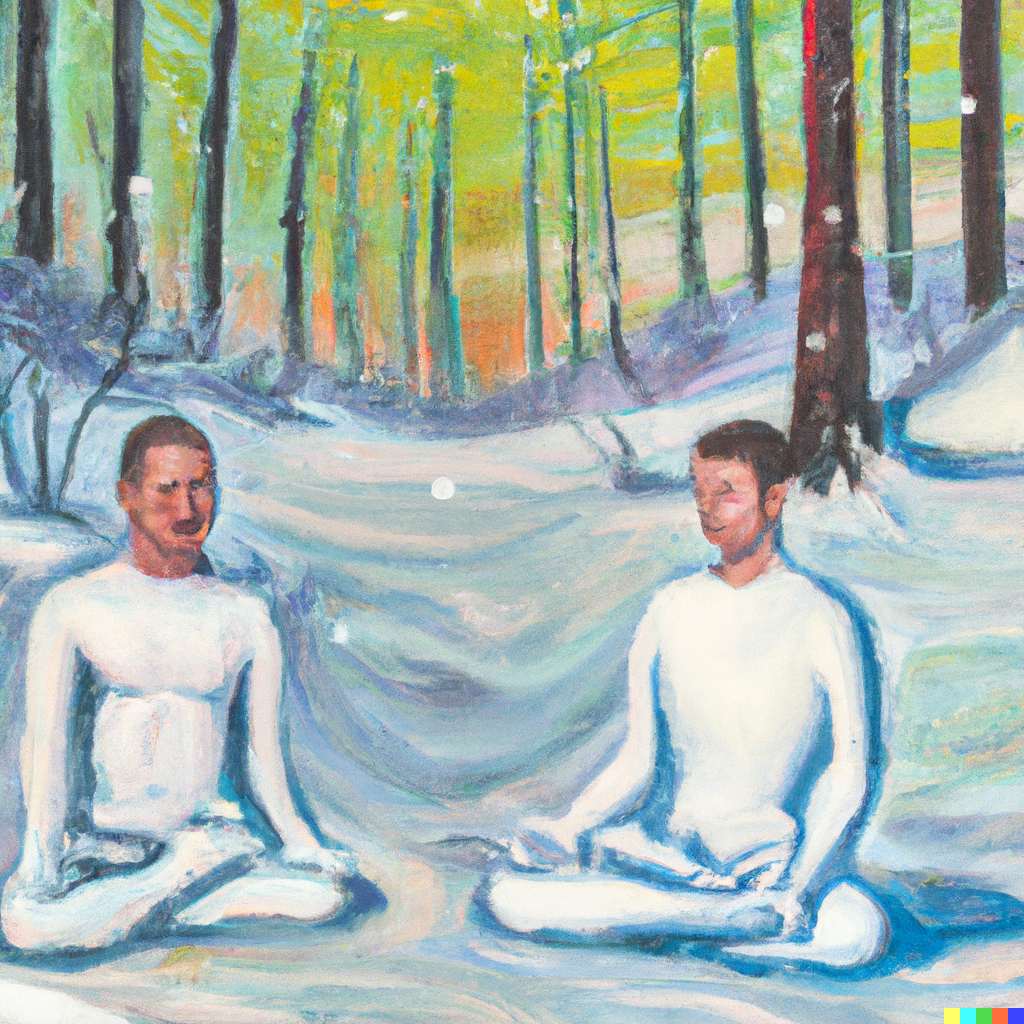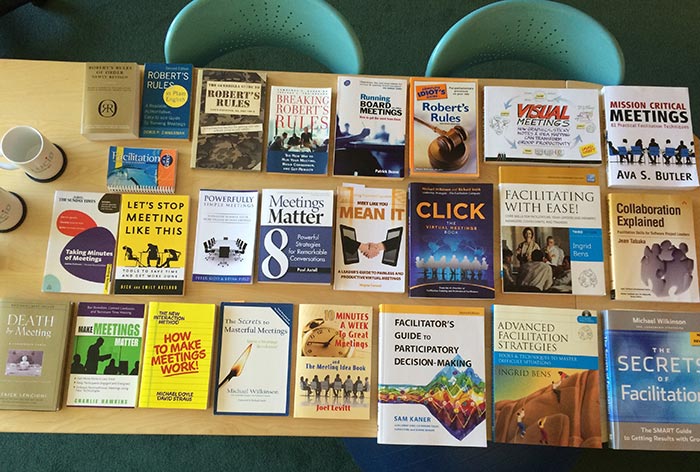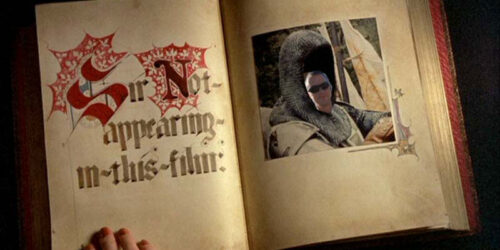Coping with travel restrictions: When meeting face-to-face matters (and what to do when you can’t)

Introducing Nancy Settle-Murphy
It’s my pleasure to welcome renowned virtual collaboration expert
Nancy Settle-Murphy to the blog.
Recently I gave a talk about taking government meetings online, and was asked how to succeed when the meeting was particularly sensitive. I didn’t have time to give the question the answer it deserved, so afterwards, I started looking for better information on this topic. I found Nancy, and knew she had the answer we needed to hear.
Nancy’s been answering this exact question – when you should meet face-to-face, and steps to take when you’re forced to meet online – for many years in her work for companies and organizations of all sizes. I’m thrilled she agreed to revisit her guidelines with us and share them here.
– Elise Keith, Lucid founder
Whenever possible, I recommend in-person meetings.
I know travel can be expensive and time consuming. Sometimes it’s worth it.
Successful meetings connect people to the work at hand and to each other. We forge connections more easily with people we can see. While video conferencing gets better all the time, it can’t compete with being there.
Yet despite our best intentions, meeting in person isn’t always possible. Weather, politics, injury, family – everyone has a lot of life to juggle, and meeting travel gets dropped.
Today, I’ll cover:
- The criteria for deciding when you should try to meet in-person
- Strategies for taking a meeting remote when getting together in person can’t happen
At the end, you’ll find a downloadable checklist you can use to review these criteria and strategies going forward.
I’ll start with an example scenario.
The Scenario
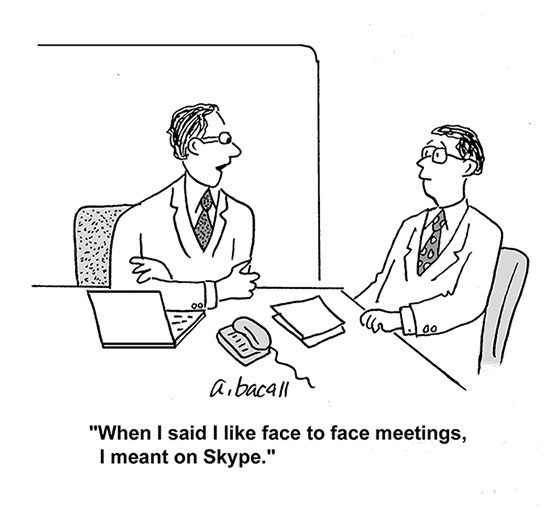
Team members from around the world are heading to HQ in just four days to hammer out details of an ambitious launch plan for a risky new product. Some team members are enthusiastic about the upcoming launch, while others have grave misgivings. Tensions are high and tempers are short as people start their final preparations for this 2-day meeting.
Of the 20 team members, about 2/3 of them know each other fairly well – but they’re not necessarily on the best terms. Many don’t know each other at all. Some are new to the organization, while others are firmly established.
Just as you’re about to log out for the day, you get an urgent IM from your boss:
“Bad news. Company-wide travel ban just announced.
Sorry. Please find another way to get launch plan done. Thanks!”
You ponder your options. On one hand, since this product is regarded as critical for the company’s fortunes, you may get an exception to this ban if you push hard. On the other hand, you don’t want your boss to have to go to bat for you unless it’s absolutely vital.
You’re giving yourself until 10 tonight to make your decision:
Can you achieve your goals virtually, or is it mandatory for this team to meet face-to-face?
Do you need to meet in-person?
Using our scenario as an example, we’ll look at a checklist of statements I co-created with my colleague Penny Pullan many years ago.
The Original Criteria
Back then, we believed that if any of these statements were true, a face-to-face meeting was mandatory.
- We have just one chance to get this right. We cannot afford to get it wrong.
- Time is of the essence. This has to be done fast.
- A high degree of trust among team members is critical if we are to meet our objectives.
- In-depth conversations are necessary for us to make well-informed decisions and reach agreement.
- Topics of discussion are contentious, or may cause conflict or evoke emotion.
- Tapping the enthusiasm and energy of all participants will be important for us to achieve our goals.
- Creative brainstorming and problem-solving will be central to our discussion.
- To accomplish our goals, we must be absolutely sure we’re on the same page. Any instances of misalignment can be catastrophic.
- Some team members balk at using technology to mediate important conversations, and strongly prefer being face to face.
- Many team members frequently come to virtual meetings unprepared, lose focus easily and participate very little, despite frequent encouragement.
Today, the criteria as to when a face-to-face meeting will achieve superior results over a virtual meeting is not as clear.
I revisited this original list of statements with Elise from Lucid and concluded that in many cases, virtual meetings can get the job done at least as well as a face-to-face meeting.
Here’s our updated take. What do you think?
1. We have just one chance to get this right. We cannot afford to get it wrong.
Virtual works! A face-to-face meeting does not necessarily increase the likelihood that sound decisions will be made, or that people can suddenly reach unanimous agreement about a divisive idea.
In fact, if the team leader divides the work into several smaller virtual meetings spread out over a few days, this team probably has a greater chance of creating a viable plan. “Rapid prototyping” can’t easily be done with everyone hunkered down in one room for long periods of time. Testing concepts and validating ideas is usually best done over a few days by multiple participants in different locations.
2. Time is of the essence. This has to be done fast.
Virtual works! It’s almost always easier and faster to convene people virtually than it is to assemble everyone in one physical location, especially when some have to travel long distances to get there.
An added benefit of meeting virtually: More people can be involved when they need to be. By breaking down the work into smaller chunks that can be handled by subgroups working concurrently, this team can move faster, with greater agility. Careful planning is required, especially in making sure the various tasks and subgroups are integrated, and that all are working with the information they need at all times.
3. A high degree of trust among team members is critical if we are to meet our objectives.
Try to meet face to face. Given the lack of healthy pre-existing relationships across the team, this meeting should take place in person.
With a contentious conversation expected and so much riding on a successful outcome, this is a case where a face-to-face conversation seems essential.
4. In-depth conversations are necessary for us to make well-informed decisions and reach agreement.
It depends. Generally speaking, if all 20 people on a team need to be involved in discussions relating to the creation of this launch plan, then a face-to-face venue will give the team leader more latitude to set up the needed conversations.
For example, the leader can assign subgroups to certain tasks, followed by a large-group debrief, followed by another small group task, etc. throughout the two days.
If, however, segments of work can be assigned to small groups that can work on tasks independently, such work may be done just as well virtually. In either case, an online conference space can help people prepare for the needed conversations, whether it’s to weigh in, post important background information, ask questions, etc.
5. Topics of discussion are contentious, or may cause conflict or evoke emotion.
Try to meet face to face. In this case, we know that the team is polarized as to whether to even go ahead with this risky product.
We also know that tensions are already high and tempers are short. Given the importance of the outcome to the company’s fortunes, and given that existing relationships could use some repairing, meeting face-to-face is the surest way to resolve conflicts, achieve intended outcomes, and along the way, cultivate stronger relationships. (See #3, related, above).
6. Tapping the enthusiasm and energy of all participants will be important for us to achieve our goals.
It depends. If people on the team are already jazzed about working together on a shared goal, then setting up a productive virtual work environment to meet an ambitious deadline should work out well.
However, if some team members show lackluster support (or worse, stand in outright opposition), then pulling them together in one place at one time, especially when the clock is ticking, may be your only hope to garner the enthusiastic support of everyone. (And even then, you’ll need to design conversations very thoughtfully!)
7. Creative brainstorming and problem-solving will be central to our discussion.
It depends. In-person meetings do not always yield better or more ideas than can be done either independently, or by working with others virtually.
In fact, by using a virtual conference area either before or during almost any kind of meeting, you can gather up many more ideas, in less time, than you might otherwise do with 20 people in one room. Many of today’s virtual meeting tools make it easy and fast to brainstorm, either asynchronously or synchronously, and then rank and vote.
That said, some brainstorming techniques can’t be easily adapted to an online space. If you’re planning a very specific kind of brainstorm that relies on people using a large physical space, you may need to meet in person.
As with any brainstorming session, be prepared to inject some kind of stimulus to prompt ideas, whether it’s a visual or a series of provocative questions.
8. To accomplish our goals, we must be absolutely sure we’re on the same page. Any instances of misalignment can be catastrophic.
Try to meet face to face. In a virtual world, it can be really tough to detect misunderstandings, unrealistic expectations, or different operating assumptions – until it’s too late.
In the case of a make-or-break project, with team members representing different cultures, time zones, and native languages, the potential for misunderstandings or misalignment will be very high. Having people work side by side during this crucial phase is essential.
9. Some team members balk at using technology to mediate important conversations, and strongly prefer being face to face.
Virtual works! This meeting may represent a great a teachable moment for those who categorically dismiss virtual meetings as not being “as real as face-to-face.”
It will be up to the meeting leader to make sure that everyone has easy access to the given technology and that all feel comfortable using it. This may mean giving people a private demo session in advance, or at minimum, asking them to test the links and go through a demo on their own. Use only the features that you really need to achieve your goals. Who knows? This meeting could be a turning point for those who thought that meeting technology was not for them!
10. Many team members frequently come to virtual meetings unprepared, lose focus easily and participate very little, despite frequent encouragement.
Try to meet face to face. If key team members continually show up to virtual meetings unprepared or unwilling to participate fully, despite encouragement and cajoling, they’re likely to continue that pattern.
While you may be able to help change their ways with some 1:1 outreach, this work is really critical. You will have better luck keeping everyone focused and participating if you’re all in the same room, and you don’t have to combat bad online habits. An option to consider: Ask the non-participants to provide input another way, and leave them out of the virtual meeting so their lack of participant is not a drag on the conversation.
Applying the Criteria to the Scenario
Going back to our scenario, we would recommend that our hero try to make the case to her boss for an in-person meeting.
Sadly, the answer is likely to be “No”.
Canceling the meeting isn’t an option. This means she’ll have to plan carefully to overcome the challenges imposed by the travel ban.
Happily, she can meet most of her objectives through the use of a series of virtual meetings and by following this checklist of strategies and tips designed to increase the chances of success when your complex, sensitive conversations must take place virtually.
Strategies for Meeting Online
When an In-Person Meeting Isn’t Possible
Any time you need to lead a complicated or sensitive discussion remotely, follow these tips to increase your likelihood of success.
1. Break the meeting into smaller pieces.
Online meetings begin to fall apart after 90 minutes, so you’ll want to break long meetings into multiple sessions, with no more than two sessions in one day. Here are some specific strategies that help with this.
- Send required reading before the meeting.
Avoid using meeting time to present or review content. Instead, send needed content before the meeting, and give participants a little light homework to ensure they’re ready to dive into the discussion. (E.g., “What’s your #1 aha?)
Allocate the first few minutes of your conversation to hearing what people had to say, clarifying key points, and answering questions.
- Limit recitations or presentations to 10 minutes or less.
Most meetings begin with a goal or mission statement from the meeting leader or project champion. If you must meet online, assume people will start checking email about 5 minutes into any monologue, so keep any preambles brutally short. - Brainstorm outside of the meeting.
Use online brainstorming tools to collect and synthesize ideas between meetings. Then, use the meeting time to review and discuss ideas. You can have people rank ideas either prior to, during, or after the meeting.
2. Meet one-on-one with key participants in advance.
If you’re concerned about the group’s ability to achieve meeting goals in the allotted time, reach out to key people ahead of time. When you take the time to meet with the individuals involved before the meeting, you can share your hopes for the meeting, discover their perspectives, and probe for their questions, challenges, and issues.
This may be a good time to enlist their help in creating the agenda or preparing material. People are always more committed to the success of something they help create.
3. Plan a virtual ice breaker.
You’ve lost the breakfast buffet and the mid-day break for lunch; two opportunities people otherwise would have had to get to know one another. To help virtual participants find common ground, try using virtual ice breakers.
Virtual ice breakers operate like in-person ice breakers, injecting some levity and a chance to learn about each other into the meeting. You can set up virtual ice breakers online, in advance of the meeting, or set aside time during the virtual meeting. Ice breakers should be short, illuminating, energizing and fun. Assess your audience before determining the ice breaker most likely to work with each group.
For a situation like this one, where tensions and the stakes are high, we recommend using a technique like “Gifts and Hooks” to make introductions without getting too silly.
4. Design your checkpoints.
Despite your best efforts, you will lose someone’s attention along the way. Well-designed meeting checkpoints give these people a chance to re-connect with what’s going on.
5. Use video conferencing.
Many of our concerns about remote meetings arise because we lose so much non-verbal feedback. Video conferencing gives some of this back to you and the group.
For bonus points: use a video conferencing platform that supports breakout groups. If you have more than 8 people in your meeting, video breakouts will give you a way to support small group engagement.
6. Practice, practice, practice!
It’s hard enough to lead a session like this when you’re all together. Doing so while trying to figure out a new tool makes it nearly impossible.
Yes, technology is getting easier all the time, but every tool has a learning curve, and for a session like this one, you’ll need to use more than one product.
- Write yourself a storyboard or facilitator’s script, and time out everything.
Know what you’ll say to introduce each session and give instructions, and time how long you need to do it. Also indicate when and how you plan to engage participants. (This is a good idea even if you meet face-to-face, actually.) - Get comfortable using your chosen virtual meeting platform.
You should know how to mute and unmute people, how to send join links on the fly, how to manage the chat, how to make someone a presenter, and how to start breakout sessions. - Make sure that participants test their systems in advance.
Send them a link to test their system in your meeting invitation. Even with tools where no downloads are needed, certain versions of software are often needed. - Run a test brainstorm using your brainstorming tools.
Every brainstorming tool has its quirks. After your test session, you’ll be ready to set up the tool for the real session. - Set up an online space for meeting material.
Don’t even try to coordinate all of this by email. You and everyone else will just get frustrated when important information goes missing in the inbox.
Instead, make sure you have somewhere to post reports, pre-reading, and links to the remote technology you’ll use. Then, make sure everyone invited to your meeting knows how to access this online repository by including links in your meeting request, as well as in an email with an “action” subject line.
6. Recruit help managing the meeting.
Enlist the help of a colleague who can help manage the technology as you lead the meeting, especially when conversations are complex or when the dynamics might be difficult. This is especially important if you end up with a hybrid meeting, where some people attend online and others are in the room together.
Takeaways
While meeting online is just how it’s done for many people, that’s not the case for every group – or even the majority. Unfortunately, whether your group is ready to move online or not, restrictions on meeting travel are increasingly common.
I’ll repeat my recommendation:
If the topic is complex or sensitive, it’s best to meet in person.
The good news is that the technology to support online meetings has improved dramatically in the past 10 years. When getting together face-to-face just isn’t possible, you now have more options for running complex conversations remotely than ever before. If you find yourself facing a sensitive meeting that has to be held online, you can succeed using the strategies outlined above.
Do you have other tips for people facing this kind of situation? Please share in the comments below.
Related Resources
Related Communiques from Guided Insights:
- Creating a timed virtual meeting storyboard and an
Example virtual meeting storyboard - Icebreakers for remote meetings
- Facilitating constructive conflict virtually
- Virtual meeting makeover in a few easy steps
- Anticipating and addressing worst-case virtual meeting scenarios
On the Lucid blog:
- A Mindfulness-Based Technique for Leading Sensitive Discussions
- Why Meet: Understanding the Function of Meetings in the Collaborative Workplace
- Writing a Facilitator’s Script
- 5 Proven Techniques for Better Brainstorming
- Online Brainstorming and Decision Making Tools Reviewed
- How to Lead Introductions in Business and 5 Icebreakers for Distributed Teams
- 7 Meeting Checkpoints that Ensure Alignment