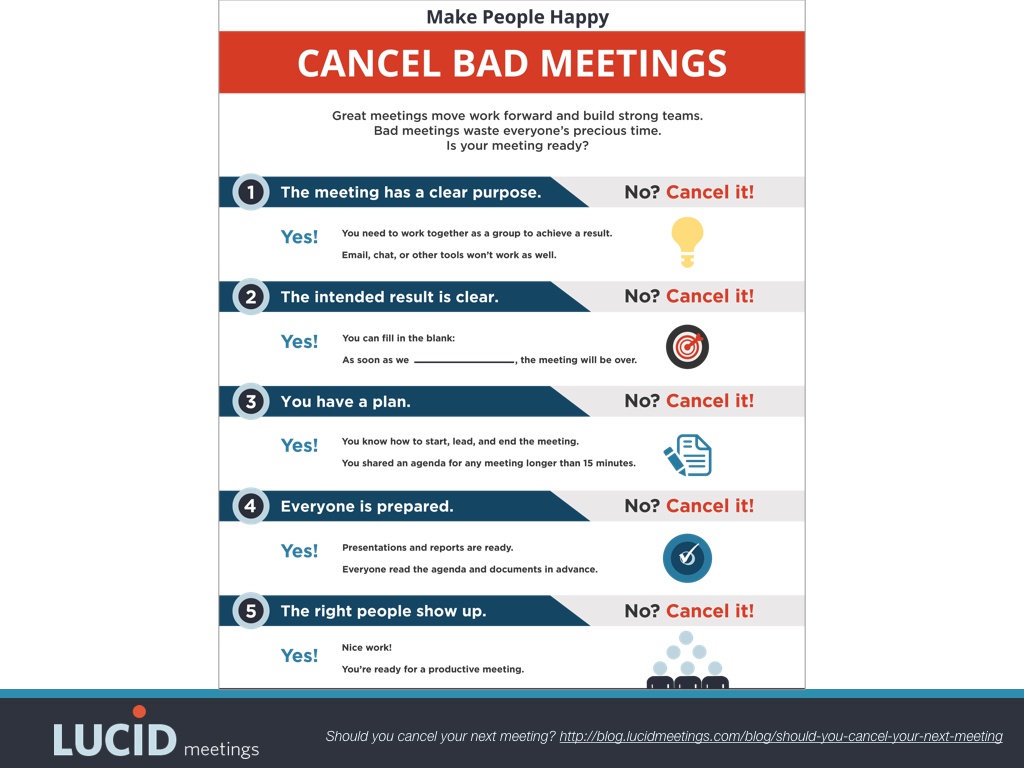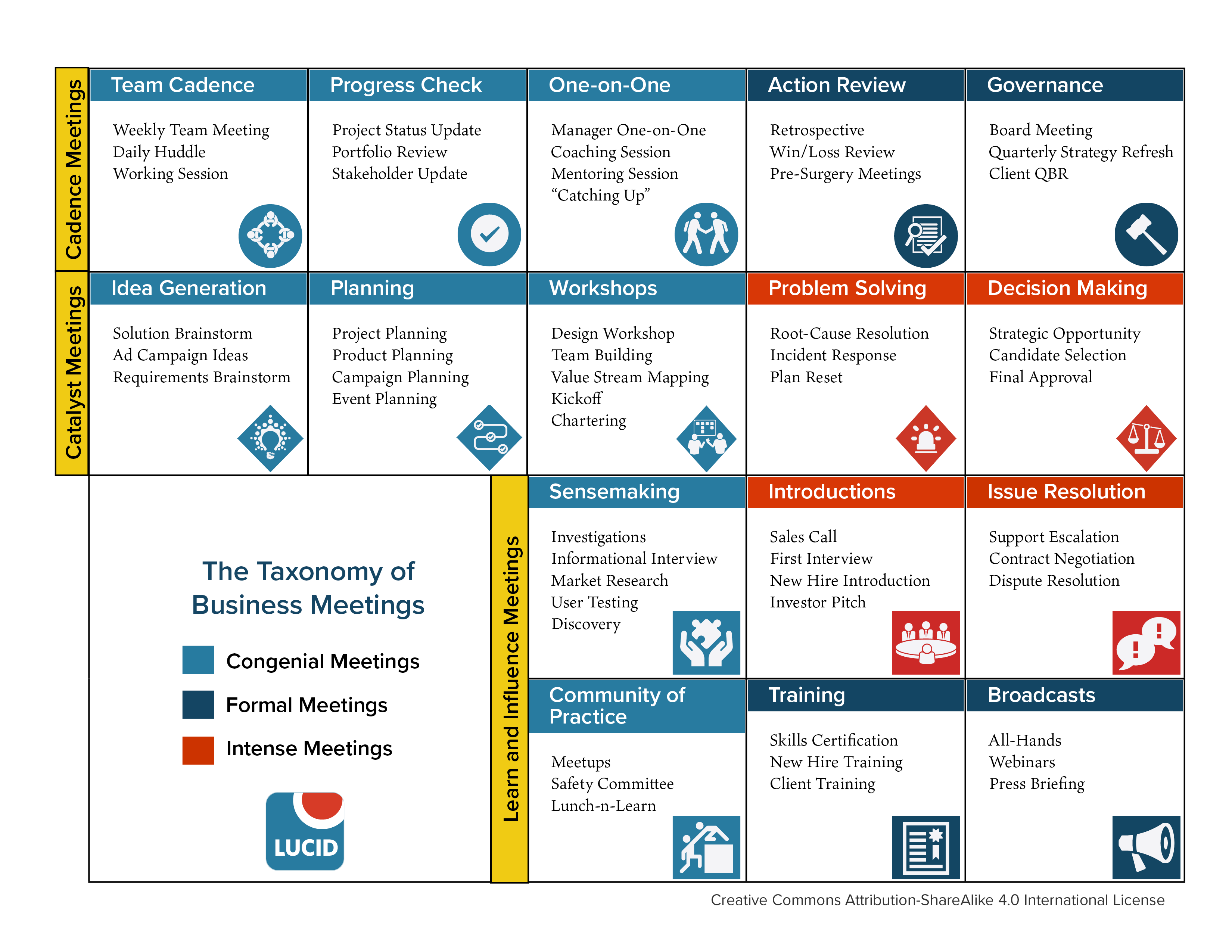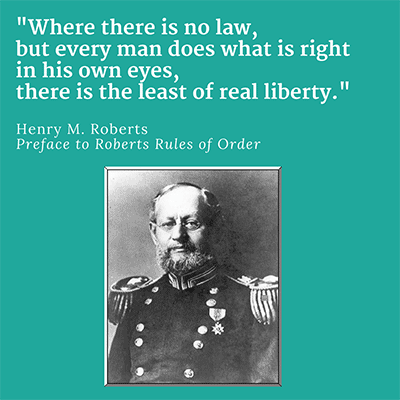The Surprising Link Between Climate Change and Virtual Meetings
In November, I was pleased to be invited to present our advice for running successful virtual meetings to the Government of Alberta as part of their Greening Government Speaker Series.
The series goal is to stimulate interest, discussion and action to help governments reduce their carbon footprint and support a sustainable approach to operation. (Learn more about the series on the MCCAC website.)
While our team cares about climate change deeply and we work to do what we can, it would be more than a stretch to say this is an area we’re typically asked to speak on.
So what prompted the invitation?
Why Virtual Meetings Matter to Climate Change
I spoke following a presentation by Dr. Peter Arnfalk titledVirtual Meetings in Public Agencies.
Dr. Arnfalk conducted a research project involving 86 public agencies in Sweden, where they’ve worked to replace their travel policy with a meetings policy.
Why? Because if you replace traveling to meetings with virtual meetings, you can significantly reduce the amount of carbon pumped into the atmosphere.
Dr. Arnfalk’s team created Project “REMM” (Resfria Möten i Myndigheter or Virtual Meetings in Public Agencies), tracking multiple agencies over the course of several years.
After the first four years of running the project, CO2-emission from travel per employee in non-REMM agencies (those who continued to travel to meetings) increased by 9.4% on average:
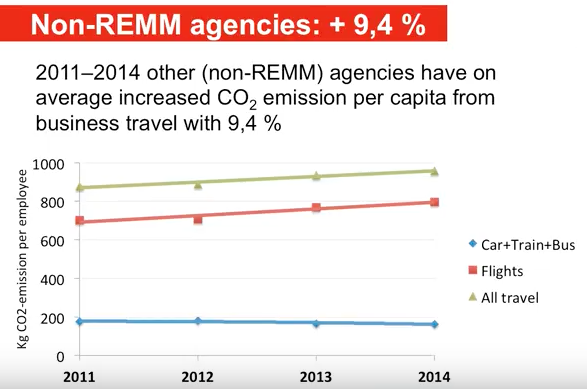
In contrast, the equivalent emissions decreased by 10.2% in the REMM authorities that adopted a virtual meeting policy during the same period:
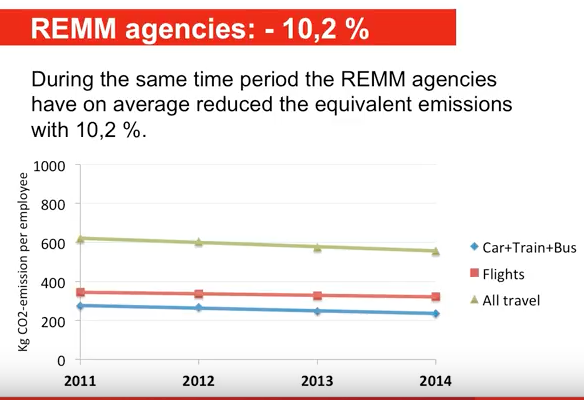
Additionally, attendees of virtual meetings increased both their productivity and their quality of work:
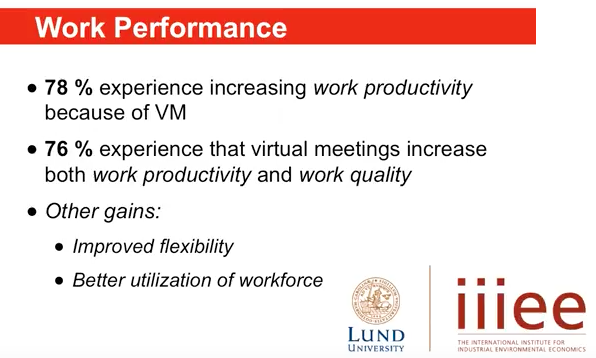
Lastly, Dr. Arnfalk’s study showed that virtual meetings allowed for more free time for work and leisure activities, in addition to a feeling of reduced stress, increased engagement, and overall workplace satisfaction.
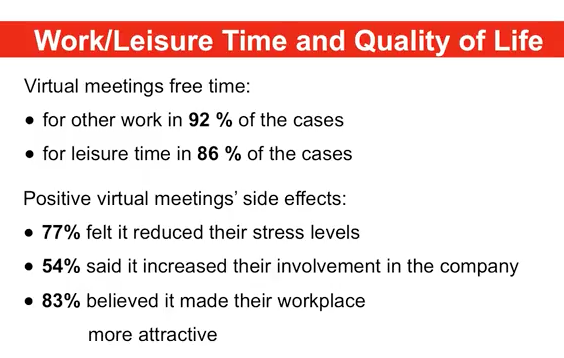
For more details on the study, you can watch the entire presentation on YouTube.
How Public Agencies in Sweden Made the Switch
One of Dr. Arnfalk’s more surprising findings (well, not that surprising, actually) highlighted the importance of meeting management.
In other words, agencies that approached virtual meetings as a technical issue to be managed primarily by IT rarely succeeded.
Using good technology absolutely matters, but not nearly as much as securing executive buy-in and helping managers know how to plan and run virtual meetings effectively.
The results were so clear, and the carbon impact sufficiently positive, that they put together a 10-step guide for other agencies seeking to make the switch. Of the 10 steps, only 3 relate to technology.
Which is where we come in.
Our Contribution:
5 Keys to Successful Virtual Meetings For Public Agencies
Here are some excerpts from the presentation. You can listen the whole thing on YouTube.
This is for those of you looking to champion change. I’ll talk about how to achieve meeting effectiveness in a remote context.
Like so many things, this is a topic we can tackle at many levels – but we’ll try and stick to those things that matter most.
As the leaders in Sweden found, getting great technology for running virtual meetings matters. But cool technology won’t make your online meetings worth attending.
We learned in Dr. Arnfalk’s presentation that by replacing travel policies with meetings policies and running more meetings online, groups could save money and reduce their impact on the environment.
But if it were that easy and obvious, why aren’t more groups already doing it? The technology is here, it’s inexpensive, and it’s getting better all the time.
People often travel for meetings because they believe they can get a better result when they meet in person.
Meeting facilitators know how to “manage a room”, and the more engaging meeting techniques were invented with face-to-face meetings in mind.

If you can’t get the result you need, no amount of CO2 offset is going to compensate for the loss of time and progress you experience when your meetings don’t work.
So the goal is to make your virtual meetings as successful or perhaps even better than meeting face-to-face.
Meeting Data: What We Know
There isn’t a lot of academic or scientific research on meetings, but what there is helps us see where we should be putting our time and focus.
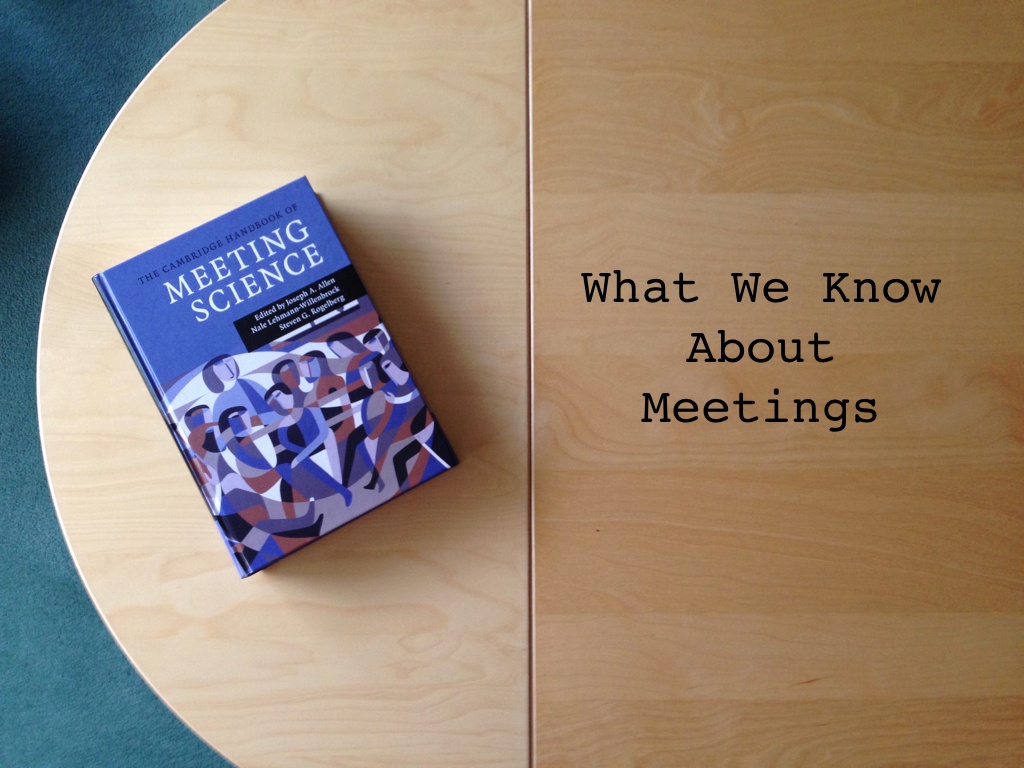
Here’s what the research teaches us.
“Meetings Suck!” is a myth.
The studies looking into how people feel about meetings – asking “Are they a waste of time? Do they work for you?” – came back showing some pretty stark contradictions.
Here’s a quote from Steve Rogelberg, one of the foremost academics in this space:
More than half of the employees we surveyed said they publicly complain about their meetings. But there was an intriguing paradox within this self-characterization. The majority of the individuals in the ‘complainer group’ actually admitted that they did not feel as negatively as they indicated publicly.
Indeed, in private surveys employees offered accounts of effectiveness in meetings that were quite favorable.
As you can see in this chart, the majority of people feel like their meetings work pretty well – especially when they compare meetings to using email or chat.
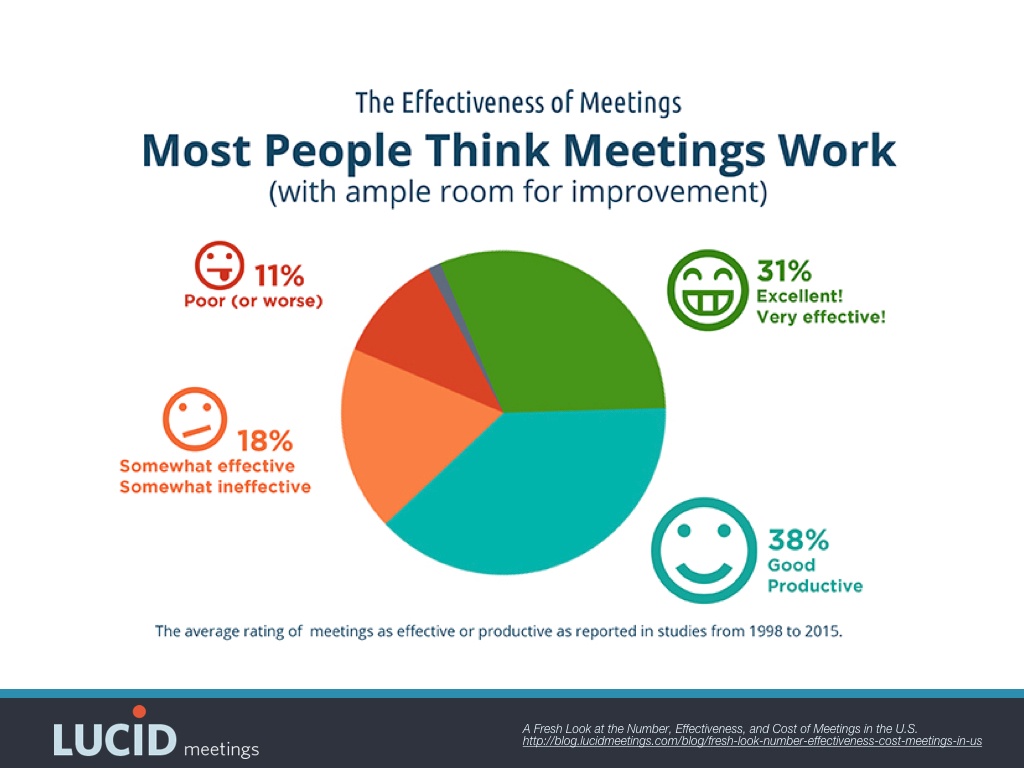
Why does this matter? Because bad generalizations lead to bad solutions.
When you work to improve your meeting culture and practices, it’s important to understand that most people believe that their meetings are fine as they are, even if that’s not what they’re saying in public.
While there are meetings that suck, and teams that meet too often with too many people, that’s not actually the bulk of what’s going on for most of us.
This means that instead of talking about how to make meetings effective in general, we need to focus on how to make each specific meeting get the result you need.
Myth 2:
Good meetings are short, have an agenda, and are only for decision-making.
There was a great study conducted in 2011 that examined the question of what makes for a good meeting.
The researchers used a metric they called “PMQ” – or Perceived Meeting Quality. Here’s the overall conclusion:
When someone feels that they participated in a high-quality meeting, he or she feels that the meeting time was well spent.
What makes for a “High Quality” meeting?
A high quality meeting is one where the leader sets and meets expectations.
The Meeting Starts and Ends on Time

Surprisingly, the research showed no relationship between meeting length and perceived meeting quality. So short or long, both could be equally great meetings.
What they did find, however, was that it was critically important for the meeting to start and end on time.
Now, that doesn’t mean that if you finish a meeting 5 minutes early, you need to sit around and wait for the clock before you can end it.
It also means that you shouldn’t wait around for people who arrive late. That’s called punishing the punctual, and decreases the meeting quality for everyone.
The Meeting has a Clear Purpose That’s Shared in Advance
At a minimum, leaders need to make the meeting purpose and desired outcomes clear when the meeting is scheduled.
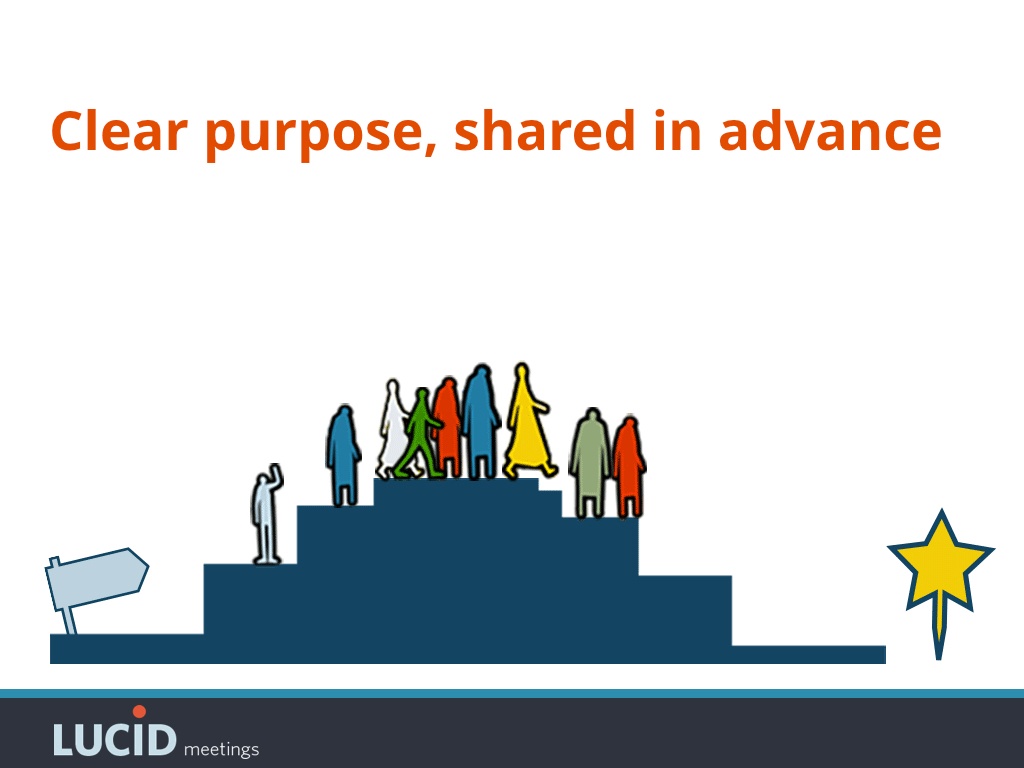
Why are you meeting and what will the team get out of the meeting at the end? Is it a plan, a decision, an update? Be specific.
There’s really no reason to send an agenda for a 15 minute call, or a 30 minute discussion on a single topic.
But if you have a longer or more complicated meeting, then sending the agenda before the meeting is important – it’s part of that “setting and meeting expectations.”
And, you can’t just show up to the meeting with an agenda and put it up on a slide.

The researchers found that, in terms of people’s feeling that the meeting was worth their time, an agenda that you present during the meeting was no better than having no agenda at all.
The only other thing they found to have a significant impact on people’s perception of quality was how comfortable the room was – or wasn’t. In the case of a virtual meeting, this is where decent communication tools come in – making sure people can use whatever tool you choose.
But that’s it.
It’s not how long a meeting is or what it’s about that matters.
For an effective meeting, you must be clear up front about the plan for the meeting, and then follow through on that plan – set and meet expectations.
Creating a clear structure for your meeting, and communicating it in advance, is even more important when meeting online.
Active Participation

This one is huge. We know that when people aren’t actively participating, they tend to multi-task.
If people have their attention elsewhere, the group can’t get to a shared result.
The chart below shows what people do when they’re not engaged during a virtual meeting. Similar surveys about face-to-face meetings listed answers like “daydreaming” and “pretend to take notes” as ways people escape when they’re not engaged.
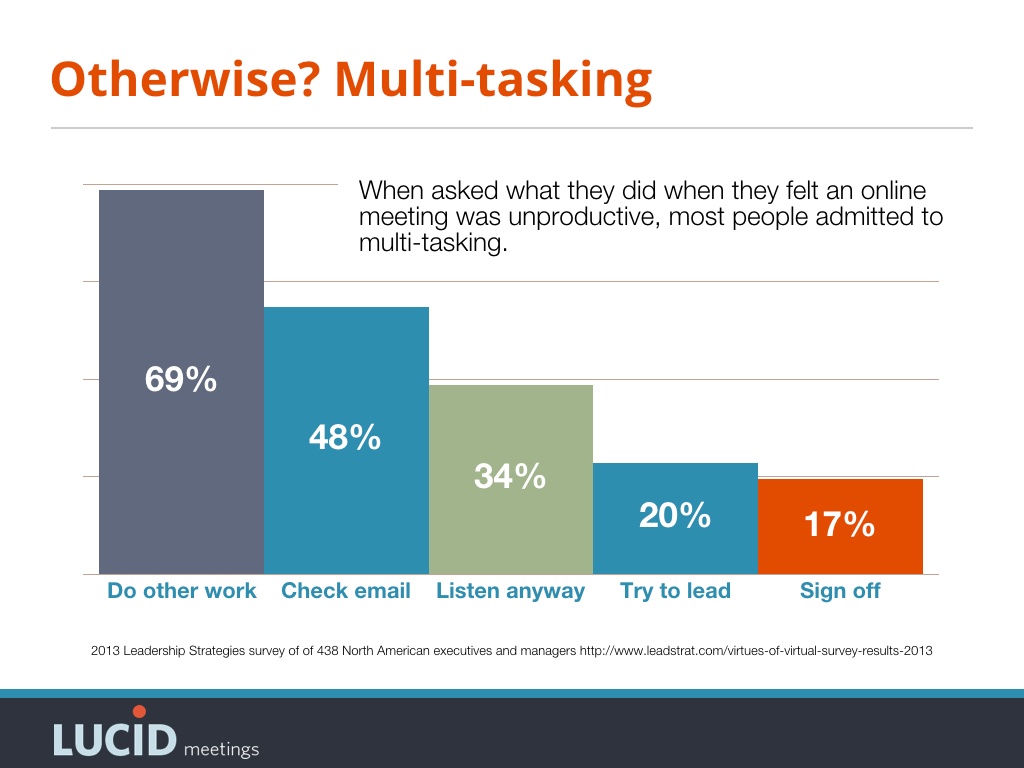
The Prerequisites for Engagement
To ensure everyone has a chance to engage in a meeting, the leader needs to pay attention to the following:
- Each person needs a reason to be there.
Only invite people you expect to actively participate. - Each person has the opportunity to contribute.
Research shows that the more people present in a meeting, the less each person participates and the harder it is to keep everyone coordinated. - Each person comes prepared to contribute.
As a meeting leader, you want to make sure people have any pre-reading or information they need to beforehand to ensure a better result in the end.
What We’ve Got So Far
If you want to run good meetings (in general – remote or in person):
- Be clear about the meeting purpose & desired outcome up front.
- Only invite the people needed to achieve that purpose.
- Send any material in advance to help everyone prepare.
- Start and end on time.
- Make sure everyone has an opportunity to participate.
- Make sure everyone can participate.
Easy, right?
Then why aren’t more meetings better?
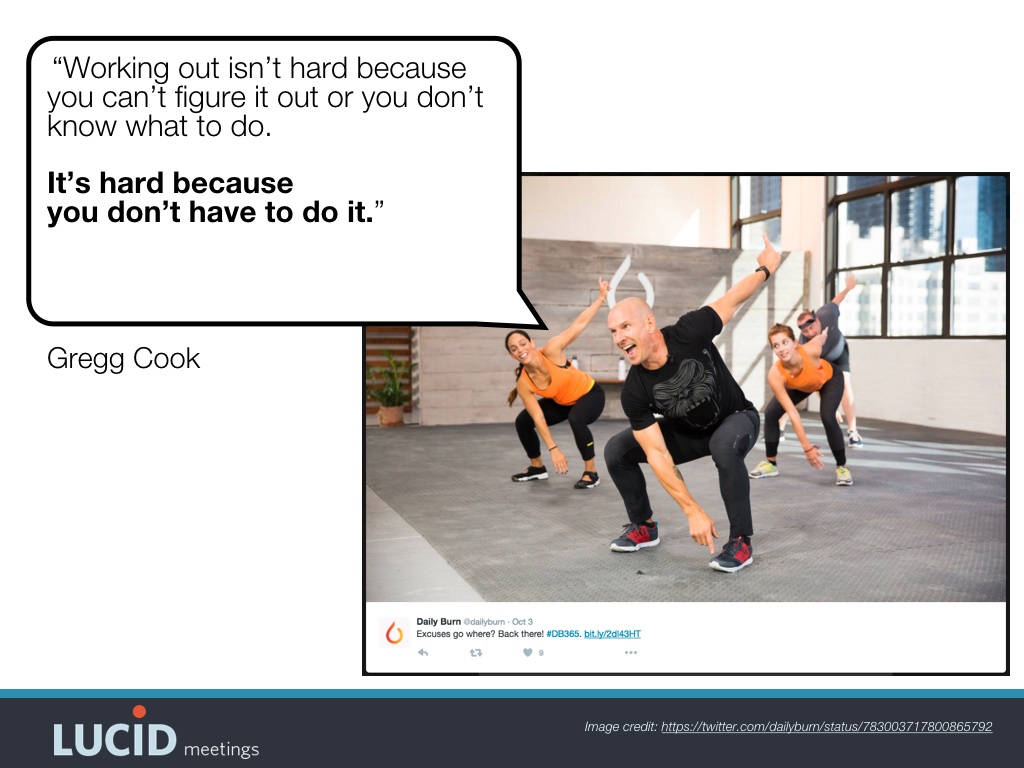
It’s hard to do because you don’t have to do it.
That’s a big part of it. We get what we tolerate.
We’ve come to expect lackluster meetings, so we run and attend lackluster meetings. It’s not great, but it’s familiar and what we expect, and breaking out of that can be uncomfortable.
But that’s not all. Researchers uncovered two other reasons we don’t always run great meetings.
Research indicates that we think we’re all that.
People who lead meetings tend to rate them way better than people attending them.
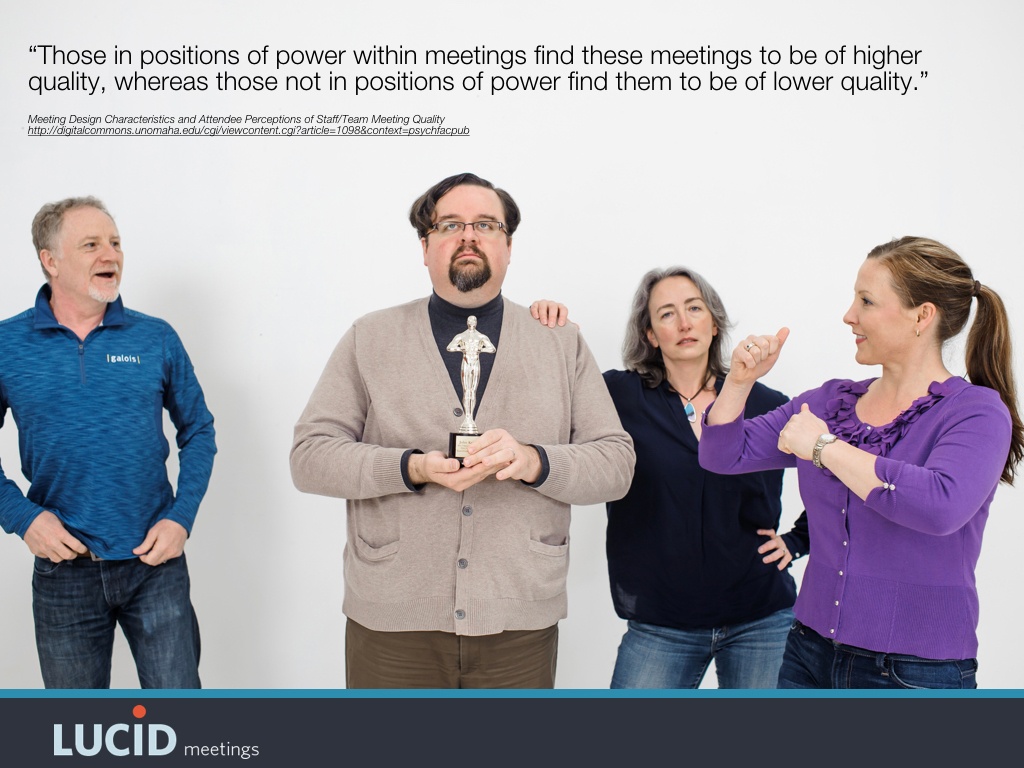
This leads to lots of bosses and managers who remain blissfully unaware of how painful their meetings are for everyone else in the room.
Surveys show we like meetings better than the alternatives.
In 2015, WorkFront ran a study that found that, although people said “meetings waste time”, when asked to rank which forms of communication were most effective, meetings came out on top.
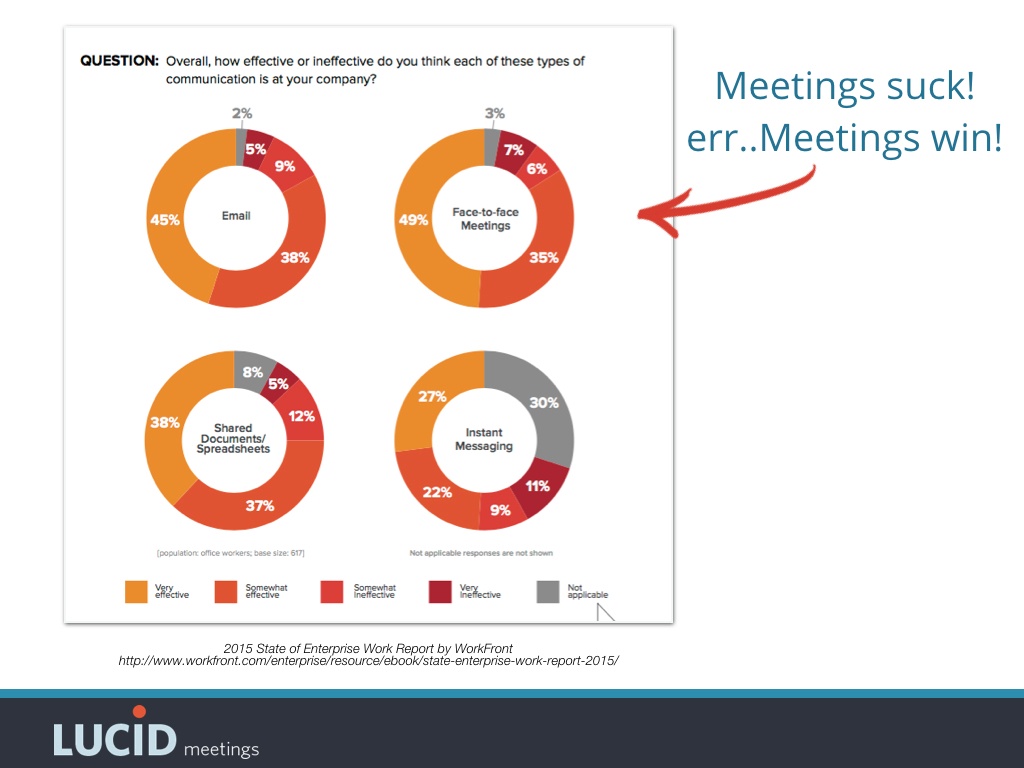
It turns out that people don’t actually hate meetings enough to do anything about it. Sadly, this means they don’t take the time to learn the skills required to make meetings better, creating a doom-loop of mediocre performance and wasted time.
We have an abundance mentality.

When you work in the same location or time zone, with other salaried people whose wages you don’t personally pay, it’s very easy and natural to see their time and attention as an abundant and available resource.
It’s really not all that different from how we approach our natural resources.
While intellectually we know climate change is coming and we need to be more careful, it’s hard to pay too much attention when you live in a place of abundance.
In Portland, Oregon this year there were so many apples on the trees that the sidewalks in my neighborhood became dangerously slick where they fell. And it’s rained and rained all fall.
It’s really hard here to remember that food and water are precious resources that we need to use mindfully.
In many government offices and larger corporations, you’re surrounded by people with an apparent abundance of time. That makes it really hard to do the extra work required to treat this time like the precious resource it is. Especially when it comes to meetings, where no one expects it of you anyway.
Now that we’ve looked at what makes a meeting effective, and some of what can prevent people from taking those steps, let’s see how people who run successful virtual meetings tackle these issues.
Tangible actions for embracing a remote meeting policy
5 lessons from successful remote companies
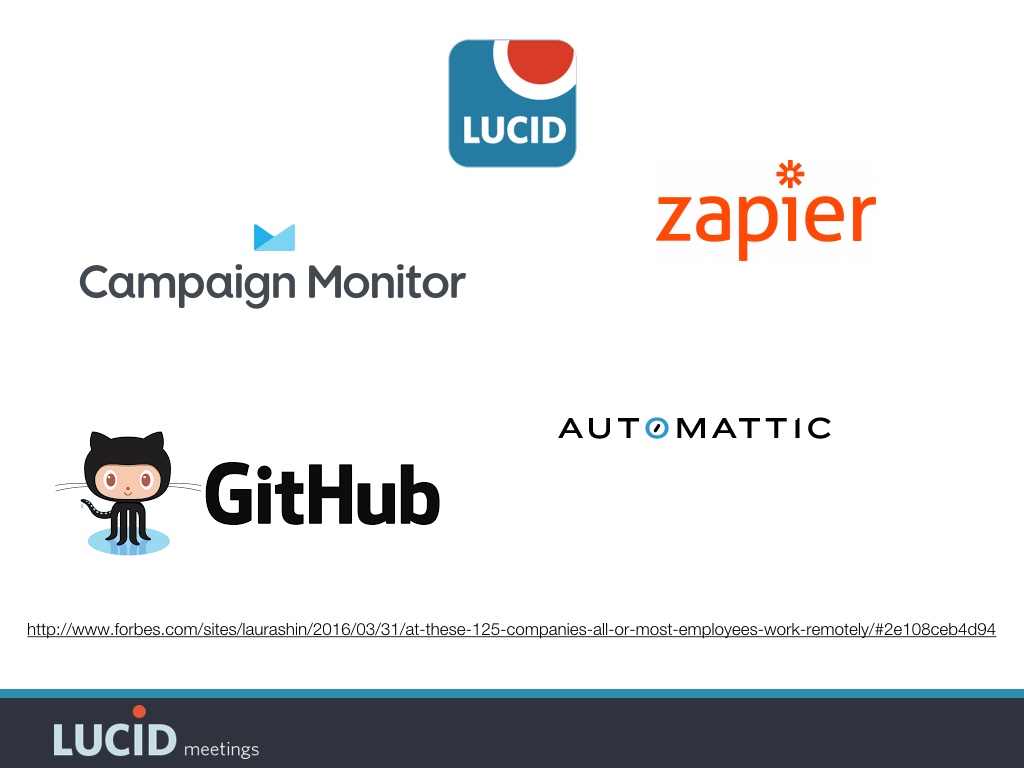
The tech startup community is where we see some of the only purely distributed work happening – as in there is no “office location.”
Working for the government isn’t the same as working for a small tech startup, but the foundations for an effective meeting are the same for everyone – government, non-profits, small companies, big companies, churches, parent groups – the rules are the same for everyone.
What startups have that the others don’t is a scarcity mentality. When you work with people on the other side of the planet, you take every minute you can get with them seriously, and only schedule meetings when you really have to.
When your funding is set to run out in 5 months, or when you’re not funded and still trying to get everyone paid, you know that time is precious and you have to be productive if you’re going to survive.
These companies – and I’d include my own company here – know how to do more with less because often times we have less.
They don’t travel for many meetings, because they often can’t afford either the travel time nor the cost of tickets. They have to figure out how to work together successfully from different locations, because they don’t have any other choice.
And if ever there was a tie-back to climate change, this is it. With remote companies, the resource scarcity comes in the form of available talent, time and money. But by designing their work to expand their access to talented people, save time and save money, they also eliminate:
- The daily commute
- Office expenses and upkeep
- Air travel
- Hotel stays, with all the tiny shampoos, coffee cups, and disposable paraphernalia that entails
How do they make it work?
Lesson 1: Know when to meet.
This is not about time of day, time zones, and all that. You can figure that stuff out. This is about whether you should meet at all.
Two ways to approach this one:
A. Cancel bad meetings
Examine the meetings you already have on the calendar.
If you have a meeting scheduled that won’t be high-quality – where you can’t be clear about the purpose, for example – cancel it.
B. Create a working team agreement
If you’re working with a standing team, take the time to explicitly agree on how you’ll communicate, and what you expect in response.
A working agreement spells out what tools you’ll use, what to expect for response times, availability, and when to meet versus when to send an email or pick up the phone.
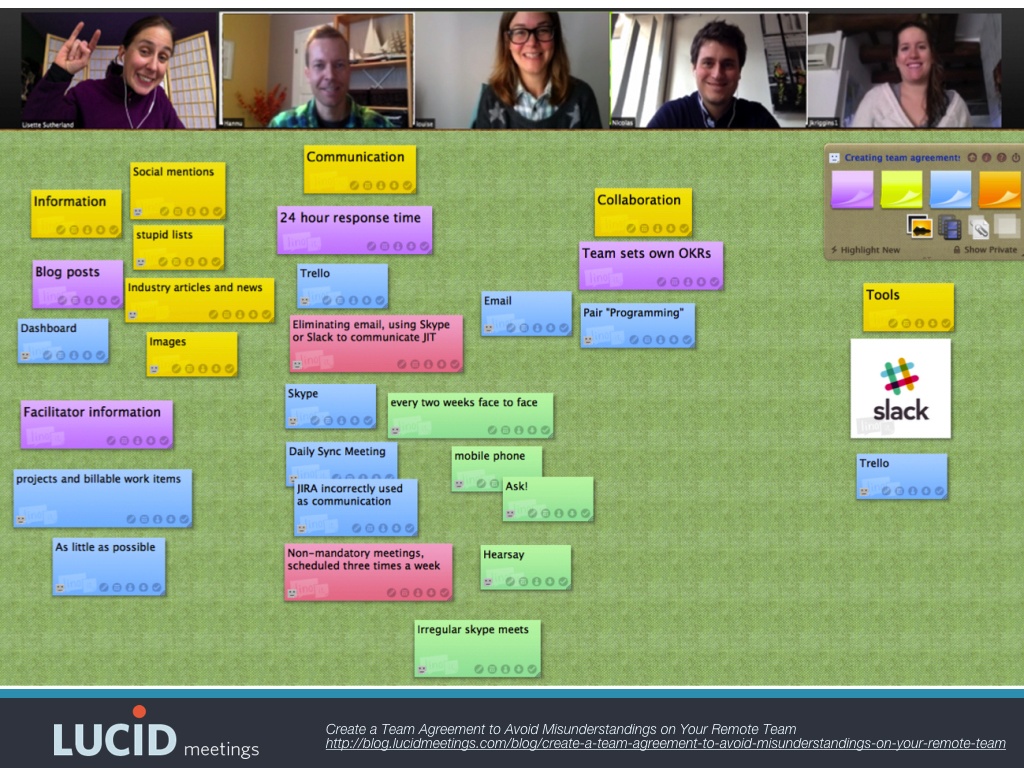
Why does this work? It reduces bad assumptions. Many remote teams start to fall apart when the people involved make assumptions about each other.
For example, if you’re working with someone who you can’t see sitting in the office with you, and who doesn’t answer your email as quickly as you expect, you can begin to wonder if they’re really working at all.
But you don’t really know. The reality may be that they’re focused and concentrating. They could be in training, or doing field work. It could be that they don’t realize you expect a reply right away, or even that you need a reply at all. You just don’t know.
Working team agreements prevent a lot of the resentments and insecurities that otherwise show up on remote teams.
Lisette Sutherland from Collaboration Superpowers has a great process you can use to set this up. It takes about an hour to run through it, and it saves many many hours of frustration later on.
Lesson 2: Find a cadence.
Successful remote teams establish a regular meeting cadence. This means they run the same meeting – same agenda, same duration, same players – at regular intervals.
The right pace will make sure you can catch and deal with an issue soon enough that it can’t grow into a big problem, but isn’t so frequent that the meeting becomes a boring routine and interruption.
Getting the right cadence is critical to success.
The most common meeting cadence remote teams settle into is one meeting per week, lasting an hour or less. This happens to also be the cadence recommended by leading business management experts in books like these:

Regular meetings use the same structure every week.
This basic structure gives everyone something to hang on when they run into technical or language barriers. Expectations are automatically set, with no extra work on the leaders’ part. A good structure will also ensure everyone is expected to participate.
We’ve seen groups that do well on the daily meeting too, but any group that goes more than 2 weeks between meetings either isn’t on near-term deadline – so that can be appropriate for a lot of boards and committees – or they have a deadline that they’re going to miss.
Lesson 3: Use video. Use text!
In a meeting, teams create a shared perspective on two things:
- The work they’re doing
- The people doing the work
There’s no getting around the fact that remote meetings make the people-part of communication harder, but video helps combat that a lot, especially with some of the newer systems available now.
For example, here’s a picture from one of our recent team meetings:

We use Zoom and a Kubi robot to help emulate some of that face to face experience, and Lucid to manage the meeting process and content. It’s a very cool, inexpensive setup.
Is it the same as meeting in person? No, but it’s pretty darn good, and it makes what we do possible. Not only does it save us thousands of dollars and countless hours in travel costs – it also means we can work with our partners across the globe in a reasonably human way.
So yes, successful remote teams use video whenever they can, but it’s the “whenever they can” part that makes it tricky.
Use Text
No matter which technology you pick, you will inevitably run into problems – someone who can’t hear, who’s video freezes, who’s calling from a broom closet on their cell phone… it happens.
While you should be taking visible notes in every meeting – including your face to face meetings – it’s infinity times more important in a remote meeting.
When you create a text record of key points, agreements, next steps, issues, in real time where everyone can see it, you make it possible for people who didn’t quite hear to see what happened and keep track of the conversation:
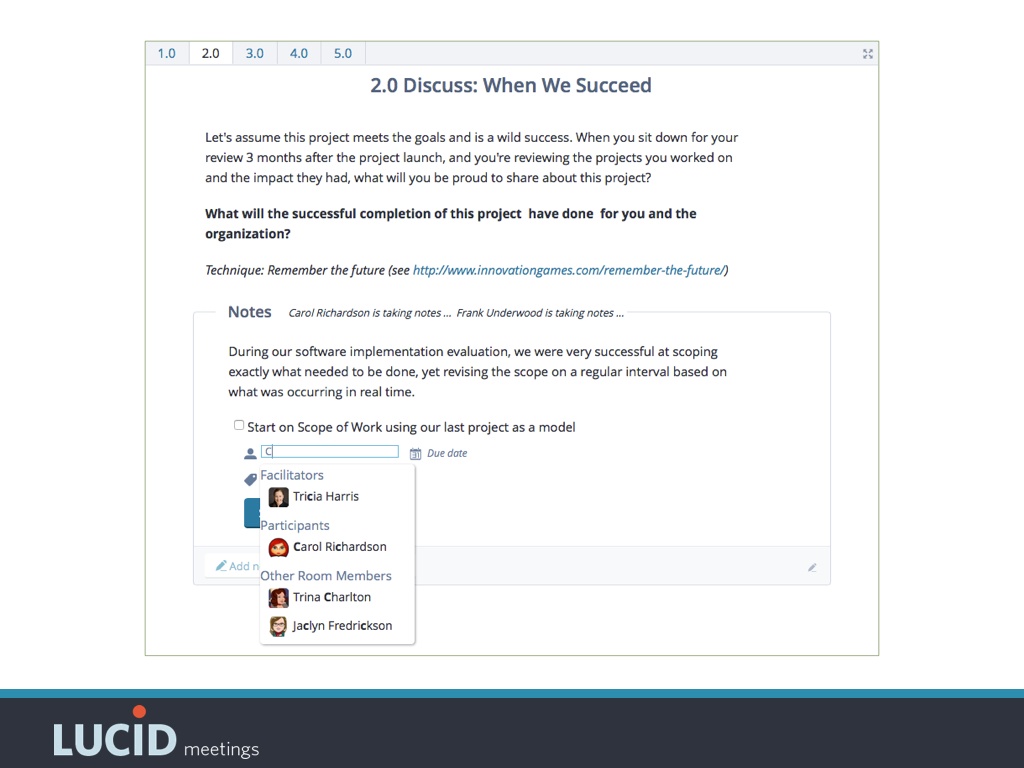
It also helps reinforce what was said, so if for some reason they weren’t really paying attention, it can prompt them to chime in with any problems they see in what’s written there.
“The palest ink is better than the best memory.”
-Chinese proverb
Creating that real-time text record also means you get your meeting notes for free, and have a better chance of people remembering what you talked about.
Lesson 4: Everyone participates.
We’ve already looked at why this is important.
Some teams rely on the indicators in the software to tell them when someone is supposedly paying attention. Other teams have a “no muting” rule, hoping this will prevent people from having side conversations.
Successful teams don’t rely on any of that. Using video and no muting can prevent some amount of multi-tasking, but that’s not a guarantee. If that’s your approach, there are very easy ways for bored attendees to fake out those systems.
You know when someone is participating when they’re literally interacting in your meeting. This means they’re talking, taking notes, or otherwise pushing some kind of button that shows you they’re engaged. That’s it!
Techniques that encourage participation
Here are a couple of simple techniques you can use to add more participation to your meeting.

- Give everyone a job
Assign the roles of note taker, time keeper, etc. to others. This helps especially in meetings that threaten to be tedious. - Use the go-around
Aka the round robin – this is a way to get feedback from everyone when asking a question by literally calling on each person in turn. A lot of weekly team meetings rely on the go around to get everyone involved. - Use written replies
When you have too many people, or when the audio’s dicey, you can have everyone interact using text. Use the chat box, a Google doc, a poll, or when the meeting warrants it, with a more sophisticated platform like one of these. - 5 second rule
If you ask a question, wait 5 seconds before moving on. Once you get to 4 seconds, the silence becomes a little uncomfortable. It’s just long enough for people to realize that you actually expect a response, and then think it through in their heads. At 5 seconds, people will start to speak up. If they were tuned out before, they will start to listen; silence is a very effective way to get people’s attention.
Lesson 5: Know when you need to be in the same room.
This rule used to be that you should meet in person any time the topic is sensitive. Hiring, firing, layoffs, negotiations, major disputes – when emotions run high, try to meet in person.
But that just isn’t feasible for companies that operate entirely – or mostly – from remote locations. A lot of these companies don’t have a room, and they’re not about to rent a space and fly some one across the continent to fire them.
For these companies, sensitive conversations happen by video, just like the rest of their meetings.
Sensitive conversations require more advanced preparation and more strucutre when conducted remotely, but it can and does work.
When and Why Remote Companies Meet in Person
There are two occasions that warrant flying the group to the same location:
1. Multi-day workshops

Team chartering, major design workshops, annual strategic planning, and big program launches may all warrant a face-to-face meeting.
Any time it’s gong to take more than 8 concentrated hours to work through something, you should consider getting a space with a good coffee supply that will let you put sticky notes and tear sheets all over the walls.
That said, you can do these workshops online – but it will take longer. For example, we worked with a facilitator out of Toronto to develop a way to do strategic planning entirely online, and we found that it worked really well.
But to pull it off, we found we had to break the planning into sections lasting 2 to 3 hours each, and schedule them over the course of 2 weeks. The total duration for our planning activity went much longer than if we were face to face. But if you can’t take 2 weeks to run your workshop, get together. Let’s be real – a 7 hour online workshop doesn’t stand a chance against Facebook.
2. Retreats

If you have a standing team with remote participants, you should get them together on a regular basis.
A retreat’s main goal is to build those deeper relationships that make all the other work your team does go more smoothly.
During a retreat, remote teams typically work through at least one big workshop-like project: planning, refining their working agreements, building a prototype, or something else specifically related to the business.
The thing that makes retreats different than workshops, though, is that teams also have lots of time scheduled for having fun and bonding.
Here’s the Buffer team at a retreat:

How often? This is a question of both budget and cadence.
Teams with the funds, or teams that deal with lots of rapid change, may get together as often as every three months. These will be groups where the work moves very fast and they’re adding new people to the team at a tight clip.
More often, we see companies hold focused team retreats once every 6 to 9 months, then a whole company or department retreat annually.
That’s it!
Take Aways
As the REMM study in Sweden proved, public agencies can reduce their carbon emissions, increase productivity, and improve employeee job satisfaction by replacing meeting travel with virtual meetings.
For those who successfully make the switch, the benefits to both the work environment and the larger plantery environment are profound.
But those who approach this switch as an “IT issue” rarely achieve these results. Instead, successful groups take a systems approach – enlisting executive support, providing training for employees, and instituting the best practices for virtual meetings.
Success requires adoption of a scarcity mentality.
Teams that meet online work best when they:
- Know when to meet, because they have clear working agreements about when meetings are required, and when to communicate in some other way.
- Establish a regular cadence for their meetings to minimize interruptions and maintain work momentum.
- Use both video conferencing, to improve engagement and strengthen relationships AND text to confirm understanding and overcome technical insufficiencies.
- Design for participation, by assigning meeting responsibilities, using go-arounds, collaborative note taking, and online activities.
- Get together in person one or two times per year.
The Bottom Line:
Remote teams do more with less because we have less. So can you!
Additional Resources
- The Ultimate Guide to Remote Work
- Stories of Remote Teams Doing Great Things, from Collaboration Superpowers
- Report: Meeting Design Characteristics and Attendee Perceptions of Staff/Team Meeting Quality