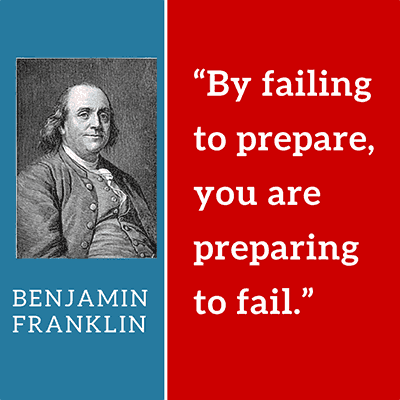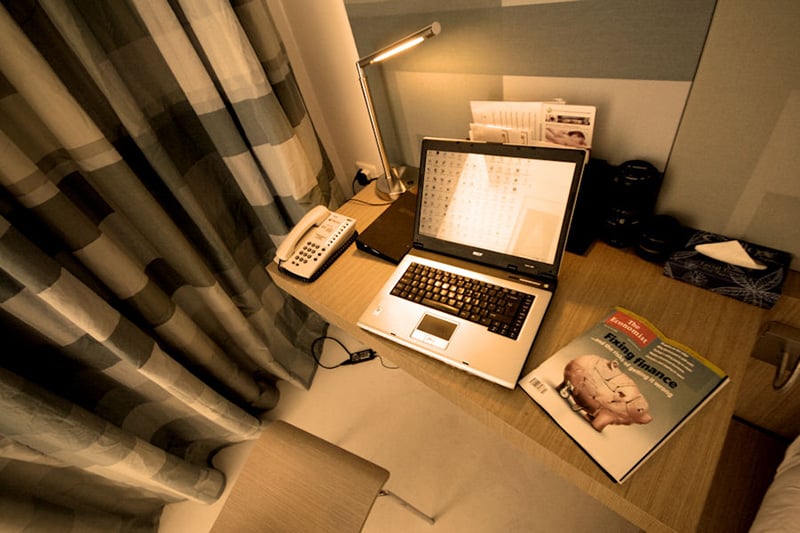Strategic Planning with Remote Teams Part 2: Preparing to Plan
This post is the second in a series. You can find the whole series in our Complete Toolkit for Strategic Planning with Remote Teams. When I worked at larger companies as a product manager, I LOVED to...